Comment on WordPress Hacks by SEO Dave.
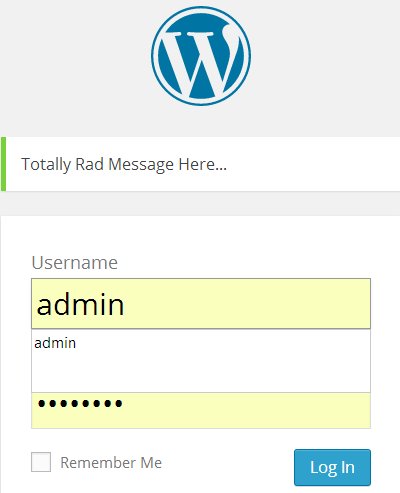
Trying to setup a test WordPress Mapped installation on a couple of domains I’m not currently using (talian-theme.co.uk – IP 146.255.35.9 and stallion-theme.co.uk – IP 146.255.35.63) using WordPress multisite with the WordPress MU Domain Mapping Plugin.
Have WordPress multisite with sub-domains working on talian-theme.co.uk.
Have installed the WordPress MU Domain Mapping Plugin and think the only step remaining is changing DNS settings correctly.
Running a Godaddy virtual server with three IPs that are shared for my other domains, I use Virtualmain as the control panel and for the .co.uk domains for the test are registered with Fasthosts and Fasthosts don’t appear to have domain parking (other than showing their ads). If I can’t get this working will try with .com’s that are registered with Godaddy, but do need to work this out for .co.uk domains as well as plan to move most of my WordPress sites (about 90 and a fair number are .co.uk) to a handful of mapped setups (it’s a MASSIVE pain updating ~90 WordPress installs!!!).
Have the main WordPress multisite setup on talian-theme.co.uk have working subdomains (so WordPress multisite is working)
Two test sub-domains without mapping them to a domain.
test.talian-theme.co.uk Hello post install
virtual-light.talian-theme.co.uk Imported posts from another site
At the time of this test both worked.
Primary domain set to: stallion-theme.co.uk associated sub-domain stallionthemecouk.talian-theme.co.uk (hello post install) loaded what you’d expect (stallion-theme.co.uk loaded “Apache 2 Test Page” and stallionthemecouk.talian-theme.co.uk loaded the hello install) before changing DNS settings on the two domains.
Reasonably confident everything up to this point is working as expected.
After associating stallionthemecouk.talian-theme.co.uk and stallion-theme.co.uk they both loaded stallion-theme.co.uk (“Apache 2 Test Page” loads so the redirection is working but mapping isn’t).
This is where I start to run into issues.
As I’ve been trying various DNS settings there might be some caching issues, I keep getting other domains on the server loading (virtual-light.com, almohare.com or redrosewriting.com** – basically the default domains for the three IPs used on the server), when it isn’t getting the wrong cache the “Apache 2 Test Page” loads.
** The current DNS settings below appear to be loading redrosewriting.com which is the default domain for the IP 146.255.35.63 (IP also used for talian-theme.co.uk) so definetly got something wrong.
Have wildcard sub-domains set and working on talian-theme.co.uk
Added a CNAME (suspect I got this wrong) and this is the DNS settings from Virtualmin.
talian-theme.co.uk
$ttl 38400 @ IN SOA ip-46-252-194-69.ip.secureserver.net. root.ip-46-252-194-69.ip.secureserver.net. ( 1331382265 10800 3600 604800 38400 ) @ IN NS ip-46-252-194-69.ip.secureserver.net. talian-theme.co.uk. IN A 146.255.35.9 www.talian-theme.co.uk. IN A 146.255.35.9 ftp.talian-theme.co.uk. IN A 146.255.35.9 m.talian-theme.co.uk. IN A 146.255.35.9 localhost.talian-theme.co.uk. IN A 127.0.0.1 webmail.talian-theme.co.uk. IN A 146.255.35.9 admin.talian-theme.co.uk. IN A 146.255.35.9 mail.talian-theme.co.uk. IN A 146.255.35.9 talian-theme.co.uk. IN MX 5 mail.talian-theme.co.uk. talian-theme.co.uk. IN TXT "v=spf1 a mx a:talian-theme.co.uk ip4:46.252.194.69 ip4:146.255.35.9 ?all" *.talian-theme.co.uk. IN A 146.255.35.9 stallionthemecouk.talian-theme.co.uk. IN CNAME stallion-theme.co.uk.
All settings except the last two are defaults, the CNAME at the bottom is my attempt to associate the subdomain with stallion-theme.co.uk.
stallion-theme.co.uk
$ttl 38400 @ IN SOA ip-46-252-194-69.ip.secureserver.net. root.ip-46-252-194-69.ip.secureserver.net. ( 1339810076 10800 3600 604800 38400 ) @ IN NS ip-46-252-194-69.ip.secureserver.net. stallion-theme.co.uk. IN A 146.255.35.63 www.stallion-theme.co.uk. IN A 146.255.35.63 ftp.stallion-theme.co.uk. IN A 146.255.35.63 m.stallion-theme.co.uk. IN A 146.255.35.63 localhost.stallion-theme.co.uk. IN A 127.0.0.1 webmail.stallion-theme.co.uk. IN A 146.255.35.63 admin.stallion-theme.co.uk. IN A 146.255.35.63 mail.stallion-theme.co.uk. IN A 146.255.35.63 stallion-theme.co.uk. IN MX 5 mail.stallion-theme.co.uk. stallion-theme.co.uk. IN TXT "v=spf1 a mx a:stallion-theme.co.uk ip4:46.252.194.69 ip4:146.255.35.63 ?all"
The above are all defaults.
I’m not sure what to do with the DNS settings for stallion-theme.co.uk
Currently under Fasthosts control panel I’ve got the nameservers set to
ns1.stallion-theme.co.uk 146.255.35.63 ns2.stallion-theme.co.uk 146.255.35.63
This is all I have to set to use a new domain normally.
talian-theme.co.uk has the following nameservers
ns1.talian-theme.co.uk 146.255.35.9 ns2.talian-theme.co.uk 146.255.35.9
I can add new A and CNAME entries under Fasthosts control panel, but not sure what to add?
Will update with solutions.


More Comments by SEO Dave
WordPress Tips
WordPress Last Post Date
Hmm, I’m using this standard WordPress code for the footer area copyright sign and date:
©
The above is within the footer.php file (/wp-content/themes/stallion-responsive/footer.php).
The time bit looks at the date of the last WordPress Post or Page date and uses it for …
Continue Reading WordPress Hacks and Tricks
WordPress Tips
How to Change WordPress Theme Borders
If you use the Stallion Responsive Theme probably (not knowing which borders can’t be 100% sure: assuming below you want to remove borders that have different colours to the background) no need to manually edit any files.
If a small amount …
Continue Reading WordPress Hacks and Tricks
WordPress Tips
WordPress Responsive Slider
The Stallion Responsive slider does sometimes act a bit weird at times, the images don’t fill the box and requires a refresh to work correctly. I don’t know what the cause is, but since sliders use a lot of javascript …
Continue Reading WordPress Hacks and Tricks
WordPress Tips
WordPress Site Hacked How to Fix
Sorry to hear your WordPress site was hacked, did you figure out how it was hacked since there’s nearly always additional back doors left by the hackers so they can hack the site again after you fix the changes? for …
Continue Reading WordPress Hacks and Tricks
WordPress Tips
CSS Borders
If I recall correctly those will be CSS border rules. The widget one is related to the “span.gat_widget” CSS code and the footer one “#footer_stallion” both rules are in the colour CSS file.
Not sure which the partial width one is, …
Continue Reading WordPress Hacks and Tricks
WordPress Tips
Editing WordPress Theme CSS Files
The style.css file isn’t used by Stallion, all the CSS files are under the /stallion-seo-theme/colors/ folder.
Two CSS files are used a layout file layout-***.css and a colour file style-***.css.
The Layout file is set under Stallion Layout Options and the Colour …
Continue Reading WordPress Hacks and Tricks
WordPress Tips
WordPress Comments Manage Subscriptions
I’d forgot to add .html to the comment-subscriptions.html subscription page link, added now so others (and you) can manage your subscriptions. Since I set Larry’s subscription to suspended before writing this comment I suppose he won’t get this notification :-)
David …
Continue Reading WordPress Hacks and Tricks
WordPress Tips
How to Add a Google Custom Search Form to a WordPress Theme
Adding a Google Custom Search form to Talian would require editing the code.
The file to edit is header.php and the code to change
<div id="searchform">
<form method="get" action="<?php echo $_SERVER['PHP_SELF']; ?>">
<p>
<input name="submit" type="image" src="<?php bloginfo('stylesheet_directory');?><?php _e('/images/' . themecolor() . '/search_button.gif'); ?>" alt="Search …
Continue Reading WordPress Hacks and Tricks
WordPress Tips
Removing WordPress Search Widget
It’s the default WordPress search widget you’ve added to the left sidebar, it’s not compatible with Talian 5.
Appearance >> Widgets : remove the Search widget.
After I finish updating the Stallion SEO Theme I’ll be updating Talian 5 and will use …
Continue Reading WordPress Hacks and Tricks
WordPress Tips
WP Super Cache Plugin Broken
Had a look at your sites code and at the bottom it says
<!– WP Super Cache is installed but broken. The path to wp-cache-phase1.php in wp-content/advanced-cache.php must be fixed! –>
Start by fixing the plugin issue, if that doesn’t fix look …
Continue Reading WordPress Hacks and Tricks
WordPress Tips
Adding Code to the WordPress Theme Footer.php File
Within the file you’ll see some end div’s that look like this
</div>
Put your code above the last one and see how it looks, if that doesn’t look right move up one… Putting above the first end div should put the …
Continue Reading WordPress Hacks and Tricks
WordPress Tips
Changing Talian 5 WordPress Theme Fonts
All the font sizes are located in the style.css file.
For example
.header_site_desc h1, .header_site_desc span {
margin: 0px;
padding: 0px;
width: 640px;
font-size: 1.2em;
color: #FFFFFF;
font-weight: normal;
}
Controls the home page link in the header area, if you change
font-size: 1.2em;
It will change the font size.
Not sure …
Continue Reading WordPress Hacks and Tricks