Comment on WordPress Hacks by SEO Dave.
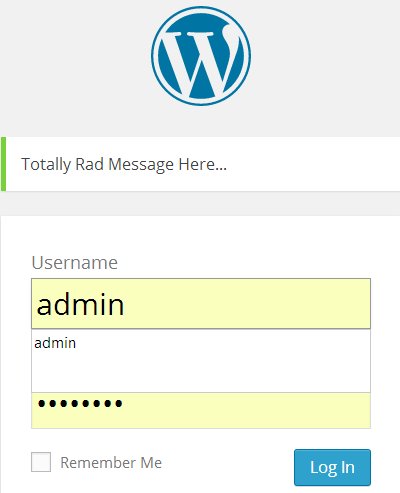
With WordPress many hacks tend not to be caused by malicious code per se (so not deliberate viruses or Trojans), but security exploits that give hackers access to a server so they can make changes and from those changes access your sites files and database.
See http://codex.wordpress.org/FAQ_My_site_was_hacked for pointers on how to fix a hacked WordPress site.
There’s definitely no virus infections or Trojans within the Stallion Responsive zip files. It’s also highly unlikely to be the Stallion Responsive theme at fault for a WordPress security exploit, spend a lot of time checking through the code I add to Stallion for potential security exploits (remember I run Stallion on over 100 domains, so don’t want my sites hacked because I was lazy), but hackers are innovative and what’s not a potential security threat today could be one in the future. So there are no guarantees with either a theme, plugin or the latest version of WordPress then there’s your own PC and your server/hosting.
If you keep track of WordPress updates you’ll notice there are regular security updates (hackers are finding new exploits all the time), so it’s important to update regularly. If WordPress is out of date it’s more likely to include a security exploit hackers will use to hack your site.
Delete all (and I do mean ALL) WordPress themes and plugins you are not using. A WordPres plugin or theme does NOT have to be active to give hackers access to a theme or plugins code, if you have a 3 year old plugin or theme you aren’t using that contains vulnerable code it’s a big risk. There are a lot of old themes and plugins with exploits and if you regularly test themes and plugins and leave them on your server they are a potential future entry point for hackers.
WordPress security rule is, if you aren’t using a theme or plugin, delete it.
BTW don’t assume the cause is WordPress, could be your host that’s got an exploit or a hackers has gained your WordPress password from your computer. I had a server hacked (about 6 years ago I think) and couldn’t find anything wrong with the server, did find an out of date Windows Internet Explorer Adobe plugin (I don’t use Internet Explorer often, so didn’t update often enough) and the way I used Filezilla might have (still not sure) given a hacker access to my PC and my list of Filezilla FTP passwords! Filezilla doesn’t encrypt saved passwords (dumb security failing on their part) and the Adobe plugin gave limited access to my PC.
So nothing wrong with my server, WordPress etc… I think the hacker gained access to my Filezilla FTP passwords file (an unencrypted xml file) from my own PC, popped the Filezilla file into their version of Filezilla and had all my sites login details!!!
David


More Comments by SEO Dave
WordPress Tips
WordPress Last Post Date
Hmm, I’m using this standard WordPress code for the footer area copyright sign and date:
©
The above is within the footer.php file (/wp-content/themes/stallion-responsive/footer.php).
The time bit looks at the date of the last WordPress Post or Page date and uses it for …
Continue Reading WordPress Hacks and Tricks
WordPress Tips
How to Change WordPress Theme Borders
If you use the Stallion Responsive Theme probably (not knowing which borders can’t be 100% sure: assuming below you want to remove borders that have different colours to the background) no need to manually edit any files.
If a small amount …
Continue Reading WordPress Hacks and Tricks
WordPress Tips
WordPress Responsive Slider
The Stallion Responsive slider does sometimes act a bit weird at times, the images don’t fill the box and requires a refresh to work correctly. I don’t know what the cause is, but since sliders use a lot of javascript …
Continue Reading WordPress Hacks and Tricks
WordPress Tips
CSS Borders
If I recall correctly those will be CSS border rules. The widget one is related to the “span.gat_widget” CSS code and the footer one “#footer_stallion” both rules are in the colour CSS file.
Not sure which the partial width one is, …
Continue Reading WordPress Hacks and Tricks
WordPress Tips
Editing WordPress Theme CSS Files
The style.css file isn’t used by Stallion, all the CSS files are under the /stallion-seo-theme/colors/ folder.
Two CSS files are used a layout file layout-***.css and a colour file style-***.css.
The Layout file is set under Stallion Layout Options and the Colour …
Continue Reading WordPress Hacks and Tricks
WordPress Tips
WordPress Comments Manage Subscriptions
I’d forgot to add .html to the comment-subscriptions.html subscription page link, added now so others (and you) can manage your subscriptions. Since I set Larry’s subscription to suspended before writing this comment I suppose he won’t get this notification :-)
David …
Continue Reading WordPress Hacks and Tricks
WordPress Tips
WordPress MU Domain Mapping Plugin DNS Settings?
Posted this problem on the WordPress MU Domain Mapping Forum, waiting on a response so repeating here and will update this post with the solution (assuming I find one).
Trying to setup a test WordPress Mapped installation on a couple of …
Continue Reading WordPress Hacks and Tricks
WordPress Tips
How to Add a Google Custom Search Form to a WordPress Theme
Adding a Google Custom Search form to Talian would require editing the code.
The file to edit is header.php and the code to change
<div id="searchform">
<form method="get" action="<?php echo $_SERVER['PHP_SELF']; ?>">
<p>
<input name="submit" type="image" src="<?php bloginfo('stylesheet_directory');?><?php _e('/images/' . themecolor() . '/search_button.gif'); ?>" alt="Search …
Continue Reading WordPress Hacks and Tricks
WordPress Tips
Removing WordPress Search Widget
It’s the default WordPress search widget you’ve added to the left sidebar, it’s not compatible with Talian 5.
Appearance >> Widgets : remove the Search widget.
After I finish updating the Stallion SEO Theme I’ll be updating Talian 5 and will use …
Continue Reading WordPress Hacks and Tricks
WordPress Tips
WP Super Cache Plugin Broken
Had a look at your sites code and at the bottom it says
<!– WP Super Cache is installed but broken. The path to wp-cache-phase1.php in wp-content/advanced-cache.php must be fixed! –>
Start by fixing the plugin issue, if that doesn’t fix look …
Continue Reading WordPress Hacks and Tricks
WordPress Tips
Adding Code to the WordPress Theme Footer.php File
Within the file you’ll see some end div’s that look like this
</div>
Put your code above the last one and see how it looks, if that doesn’t look right move up one… Putting above the first end div should put the …
Continue Reading WordPress Hacks and Tricks
WordPress Tips
Changing Talian 5 WordPress Theme Fonts
All the font sizes are located in the style.css file.
For example
.header_site_desc h1, .header_site_desc span {
margin: 0px;
padding: 0px;
width: 640px;
font-size: 1.2em;
color: #FFFFFF;
font-weight: normal;
}
Controls the home page link in the header area, if you change
font-size: 1.2em;
It will change the font size.
Not sure …
Continue Reading WordPress Hacks and Tricks