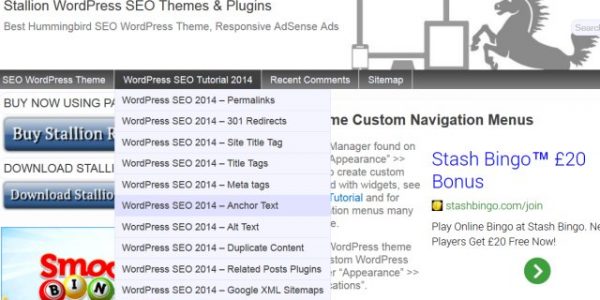Comment on WordPress Custom Nav Menu by Erik.
I really like the idea of the secondary menu and planning to incorporate one to encourage deeper engagement. I’m just using the primary menu right now which has 6 choices for users. My menu choices lead to pages which in most cases have quite low exit % which is what I’m going for.
I’d like to use the secondary menu to a) offer more choices to promote more engagement, as the current menu is getting a bit full and b) move one or two of my current menu items to a slightly less-prominent position.
My question is, is there a way to adjust the css styling for only the secondary menu? I’d basically like to make the text itself smaller, and secondary menu bar thinner than the primary menu, to reflect the relative importance of choices on each of the menus, which is how I often see it done on sites with two menus. Basically making the secondary menu less prominent, and also I like the aesthetic of a more understated secondary menu.
Based on what I’ve tried to change it seems to me that the CSS styling controls both menus’ appearances. Is there a way to separate this out somehow so I can just adjust the appearance of the secondary menu? I checked in the CSS inline editor and unless I’ve missed it didn’t see a way to only adjust the secondary menu’s appearance.
Thanks,
Erik