Comment on Technical Support by SEO Dave.

The Stallion SEO Plugin is one small feature to stop wasting link benefit through noindexing sections of a site as wrongly recommended by the Yoast SEO Plugin and All In One SEO Plugin. Those plugins can cause serious SEO damage, set the wrong options and half your site isn’t indexed by Google!!! The Stallion plugin adds an alternative way to not index some parts of a site.
The Stallion SEO Plugin doesn’t do anything else (has no impact on what is shared on Facebook etc…), so you won’t find the Use Yoast SEO settings with the plugin, it’s a Stallion theme feature: though those options aren’t related to social media sharing.
This is what the Stallion Responsive SEO Theme Advanced SEO Options page looks like (click the image below to see full screenshot):
That’s the Stallion Responsive 8.0 version, not made a screenshot of the latest 8.1 update which has more options.
The above is one of over 10 Stallion options pages.
Looks like you are using Jetpack Open Graph Tags which will automatically generate a description for Facebook, Google+ etc…
Jetpack automatically adds this to your posts code:
<meta property="og:description" content="When I made public my genetic screening results, and began sharing my experiences in my Ms. Cheevious blog, vlog and on the Huffington Post, people began to ask about the details surrounding my BRC..." />
I studied genetics at University, that post caught my attention :-)
I don’t use Jetpack, don’t think there’s a way to change it.
The Shareaholic plugin you use (that’s the Facebook like button etc…) will probably use the Jetpack description.
If you wanted a specific description I think you’d have to disable the Jetpack Open Graph Tags (pretty sure that’s completely automated) and use another plugin to manually set a description for social media sharing.
I run all my sites using Stallion Responsive and haven’t added the social media data as a feature because there’s no evidence it has a direct SEO value sharing on Facebook etc… I tend to concentrate on Google SEO, if it’s not SEO valuable (better rankings on Google) I avoid it.
Next Stallion theme update adding social media data (description etc…) for those that think it’s important. If you don’t use a plugin for setting social media information (the description), Facebook etc… will take the first lines of a posts content which is the same as you see when using Jetpack Open Graph Tags.
David
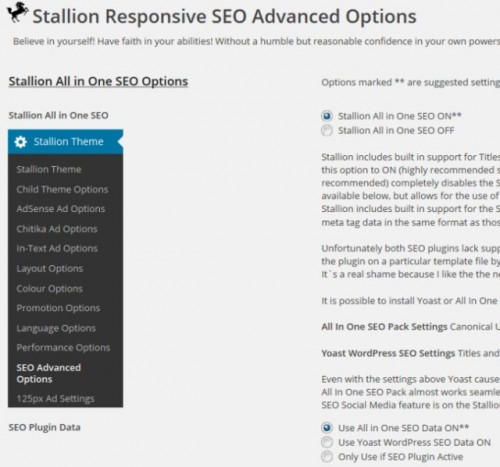


More Comments by SEO Dave
Online Technical Support
Display Widgets Plugin v4.0.0 Security Update
I’ve released a Free Security Update/Upgrade of the Display Widgets Plugin which is called v4.0.0 and is malicious code free and extends the widget logic features.
I’ll be supporting the new version with new future updates: it’s not going in the …
Continue Reading Online Tech Support
Online Technical Support
WordPress SEO Plugin Support
I develop a WordPress SEO theme (Stallion Responsive) and four WordPress plugins:
Stallion WordPress SEO Plugin
Display Widgets SEO Plus Plugin
WordPress SEO Comments Plugin
WordPress Comment Titles SEO Plugin
Which plugin are you using including version number?
How does it slow your site down (backend: …
Continue Reading Online Tech Support
Online Technical Support
Stallion SEO Plugin Canonical to Blog Archive Rather than Home
Glad you’ve found the Stallion SEO Plugin useful.
Funnily enough the reason for commenting out the code (which works fine for what you want) was I thought it was confusing keeping it in without another option explaining the difference between Home …
Continue Reading Online Tech Support
Online Technical Support
Google Webmaster Tools Duplicate Title Tags Due to Yoast WordPress SEO
There’s an article on the site about Duplicate Title Tags and there’s a comment specific to the Yoast WordPress SEO plugin overriding the WordPress SEO Comments plugin title tags : Wrong Yoast SEO Title Tags.
The WordPress SEO Comments Plugin creates …
Continue Reading Online Tech Support
Online Technical Support
W3 Total Cache Plugin Version 0.9.5 PHP Fatal Error
To upgrade from an older version of Stallion Responsive to the latest version should be a simple case of going to your WordPress Dashboard, hoverover the Dashboard link on the left menu, click Updates. Under themes there should be a …
Continue Reading Online Tech Support
Online Technical Support
Google Large Ads Above the Fold on Mobile Fix
I’m aware of the “Large ads above the fold on mobile” issue with Stallion Responsive, it was fixed in a Stallion Responsive update.
Upgrade from Stallion Responsive 8.2.1 to Stallion Responsive 8.4 and the issue will be resolved. You should see …
Continue Reading Online Tech Support
Online Technical Support
Duplicate Yoast SEO Plugin Open Graph Meta Tags
Had a quick look at your site (home page and a WordPress Post) and you don’t have duplicate meta description tags, you have duplicate OG (Open Graph) meta tags.
You have the Yoast SEO OG tags and another smaller set of …
Continue Reading Online Tech Support
Online Technical Support
Stallion 6 vs Stallion Responsive 8
Stallion version 6 is way out of date and lacks mobile responsive design which is now part of the Googles algorythm.
Stallion Responsive version 8 includes a lot of new features (including mobile responsive design), so you are missing out on …
Continue Reading Online Tech Support
Online Technical Support
Hard to Get a Large Site Fully Indexed in Google
It used to be a lot easier to get large sites fully indexed in Google, but now it takes a lot more SEO effort: basically more high quality backlinks.
The recipe site was partially automated, used some recipe databases to pull …
Continue Reading Online Tech Support
Online Technical Support
Silo SEO Using WordPress Categories
If it’s a website with thousands of WordPress posts rather than pages (static pages), spread over a fair number categories based on theme (the categories are the silos) then the Stallion Responsive built in silo SEO features will work REALLY …
Continue Reading Online Tech Support
Online Technical Support
Stallion Responsive Email Updates
Regarding technical support it’s always via comments on this site unless the information can’t be made public: if it has to be private support there’s contact details on the main Stallion options page (I ignore support requests sent by email …
Continue Reading Online Tech Support
Online Technical Support
PHP 7 WordPress Theme Compatibility
I don’t have a server running PHP 7 yet, so can’t be sure. Got to find the time to setup a Wamp server or XAMPP server running PHP 7 for testing.
WordPress core has been testing under the PHP 7 environment …
Continue Reading Online Tech Support