Most of this website is dedicated to supporting the Stallion Responsive WordPress SEO Package I develop.
You’ll find various Stallion Responsive Tutorials and plenty of references to how Stallion works throughout articles within this website even when the articles aren’t specifically about the Stallion SEO package: examples include the general SEO Tutorial Series and the WordPress SEO Tutorial Series.
Over the years I’ve offered a lot of free tech support for WordPress users and it can get frustrating when asked the same question that is answered and just a couple of clicks away from the visitor. You will find a simple list of all main articles on this website within the Sitemap, the sitemap is categorized so easy to find relevant sections of the website.
You can also use the Google Custom Search Box below to quickly find articles AND comments on a subject:
The above searches everything Google has indexed here.
Free WordPress Tech Support
If you can’t find an answer to a WordPress SEO problem, first try to find a relevant part of the website to comment on: see list of Stallion Responsive tutorials below for possible articles. If you can’t find an appropriate place to ask for specific tech support, rather than randomly posting a comment on the first article you find yourself on, please use the comment form below.
Consider it the last resort for asking for technical help.
Note: if there is an appropriate place for your comment it makes sense to try to post there not here, I regularly move comments around, so your comment could move within the first 24hrs of posting making it hard for you to find. For example if you ask a WordPress AdSense question here I’ll probably move it to one of the WordPress AdSense articles and I won’t inform you of the new location.
Stallion Responsive Tutorials
- Stallion Responsive Tutorials
- AdSense Tutorial
- Chitika Tutorial
- InfoLinks Ads Tutorial
- Kontera Ads Tutorial
- SEO Advanced Options
- Stallion SEO Super Comments
- Stallion Comment Form Titles
- Cloak Affiliate Links Tutorial
- WPRobot Autoblog SEO
- Massive Passive Profits SEO
- WordPress SEO Plugin Theme Support
- WordPress SEO Plugin Warnings
- Stallion Layout Options
- WordPress Navigation Menu with Images
- WordPress Custom Menu Manager
- Stallion Header Images
- Stallion Featured Slideshow
- Stallion Social Network Tutorial
- WordPress Google Authorship
- Stallion Theme Widgets
- WordPress Custom Menu Widget
- WordPress Recent and Popular Posts Widget
- Responsive Theme Single Posts Widget
- Stallion Responsive WordPress Widget Cache
- WordPress Gravatar
- Stallion Responsive Theme Colour Scheme CSS Creator Fonts
- Stallion Theme Update Tutorial
Not Only Technical Support
Even if you don’t need technical support using Stallion Responsive I can not over emphasize how much you could learn reading my website. You will find valuable insights into how I make Google Hummingbird SEO work for me, how I make money online and why I’ve developed specific WordPress SEO features.
For example the day I wrote this tech support article (June 2014) I’d been working on a new comment search feature for the Stallion SEO package (will be part of Stallion Responsive v8.1: no ETA). This new feature (see Search Comments form on left menu or below) will allow visitors to a Stallion Responsive WordPress website to search WordPress comments directly (surprisingly searching comments is NOT part of core WordPress).
This is a website feature I want to make offering tech support here much easier, as mentioned above this website has over 3,500 comments, but no easy way to search them. When the new WordPress comment search feature is complete (currently early testing here) visitors will be able to search the 3,500 plus comments just like searching through WordPress posts and jump right to relevant questions and answers. This will save me and my visitors a lot of time dealing with tech support issues.
Almost everything I do has to be SEO friendly and this WordPress comment search feature will be no different. When finished the output will be SEO’d even though technically speaking it doesn’t NEED to be search engine optimized. As always I’m thinking SEO, if someone searches my comments for say “WordPress SEO Theme” it will list all the comments using those keywords, that’s going to be a search result with potential Google ranking value if it’s indexed: the search content will include a lot of instances of whatever is searched for.
I’m thinking I can list popular tech support questions as links to the comment search results. For example I’ve had a lot of Talian 5 theme (one of my older themes) users make the mistake of installing the Talian 5 theme as a WordPress plugin which gives a header error message, can add a search here for that error message. Google will index the search result and visitors can easily find relevant comments how to fix the error.
It’s a test feature right now, the search isn’t a loose search: search for say “Technical Support” (without speech marks) and it will only find comments where both words are used together, so searching for something like “Talian Header Error” won’t find all the comments discussing the error when users try to install a theme as a plugin. Actually searching with speech marks looks for the phrase with the speech marks as well! The pagination doesn’t work yet, the new feature is a work in progress :-)
David Law


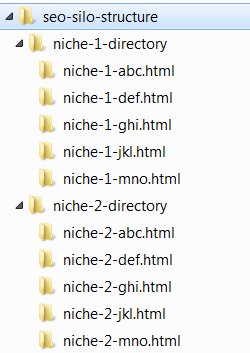




Interested in creating a new website together. Dave?
Interested in creating a new website together Dave?
It is about estate agents in Spain sharing listings.
Why am I asking you?
I saw your comments re web consultants, they sent me an email too.
You appear to have good skills and high standards.
Thank you for reading my message,
Terry Lucas
1casa.com
Slows down my woo commerce site severely.
Hello, I wanted to know if there was any update for this plug in? I notice a great amount of speed reduced when I activate this plug in.
WordPress SEO Plugin Support
I develop a WordPress SEO theme (Stallion Responsive) and four WordPress plugins:
Stallion WordPress SEO Plugin
Display Widgets SEO Plus Plugin
WordPress SEO Comments Plugin
WordPress Comment Titles SEO Plugin
Which plugin are you using including version number?
How does it slow your site down (backend: under the Dashboard, frontend: what your visitors see)?
David
WordPress SEO Plugin Support
contact
Forgive me but I cannot find your contact info, I’m guessing that is by design. I want to ask a question about your display widgets SEO plugin. Can you tell me how it will be updated if it’s not in the WP repository?
I use this plugin on many sites and would like to replace with yours.
Thanks
Jim
Display Widgets Plugin v4.0.0 Security Update
I’ve released a Free Security Update/Upgrade of the Display Widgets Plugin which is called v4.0.0 and is malicious code free and extends the widget logic features.
I’ll be supporting the new version with new future updates: it’s not going in the WordPress Repository so I’ve added a custom update library (updates from my server not the WordPress plugin repository).
I also plan to release a premium version (on the above link) which will be an upgrade to the Display Widgets SEO Plus plugin, renamed to Display Widgets Plus Plugin (keep it simple).
Plan to add Woocommerce widget logic support to the premium version.
David
Display Widgets Plugin v4.0.0 Security Update
Display Widgets SEO Plus
Hello, Can you tell me what the most current version is for Display Widgets SEO Plus? Also, is this version good to go and does not contain the malicious code? I really like this plugin and would like to know if it has been updated.
Looking forward to your reply and wanted to say thank you for continuing to work with this plugin.
Thank you,
VZ
Display Widgets SEO Plus