Google AdSense added the ability for publishers to target their AdSense ads to the content they think best suits their site so ads shown on their sites should only show relevant AdSense ad units. In theory this should result in better contextual ads for a webpage.
Awesome AdSense feature idea, they have since removed this feature, but I’ll leave this article live for those who consider implementing AdSense section targeting (like I did for my AdSense themes).
No need to add it now.
Why Add AdSense Section Targeting?
This can cause problems for your SERPs (diluting your keyword rich content) and the relevancy of your AdSense ads.
For example this site has a variety of content including a few posts about the World of Warcraft Gold and Leveling guides and I see a lot of ads that match this content on pages that have nothing to do with this content.
This is mainly caused by the links in the menu, those pages make me money through ClickBank and so I want links to them.
If someone comes to my site looking for AdSense templates and sees ads selling World of Warcraft gold on pages not about World of Warcraft they are highly unlikely to click those AdSense ads!
So being able to tell AdSense what part of a page should be used to create an ad unit is a great feature that should increase the relevancy of AdSense ads dramatically.
How to Target your AdSense Ads
Google AdSense has supplied some HTML code-
<!-- google_ad_section_start -->
Place your relevant keyword rich content here
<!-- google_ad_section_end -->
Use this code within the body of the page (so no need to add it to your title) and the content within will be used to generate your AdSense Ad units.
AdSense have also supplied a way to exclude content as well-
<!-- google_ad_section_start(weight=ignore) -->
Content to be ignored, for example a menu with a lot of irrelevant links (irrelevant to the main content).
<!-- google_ad_section_end -->
I see two obvious ways of using this code automatically rather than on the fly page by page (I’m lazy, don’t fancy adding this code one page at a time :-)).
1. Use the first code around the main content, for example a blog page (like you are reading now) may be from the header (“Targeting AdSense Ads”) to the comment header below. This would then only include the main content of this post ignoring the title of the blog, menu, comments and footer content. Even though it no longer works this code is still part of Stallion Responsive WordPress Theme. Other ad networks like Kontera and Infolinks (contextual ad networks) also added this sort of feature, also partof stallion (those two ad networks are built into Stallion as well: AdSense, Chitika, Kontera and Infolinks built in).
2. Use the second code around the header, menu, footer and other non main content so only the main content is considered by AdSense.
Since I make a lot of money from Google AdSense and many of my pages do not show relevant ads I plan to convert everything I own to use this code.
For example the WordPress SEO/AdSense templates I sell at on this site have this code added to all WordPress themes for sale.
This should result in highly targeted/relevant AdSense ads on the websites of the customers who buy my templates (all past customers received an update for free) and of course for the sites I use the themes on (I use it on this site for example, view source to see).
Even though Google AdSense no longer uses AdSense section targeting it’s a couple of tiny snippets of code per page that does no harm: who knows, they might bring it back one day (won’t hold my breath :-).
AdSense Contextual Targeting Ads
From Google AdSense (up to date as of April 2014):
Given the improvements in our technology to more accurately match ads with your content and users, the section targeting feature from our early days is now obsolete. This means that there’s no longer any need for you to implement section targeting in order to help us determine which parts of your content are important.
For more information on AdSense’s available targeting methods, visit how ads are targeted to your site.
If you’d like to see how ads are being targeted to your site, we recommend running the Targeting types report. To run this report, visit the Performance reports tab in your AdSense account and select Targeting types in the left-hand panel.
And how Google AdSense target ads now:
Google automatically delivers ads that are targeted to your content or audience. We do this in several ways:
Contextual targeting: Our technology uses such factors as keyword analysis, word frequency, font size, and the overall link structure of the web, in order to determine what a webpage is about and precisely match Google ads to each page.
Placement targeting: With placement targeting, advertisers choose specific ad placements, or subsections of publisher websites, on which to run their ads. Ads that are placement-targeted may not be precisely related to the content of a page, but are hand-picked by advertisers who’ve determined a match between what your users are interested in and what they have to offer.
Interest-based advertising: Interest-based advertising enables advertisers to reach users based on their interests and demographics (e.g. ‘sports enthusiasts’), and allows them to show ads based on a user’s previous interactions with them, such as visits to advertiser websites. To complement interest-based advertising, Ads Settings lets users view and edit their interest categories.
Our technology can also determine the primary language of a page. If your content is in a language supported by our program, AdSense will target ads in the appropriate language to your content. In addition, Google ads are geotargeted to your visitor’s location.
So there you have it, AdSense technology has got better so no need for the code anymore.
David Law

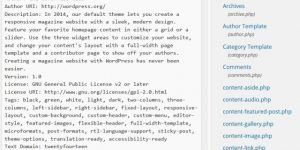

How to Add AdSense Ads to My website?
Hi how do i add my adsense code to my website and where abouts do i put it many thanks bryan
Adsense Ads
Thanks for the info! Just what I needed.
AdSense Ads vs Adsense Alternatives
What I learned is that – you cannot mix adsense ads with affiliate programs in one website: if you want to sell products then focus on that, if you want clicks (high ctr) then focus on that.
If both channels are used – you absolutely doing something wrong and distract the customers mind..