Comment on Talian 5 WordPress SEO Theme by SEO Dave.
If you load the header.php file into a text editor and find:
wp_list_pages('sort_column=menu_order&title_li=&depth=1&exclude=')The exclude= bit can be used to exclude pages from the top navigation menu.
You read of the Page IDs from the edit page section under your Dashboard, what I do is hover over the edit link to read the ID numbers and add them like:
exclude=1,17,34
Those Page IDs won’t show on the navigation menu.
I’ve also got it setup so child pages are not shown (thanks to the depth=1 bit) on the navigation menu, so if pages are under a parent they won’t show up by default.
I then have the Pages widget on one of the sidebars to list the excluded and child pages. I’m thinking about added a third sidebar that will go above the footer, some of my sidebars get a bit crowded and would be nice to have a place to put some over flow: not high priority feature.
The WordPress SEO Tutorial pages are created that way there’s four child pages under it.
When I made Talian 04 I made it so the navigation menu could hold more links than before, Talian 03 it was around 4 links if the anchor text wasn’t too big, with Talian 04 it’s around 7 links. If you plan to have LOTS of pages you might want to consider deleting the automatic navigation menu and create it manually. I Use a combination of automated navigation links and manual at for example (the poll link isn’t even a Page, it’s a normal Blog Post and the Forum link is added manually).
David
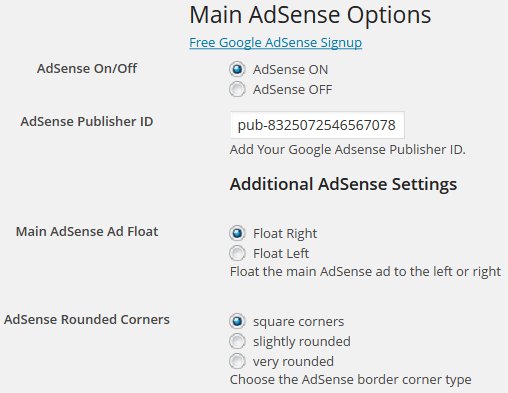


More Comments by SEO Dave
WordPress SEO Ad Theme
WordPress Adsense Theme Menu
Probably not enough details to determine what’s wrong.
When others had issues with the Talian 5 theme menu it was either they had too many static Pages added to their menu or broken HTML code in a post.
There’s a lot of …
Continue Reading Talian 5 Theme
WordPress SEO Ad Theme
Mobile Responsive WordPress Themes
Mobile responsive features is on the list of things to improve support for.
David …
Continue Reading Talian 5 Theme
WordPress SEO Ad Theme
How to Make WordPress Theme Customizations
If you mean pointing you in the right direction to achieve something like how do I make the text bigger or a different colour, generally yes (within reason).
If you mean make major code changes and help you with the code …
Continue Reading Talian 5 Theme
WordPress SEO Ad Theme
AdSense Ads vs Clickbank Ads
Yes you can use Clickbank ads instead of AdSense ads with Talian, both are built into Talian.
There isn’t a membership section to this website, so no way to login, guess you are confusing this site for another one.
David …
Continue Reading Talian 5 Theme
WordPress SEO Ad Theme
Talian WordPress SEO Theme Update
Talian 5 is over due an update.
Talian 5 works with WordPress 3.3.1, one minor CSS Talian options page issue, the footer isn’t placed correctly when you load the Talian options page, has no impact on the site (plan to fix …
Continue Reading Talian 5 Theme
WordPress SEO Ad Theme
Best WordPress SEO Theme Update
If you have Talian 5 you have the latest version. Working on an update now and it’s a major update, so warrants a version 6 :-)
Also going to rename the theme (for branding reasons) and work on different looks that …
Continue Reading Talian 5 Theme
WordPress SEO Ad Theme
WordPress Theme Home Page Menu Link
As you are running Talian 05 it’s easy to achieve through the Talian options menu.
Find the setting “Home Page Link On/Off”
Tick the “Home Navigation Link OFF” radio button and “Save Options”.
That will remove the home page link on the navigation …
Continue Reading Talian 5 Theme
WordPress SEO Ad Theme
Talian WordPress Theme Code Validates
Yes the Talian themes HTML code validates, as you can see from my site you linked to it validates.
If you look at the site you are on now you’ll see there’s validation errors related to the Twitter Updates menu item. …
Continue Reading Talian 5 Theme
WordPress SEO Ad Theme
WordPress Plugin Breaking Comments
The theme comment system works fine on my sites, I’ve got around 15,000 comments on my sites. No other customer has reported a similar issue.
I tried to post a comment and looks like it didn’t work.
When I load …
Continue Reading Talian 5 Theme
WordPress SEO Ad Theme
Why is My Credit Cards Declined Online?
I only take payments through PayPal and not had this issue reported before, PayPal takes payments from Canada and the US MasterCard’s.
Might just be a particular debit/credit card you are using they don’t like. I’ve had this issue myself a …
Continue Reading Talian 5 Theme
WordPress SEO Ad Theme
Creating Niche Banner Images
Changing the banners is easy, I include instructions with the theme how to change the banners to your own images and how to change the number of images as well.
My wife struggles with computers, but made the banners for multiple …
Continue Reading Talian 5 Theme
WordPress SEO Ad Theme
IE6 Compatible CSS WordPress Theme, Code Error
No problem “bothering me” :-)
I no longer have IE6 installed, so I run the Talian theme through emulator programs and the only browser that I’ve had serious issues with is IE5.5 and as that’s really old, didn’t worry about it.
Based …
Continue Reading Talian 5 Theme