Comment on Stallion WordPress SEO Child Theme by SEO Dave.
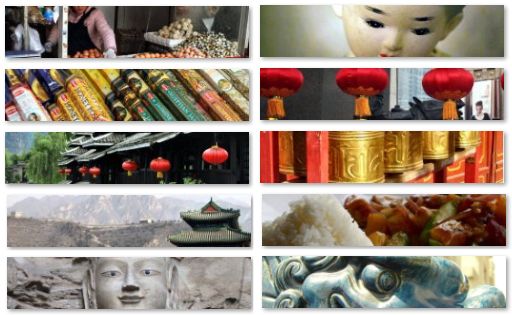
Currently there’s no option to change font colours via an easy to use options page (something I want to add in a future update), there is a work around (see later).
Easiest solution is choose a different header image with a darker background.
Alternatively edit the file
/stallion-child-business/colors/style-business-st.css
.h1disc h1 a:link, .h1disc h1 a:visited, .h1disc span a:link, .h1disc span a:visited {
text-decoration: none;
color: #eee;
}
.h1disc h1 a:hover, .h1disc h1 a:active, .h1disc span a:hover, .h1disc span a:active {
text-decoration: none;
color: #FFA500;
}Change the two color: codes (this bit #eee) to whatever colours you want (loads of websites online with websafe color codes, #000000 is black for example), first one is non-hoverover and the second is hoverover.
If you don’t want to edit files you can use this code
<style type="text/css">.h1disc h1 a:link, .h1disc h1 a:visited, .h1disc span a:link, .h1disc span a:visited {
color: #eee;
}
.h1disc h1 a:hover, .h1disc h1 a:active, .h1disc span a:hover, .h1disc span a:active {
color: #FFA500;
}</style>on the “Stallion All In One SEO” Options page (under the Stallion menu when under Stallion >> SEO Advanced options page “Stallion All in One SEO ON” is set.
Paste the code in the
“Additional Sitewide Headers”
Box and change the color codes to the colours you want.
The above technique can be used to override pretty much anything you find in the /stallion-child-business/colors/style-business-st.css file, you basically copy the CSS styles you want to change and add the bits you want to change into the sitewide headers box between the style code. Above I only added the color code since we weren’t trying to change the text-decoration (which is set to none, if you wanted underlined you would add text-decoration: underline;).
David


More Comments by SEO Dave
WordPress Child Themes
Child WordPress Theme Business Niche
Stallion WordPress Child Theme Business Niche
The business niche theme below requires a copy of the Stallion WordPress SEO Theme version 7.1 or higher installed, Stallion can be purchased from the Stallion Theme website for $20.
Please note Stallion Child Themes DO …
Continue Reading SEO Child Themes
WordPress Child Themes
Child WordPress Theme China Travel Niche
Stallion WordPress Child Theme China Travel Niche
The China Travel niche theme below requires a copy of the Stallion WordPress SEO Theme version 7.1 or higher installed, Stallion can be purchased from the Stallion Theme website for $20.
Please note Stallion Child …
Continue Reading SEO Child Themes
WordPress Child Themes
Child WordPress Theme Cooking Niche
Stallion WordPress Child Theme Cooking Niche
The Cooking niche theme below requires a copy of the Stallion WordPress SEO Theme version 7.1 or higher installed, Stallion can be purchased from the Stallion Theme website for $20.
Please note Stallion Child Themes DO …
Continue Reading SEO Child Themes
WordPress Child Themes
Example WordPress Child Theme
The Example Stallion Child Theme can be used as is or changed to your needs, all depends on your plans.
Using on your own sites with no plans to create Stallion Child themes to sell or give away to others I …
Continue Reading SEO Child Themes
WordPress Child Themes
WordPress Child Theme Tutorial
After I release Stallion 7.1 I’ll prioritize a WordPress Child Theme tutorial.
It’s quite simple to use really. I’m going to supply a blank Child theme folder structure (basically Stallion minus most files, so just the folder structure) which Stallion theme …
Continue Reading SEO Child Themes
WordPress Child Themes
FrameWork WordPress Themes
If you mean use another WordPress theme with Stallion? No, you can only run one theme at a time.
In the next update (releasing soon) Stallion becomes a fully fledged WordPress FrameWork Theme which makes creating custom themes (Child themes) much …
Continue Reading SEO Child Themes