Comment on Cloak Affiliate Links Tutorial by SEO Dave.
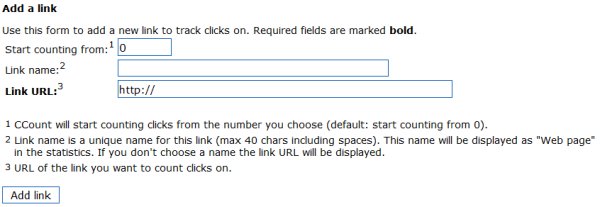
I’m not counting how many times you’ve done this, but it’s at least 4 times and it is wasting my time. You asked about an error with a wpec_magic_template plugin, solved the problem, you responded to the answer saying you’d solved it, then weeks later asked the same question again???
If you do not understand instructions don’t ask pretty much the same question in another comment on another page, respond to my comment and explain what you tried and what went wrong. At the bottom of every comment there’s a link “Reply to Comment”, click it when your next comment is asking a question/follow up to a previous comment (the comments become threaded).
You do not need a redirection script to use link cloaking. Use the first example code on the link cloaking page and it will work for a Clickbank affiliate link.
<span class="affst" title="tests" id="https://stallion-theme.co.uk/">Stallion Theme</span>
Replace https://stallion-theme.co.uk/ with the affiliate link and replace Stallion Theme with the text you want for the link. That’s it, very easy to do.
If you lack the skills to do a simple copy and paste of that sort of code you are not ready for installing a PHP redirection script and integrate it into Stallion which takes theme file editing as described in the tutorial.
If what you are trying to do is stop wasting link benefit on affiliate links the basic link cloaking code is all you need.
The simple redirection script is the CCount script, the download link is on the page I linked to and you linked to (no idea how you aren’t seeing it: “Script name: CCount – click and download counter”). You can use pretty much any redirection script, that’s one example.
David


More Comments by SEO Dave
WordPress Cloak Affiliate Links
WordPress Affiliate Link Cloaking
I think you’ve misunderstood the Stallion link cloaking feature which is turned on under “SEO Advanced Options” : “Cloak Affiliate Links ON”.
If you have a WordPress site which links to affiliate products you don’t really want to waste valuable link …
Continue Reading WordPress Cloak Links
WordPress Cloak Affiliate Links
Affiliate Link Cloaking
Checked your website and the cloak script appears to be working as expected on the affiliate links with rel=”nofollow” attributes added by WPRobot.
The links that lack nofollow attributes won’t be converted to cloaked links. This will happen if a WPRobot …
Continue Reading WordPress Cloak Links
WordPress Cloak Affiliate Links
Tracking Links WordPress Plugin
The script I mention above counts the number of clicks, but it wouldn’t provide that information to your customer or track conversions.
Beyond the above Stallion doesn’t track clicks etc… I’d look for a WordPress tracking links plugin. I doubt you’ll …
Continue Reading WordPress Cloak Links
WordPress Cloak Affiliate Links
Cloak Affiliate Links Guide
I can confirm the Stallion cloaked links are setup correctly. They are meant to look and act like normal text links until you view source.
The way to check is to view source, I tend to use Firefox for browsing and …
Continue Reading WordPress Cloak Links
WordPress Cloak Affiliate Links
Cloaking Affiliate Links Tutorial
Sounds like you’ve made a mistake in the code, no idea what without seeing the code used in the test.js file and a link.
URL to the site this is on?
David …
Continue Reading WordPress Cloak Links
WordPress Cloak Affiliate Links
WordPress Blogs and the robots.txt file
The robots.txt file is about blocking and allowing access to bots to specific parts of a site. Not the same as cloaking links.
Generally speaking most entries within a robots.txt file are a waste of time. The default action is allow …
Continue Reading WordPress Cloak Links
WordPress Cloak Affiliate Links
Which Links Should I Cloak?
The short answer is cloak any links you don’t want to send SEO benefit to.
For me that includes all affiliate links.
Does not include any links to my own sites (unless there’s a reason I don’t want two of my sites …
Continue Reading WordPress Cloak Links
WordPress Cloak Affiliate Links
Breaking the Link Cloaking Script
After posting the comment above had a thought.
If you aren’t using the Stallion link cloaking script for anything else you could break it so the Stallion affiliate link code isn’t converted to a clickable link by the javascript.
The result would …
Continue Reading WordPress Cloak Links
WordPress Cloak Affiliate Links
Automated Link Cloaking Script
Currently the Stallion theme has an extra options page (under the Massive Passive Profits menu : SEO) that cloaks all links the Massive Passive Profits plugin creates.
What this does is stop link benefit from being wasted through affiliate links etc… …
Continue Reading WordPress Cloak Links
WordPress Cloak Affiliate Links
Clickbank Ads Use Javascript Links
Like the AdSense ads, and Chitika ads, Clickbank uses javascript to serve it’s ads, so they are already ‘hidden’ from search engines.
If an ads built using javascript in a way that there isn’t a URL shown in the code (view …
Continue Reading WordPress Cloak Links
WordPress Cloak Affiliate Links
Cloaked Affiliate Links Tutorial
It’s normal to see the URL when you hover over the Stallion Cloaked links.
If you’ve used the span type code described in the Stallion Theme Cloak Affiliate Links Tutorial above and it looks like the code above (when you edit …
Continue Reading WordPress Cloak Links
WordPress Cloak Affiliate Links
Hide URL of Link in Status Bar
You should see whatever is in the id=”” part of the link code, so if a redirected URL you see the redirect URL in the status bar. So it’s working.
There is a way to hide a link destination in the …
Continue Reading WordPress Cloak Links