Comment on SEO Recent Posts WordPress Widget by SEO Dave.
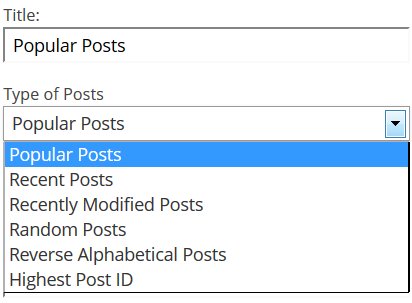
And settings below?
If you don’t have it turned on, it won’t work.
Did you follow the advice on the main “Stallion Theme” options page section “New To Stallion, Fast Setup Instructions” regarding running the SEO Defaults? If you followed this advice the two SEO features you didn’t have turned on would have been on and you wouldn’t be struggling to set Stallion Responsive options now.
Sounds like you have kept the default settings which have a LOT of Stallion features disabled. The first activation defaults are safe settings, highly unlikely anything would break or mess up, but the SEO defaults are what your starting point should be not stick with the defaults.
On an unrelated note: Looks like you might have to set your /cache/ folder permissions so the thumbnails on your Popular Posts widget etc… work.
You’ll need to log into your site using an FTP program like Filezilla and go to
/wp-content/themes/stallion-responsive-child/cache/
And change the /cache/ folder permissions to 755 or 777 (try 755 first, more secure). Which will work will be based on your server settings, some run with 755 others need the less secure 777.
If after changing permissions the thumbnails still don’t work go inside /cache/ and delete all the files (you might find a couple of files). This forces the thumbnails to be rebuilt by the Timthumb script immediately upon loading a webpage.
Stallion Responsive looks for the Stallion Thumbnail image first, if one isn’t found will look for a WordPress Featured image. If you always set a Stallion Thumbnail image you don’t need a WordPress Featured Image as well.
I never set a featured image, Stallion doesn’t need one, it’s a Stallion feature for those who have a site where they have used the Featured Image with another WordPress theme so Stallion will use it if a Stallion Thumbnail isn’t set. Lot’s of themes use the featured image, so Stallion can be up and running using old settings from other themes.
David


More Comments by SEO Dave
Recent Posts Widget
How to Center HTML Code
WordPress strips code in comments, to post code you have to add it to code tags
<code>CODE Here</code>
To center something in the widget you’ll need to add HTML code that centers it.
Stallion includes several CSS classes which center code for example:
<div …
Continue Reading Popular Posts SEO Widget
Recent Posts Widget
WordPress Domain Mapping Plugin Tutorials
Can’t help you with a WordPress domain mapping guide to setting up a domain mapped version of WordPress, it’s quite technical and specific to your domain registrar (different instructions for different domain registrars).
I can tell you what works for me …
Continue Reading Popular Posts SEO Widget
Recent Posts Widget
Fixing Timthumb 403 Forbidden Error
If you aren’t running a WordPress security plugin could be your webhost has security features (Apache mod_security module for example) that’s stopping the Timthumb.php script from generating thumbnails.
Try contacting your host and ask is there’s anything in the hosting package …
Continue Reading Popular Posts SEO Widget
Recent Posts Widget
Timthumb 403 Forbidden Error Page
Looks like you have all your Stallion thumbnail options set correctly, which means it’s a Timthumb issue.
The small thumbnail images that aren’t loading (aren’t created if you see nothing in the /cache/ folder) are created by a script called Timthumb.php …
Continue Reading Popular Posts SEO Widget
Recent Posts Widget
Regenerate WordPress Images for Performance Improvements
That’s one of the built in Stallion Responsive plugins, if you don’t see a link under
“Tools” >> “Stallion Regenerate Thumbnails”
Go to “Stallion Theme” >> “Performance Options” : “Regenerate Image Thumbnails Admin” and turn the feature on “Regenerate Tool ON**”.
Once the …
Continue Reading Popular Posts SEO Widget
Recent Posts Widget
WordPress Tabbed Widget Plugin Poor Performance
As I mentioned in my last comment to you my main PC almost died and my old backup PC was also playing up so wasn’t offering any non-urgent theme support until after a new PC arrived and the setting up …
Continue Reading Popular Posts SEO Widget
Recent Posts Widget
WordPress Mobile Optimized Themes
I have checked Stallion 6.2 on mobile devices and it looks OK, but it’s not mobile optimized.
There’s various checks to make a theme mobile optimized and Stallion 6.2 (like most WordPress themes) currently fails some of the checks (especially on …
Continue Reading Popular Posts SEO Widget
Recent Posts Widget
Popular Posts Widget, Random Posts Widget, Recent Posts Widget
Just completed an awesome Stallion widget for Stallion 6.3 which covers popular posts, random posts, recent posts, latest modified posts, alphabetical posts and by ID. I’ve not seen a widget cover all these options.
The new widget includes thumbnail support utilizing …
Continue Reading Popular Posts SEO Widget