Comment on Stallion Responsive WordPress Child Theme by SEO Dave.
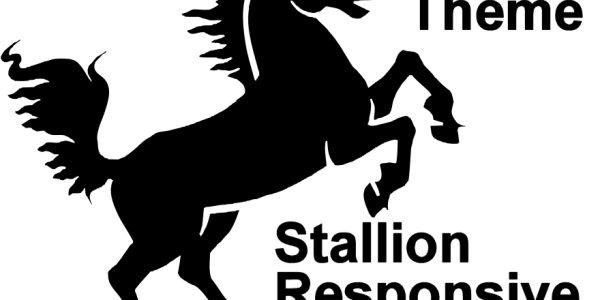
I’ve seen WordPress widgets move to the wrong widget area (not disappear completely ) after a theme update when the updated theme has added new widget areas (which is the case with Stallion Responsive 8.2).
It’s a while since I saw this issue and thought it had been fixed in an earlier version of WordPress. If you aren’t running WordPress 4.* could be that bug.
In Stallion 8.2 added new widget areas Left 2 and Right 2 which pushed other widgets down the order. In earlier versions of WordPress found when adding new widget areas the widgets wouldn’t be loaded in the correct widget areas as follows:
Before Update
Widget Area 1 – Category Widget
Widget Area 2 – Empty
Widget Area 3 – Tags Widget
Widget Area 4 – Meta widget
After Theme Update
Widget Area 1 – Category Widget
Widget Area 2 – Empty
New widget Area 2a – Tags Widget
Widget Area 3 – Meta widget
Widget Area 4 – Empty
By adding a new widget area all the widgets below that area have shifted up a level! They are still in an area, but the wrong ones, fix is move them to where they should be.
I tested for this in Stallion Responsive 8.2 in WordPress 4.0 and WordPress 4.1 (themes should be compatible for the last two main versions of WP) and no problems. In the process of updating over 100 domains to WordPress 4.1 and Stallion Responsive 8.2 and so far no issues with widgets moving. Did find a couple of small code typos, hence why there’s a Stallion Responsive 8.2.1 update one day after 8.2 was released.
Hmm, reread what you wrote. If Stallion Responsive 8.1 is already installed you can not update using the upload from computer option, it fails (that’s WordPress core feature, can’t install/update a theme that already exists). The only way you could do this is if you renamed the Stallion Responsive folder either at /wp-content/themes/stallion-responsive-renamed/ or you modified the zip file before updating (not a good idea).
This would be a mess, you shouldn’t rename the parent theme folder, but if you did this it would allow you to ‘update’ via the upload from computer option, though it would be installed as a new theme and all your widgets would be cleared (new theme active doesn’t respect widgets set from other themes).
If you did something like this it will be a mess since Stallion Responsive will be installed twice. What’s the URL?
For updates just go to the WordPress Update page (hoverover Dashboard on left menu click Updates).
David


More Comments by SEO Dave
Stallion WordPress Child Theme
WordPress Soft 404 Redirect Feature Clash
It’s a clash between two features on some setups (not 100% sure why).
The two features are:
“Promotion Options” : “Social Network Profile Links” any side option set to on.
This adds a floating set of Socila Media profile links, that’s the dark …
Continue Reading WordPress Child Theme
Stallion WordPress Child Theme
WordPress Theme Copyright Date
There’s a comment about this at https://stallion-theme.co.uk/wordpress-hacks/?cid=47572
Your Home page date will use the year of your last published Post, so to change it without hacking the footer.php file update a Post to 2017 (assuming you want 2017).
David …
Continue Reading WordPress Child Theme
Stallion WordPress Child Theme
WordPress Nav Menu Locations
No idea since I don’t know what a sub nav menu is?
Is it a nav menu location by any chance, if so which one of the four?
Whatever you had working with Stallion Responsive 8.1 should work with 8.2 (child or …
Continue Reading WordPress Child Theme
Stallion WordPress Child Theme
WordPress Child Theme Manual Updates
When WordPress updates a theme like Stallion Responsive it downloads the zip file, extracts the contents into a temp directory (like /wp-content/updates/stallion-responsive/), DELETES the original theme folder (so for Stallion deletes /wp-content/themes/stallion-responsive/), and moves the new folder from the temp …
Continue Reading WordPress Child Theme