Comment on Stallion Responsive WordPress Child Theme by Bud Sailor.
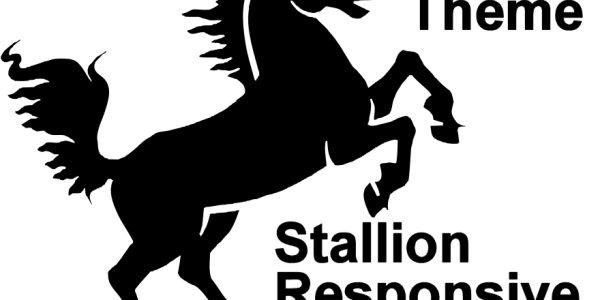
Also, If both the Responsive main theme and the child theme are already installed on my site and activated; does it matter which is updated first and why?
After updating the main theme I still see on the “child theme page” that ALL the “child theme options are NOT available”. Why? Should I be deactivating the parent theme and then activating the child FIRST? Don’t quite get the order here and when to update and if it matters, which one to update first.
Can you explain this is a bit more detail because I want to be able to use the child features.
Thanks


More Comments by Bud Sailor
Stallion WordPress Child Theme
Sub Nav Menu
Why won’t my sub nav menu work. I went back into my menus and reset the Sub Nav menu with the correct links that I wanted but it does not appear on my site after the updates to both the …
Continue Reading WordPress Child Theme
Stallion WordPress Child Theme
Widget Issue With Child Theme Update
Thanks As Usual Dave,
I actually found the fix to my widget problem. After the update all my widgets went to the ‘inactive widgets’ area on the widgets page.
I moved them all to the correct page and it seems to work …
Continue Reading WordPress Child Theme
Stallion WordPress Child Theme
Widget Issue With Child Theme Update
Thanks for the in depth information. However, just a couple more clarifications needed. And, YES I did mess up. I did accidentally updated and activated the Stallion Responsive theme before installing the new zip Child theme. I really messed up …
Continue Reading WordPress Child Theme