Reviewing the Squirrly SEO WordPress SEO Plugin which is a premium plugin that costs $20 a month.
Since I already know how to search engine optimize a WordPress post I wouldn’t pay $20 a month for a plugin that pretty much measures keyword density and checks if a keyword is included in the title tag, alt text, body content etc…
So my Squirrly SEO review is based on testing the light (free) version of the plugin running under Localhost (testing on a PC).
What I did was write this article on a Localhost install so I could see the plugins SEO advice and tips as I wrote a WordPress post (this article) targeting the Squirrly SEO Review keyword phrases (as I wrote the above I saw an over optimization warning).
Squirrly SEO Review
The Optimize for Keyword box has 6 output options: Images, Twitter, Wiki, News, Blogs and My Articles.
When accessing each option various content appears you can include in your WordPress post, rest of the SEO plugin pretty much measures keyword density and informs you if an area Squirrly SEO considers important is lacking (like having a title tag that has keywords from the domain name???).
As you can see in the image to the right I’ve selected the image option and it shows a set of images related to the keyword phrase searched for (I assume the plugin uses Google image search to find the images). Clicking one of the images adds the image to your article.
This is the code output from adding an image using Squirrly SEO.
<img id="img968" class="aligncenter size-medium sq_image" width="291" src="http://genuineseo.net/wp-content/uploads/2013/04/squirrly-shot-2.jpg%3F9897fe" title="squirrly seo review" alt="squirrly seo review">
WordPress SEO Plugin Damage
Basically what the WordPress SEO plugin has done is add an image directly to one of your potential competitors: generally NOT a good SEO tactic!
Don’t do this, go create or buy a relevant image for your content and add it using the WordPress Add Media button.
The ONLY SEO argument for using the images suggested by Squirrly is laziness, but it’s at the cost of the image not being yours (you won’t benefit from the Google image SERPs) and sending SEO benefit to the domain that owns the image!
By creating your own images you can name them with SEO in mind like the image to the right with filename “squirrly-seo.jpg” and create any size that works for your layout (exactly 300px wide works well on this site for a right aligned image). I don’t want a center aligned image with width 291px, that would look terrible, for it to work with my layout it needs to be 400px wide plus.
The Optimize for Keyword box Twitter, Wiki, News, Blogs and My Articles had no results for the first keyword search “Squirrly SEO Review”, so changed to Squirrly SEO which had results for Twitter.
SEO Plugin Adds Links to Twitter
Squirrly SEO Twitter content has the same concept as the image content (see the last image), looks for tweets mentioning the keyword phrase which can be included using the code below:
<div id="tw262" ><div class="sq_quote_content"><a id="t_449121753525022700" class="sq_tweet" href="http://twitter.com/_sanuh" title="_sanuh" ><img class="sq_author_avatar" src="/wp-content/uploads/f8d41b14c9a764ba18643dcbd88b7449_normal.jpeg" alt="_sanuh" /></a><div class="sq_quote_text">I'm using Squirrly SEO (http://t.co/9Lul0XD7rL) to get Excellent SEO on my #wordpress articles :) с помощью @SquirrlyHQ</div></div></div><div><br style="clear:both" /></div>
Another awful SEO plugin feature, so we have a linked image (this is worse SEO wise than the standard image in the previous plugin feature) to the Twitter account of the tweet (so we are sending SEO link benefit to Twitter) and the linked image has awful alt text (_sanuh) this time followed by the content of the tweet.
White Hat WordPress SEO
The more I look at this SEO plugin more it’s clear it’s aimed at lazy webmasters who are looking to pump out low quality content fast, Google is not going to be impressed with this sort of content, it’s far from squeaky clean white hat WordPress SEO and is bordering on black hat SEO: let’s call it gray hat SEO.
If that’s what you are after (quick, automated WordPress content) use the WP Robot plugin, it’s a one off cost and can add content without any effort.
Squirrly Wiki had no results found for Squirrly SEO, changed the search to just SEO, here’s the output:
<div id="wi398"><div class="sq_wiki_content"><a id="w_0" class="sq_wiki" href="http://en.wikipedia.org/wiki/Search_engine_optimization" title="Search engine optimization" >Search engine optimization</a><div class="sq_wiki_text">Search engine optimization (<span class="searchmatch">SEO</span>) is the process of affecting the visibility of a website or a web page in a search engine 's "natural" or <b>...</b> </div></div></div><div><br style="clear:both" /></div>
That’s another outbound link, this is really low quality SEO content I’d be generating using this plugin!
Squirrly News reference output:
<div id="bl191"><a class="sq_news" href="http://www.forbes.com/sites/steveolenski/2014/03/26/7-reasons-why-your-business-should-invest-in-seo/" rel="nofollow" title="7 Reasons Why Your Business Should Invest In SEO" >http://forbes.com</a></div><div><br style="clear:both" /></div>
Another outbound link, but this time with a damaging rel=”nofollow” attribute.
Squirrly Blog reference output:
<div id="bl637"><a class="sq_news" href="https://yoast.com/wordpress/plugins/seo/" rel="nofollow" title="WordPress SEO Plugin • Search Engine Optimization Plugin • Yoast" >https://yoast.com</a></div><div><br style="clear:both" /></div>
Another outbound link with another damaging rel=”nofollow” attribute.
Nofollow and SEO for WordPress
No matter what SEO plugin I review why does nofollow always creep into the mix!
For those not familiar with nofollow, Google not only deletes the link benefit that would pass through the link it also ignores the link. So the above two links delete the equivalent of two links worth of PR and has no SEO value to this article, Google ignores it.
Why would we add nofollow links, what SEO value do they have? None.
Getting bored of reviewing Squirrly, not found a single good SEO plugin feature…
There’s two options for the Wiki and blog output, reference (see above) and insert as box:
Squirrly Blog insert as box output:
<div id="bl120"><div class="sq_blog_content"><a id="b_0" class="sq_news" href="https://yoast.com/wordpress/plugins/seo/" title="WordPress SEO Plugin • Search Engine Optimization Plugin • Yoast" >WordPress SEO Plugin • Search Engine Optimization Plugin • Yoast</a><div class="sq_news_text">The most complete WordPress SEO Plugin, Yoast's WordPress SEO plugin is an All in One SEO solution for your WordPress blog, used by experts worldwide.</div></div></div><div><br style="clear:both" /></div>
This is a dofollow link, so now I’m sending SEO benefit to a competitor!
If I want a link to something relevant I’ll find a relevant article to link to manually, first I’ll look for something on one of my sites like my Yoasts Review or my Stallion SEO article. Because I manually added those two links I have full control over the anchor text: the first link helps this article with Review SERPs and the second with SEO SERPs.
Completely bored of reviewing this piece of crap now, so going in for the kill.
Squirrly SEO Bullshit
There’s still other parts of the plugin to review, but it’s not a plugin I’d recommend using if it were free or I found a nulled version of Squirrly. To wrap things up here’s some bullshit SEO I found that Squirrly squeezes out into a warm brown pile of SEO smellyness.
Since the Google Penguin update, the keywords must be different from the domain name. Otherwise the article doesn’t stand a good chance of appearing in search results.
I show the bullshit SEO red card….
Since the Google Penguin update, the title must be different from the domain name, or you might get banned soon.
I show the bullshit SEO red card….
Google banned for having a domain name that’s optimized, that’s a new low!
Don’t waste your money on this piece of crap, hard to believe webmasters fall for this sort of rubbish.
David Law
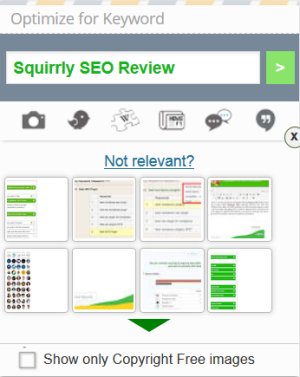
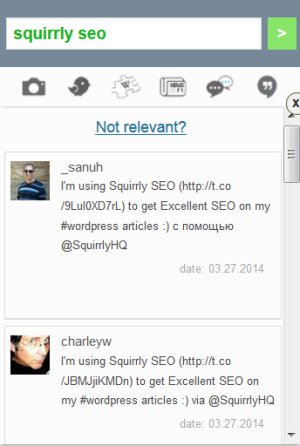
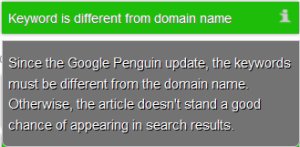
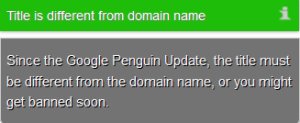

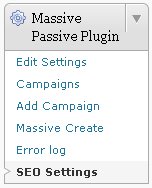
Thanks for the heads up
I was about to buy Squirrly, but something just didn’t feel right about it. Now, reading this and other critisims and negative reviews, I can see its shortcomings. I’m no expert, but Yoast seems like a solid choice, so I’m going to stick with it.
Nofollow is not a good thing
Using nofollow causes bad things. Society is going to have a sense of stinginess. And for a simple link. participation in the block can not be provided as needed.