Comment on Social Media Marketing Tips by SEO Dave.

Under the widget menu there’s a “Content Ad Widget” area, this places content at the top of a post, main use is for adding custom ads to replace the main AdSense/Chitika/Clickbank ad units, but it can be used to add all sorts of code.
Drag a new “Text Widget” into that widget area and in the body of the text widget paste this code:
<div class="fadright"><g:plusone size="tall"></g:plusone></div> <script type="text/javascript" src="http://apis.google.com/js/plusone.js"></script>
Save it and view your posts, there will be a Google +1 button floating to the right of your main content.
If you want the button to float to the left change fadright to fadleft above.
I’ve added it to this site, so you can see what it looks like.
If you are running AdSense, Chitika, Clickbank ads on your site and have the main content ad shown I would suggest having the Google +1 button float the opposite way, so if you have your AdSense ad float to the right have your Google +1 button float to the left.
This will show the Google +1 button on all blog posts and static pages and the first post listed on archive pages (like the categories).
David
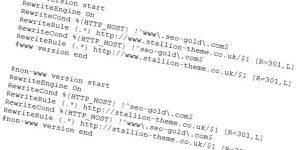

More Comments by SEO Dave
Google Plus Marketing Tips
WordPress Like Facebook, Twitter, Google Plus for Comments
If you mean for the comments as you see them on the main posts page that would potentially add a LOT of code. Imagine a page with just 25 comments each comment will need to generate a set of like …
Continue Reading Twitter Marketing Tips
Google Plus Marketing Tips
Social Network WordPress Plugin
The new Google +1 button has been added to various social network WordPress plugins, I’ve tried a few but not found one that does things the way I want them (with SEO in mind).
It is on the list of things …
Continue Reading Twitter Marketing Tips
Google Plus Marketing Tips
WordPress SEO Super Comments Plugin
I use a customised version of the SEO Super Comments WordPress plugin you’ve mentioned running on several highly commented sites (including this one) and it makes for a lot of extra indexed pages.
The Talian theme for me didn’t work out …
Continue Reading Twitter Marketing Tips