It’s September 2016 as I update this old SEO article, just 3 more months before 2017. Simple concept, let’s speculate where SEO will be in 2017? I’ll be honest, I’m not sure where Google will go SEO wise in 2017. Obviously there will be more of the same improved. So BrainRank/Hummingbird will get better, they’ll probably take more mobile responsive design into account. Since I first wrote this the Google PageSpeed Insights Tools test has got harsher, really hard to stay in the green. I even got some warnings about AdSense ads being too big on smaller device sizes and had to modify Stallion Responsive mobile CSS rules to load smaller ads on smaller devices. I look forward to Google […]
Continue Reading Google SEO 2017

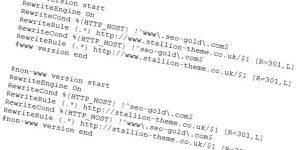
SEO in 2015
Hey Dave – just read your post for SEO 2015 and I agree with you. SEO in 2015 will be more inclined towards website performance and usability. I’ve been in SEO since last 10 years and have seen the transformation from the very beginning, right from keywords enriched spammy text to long tail keys and content.
The year 2015 will be totally for users, user experience, website responsiveness and mobile experience.
SEO in 2015
SEO Ranking Factors and Rank Correlations 2014
SearchMetrics just released their SEO Ranking Factors and Rank Correlations 2014 study data http://www.searchmetrics.com/en/knowledge-base/ranking-factors/.
It’s 80+ pages of info/SEO data I’ve not gone through completely yet (always makes for an interesting read), so not writing this comment to discuss what were/are the most important Google SEO ranking factors for 2014 and probably important in 2015, but how these sorts of SEO data results are generally misinterpreted by non scientists.
I don’t blame SearchMetrics for the SEO research, it’s generally very good SEO research and they warn users this is correlation NOT causation, though I find this distinction is lost on most SEO’s and webmasters.
SEO Correlation vs SEO Causation
Every morning a cockerel crows on the farm and the Sunrises.
We all know a cockerel crowing does not cause the Sun to rise, this is correlation not causation, yet some in the past will have believed the cockerel crowing caused the Sunrise.
Without scientific study you might assume the Sun rising per se would CAUSE the cockerel to crow (this would be causation, the light from the Sun rising causes the action), but an article in Cell (science magazine) indicates cockerels have an internal biological clock and will crow without seeing the dawn (they still crow in a dark room). So even the crow of the cockerel isn’t caused by the Sun rise per se, there’s clearly a link: the biological clock is in sync with the Sun rise, but from the info we have we can’t be sure it’s actually the Sunrise that’s the direct cause.
Never assume because A occurs when B is present, B causes A.
This is the basic scientific process and an essential tool when analysing SEO data.
I was looking through the WordPress support forums recently and read a support question how to organise their title tag and meta tags in this format code wise:
Title TagMeta Description Tag
Meta Keywords Tag
The person who asked the question had researched a SERP they wanted for their website and found the top websites for that SERP all had the above meta tags format.
This is again SEO correlation not SEO causation. Google ignores the meta keywords tag completely and doesn’t use the meta description tag as a ranking factor and though where some content is located in the code is a ranking factor, the above is not a ranking factor.
Humans have evolved to search for patterns, we are amazing at finding real patterns, but it leaves us open to finding patterns where none exist. Examples of finding patterns where none exists include:
Lucky Trinkets : Rabbits foot, lucky horse shoe, lucky item of clothing.
Religion : We pray and sometimes good stuff happens.
Astrology : Yep, the alignment of the stars and planets as seen from Earth control our destiny!
Faith Healing : Placebo effect/coincidence.
At my core I’m a scientist and if a result can’t be repeated under scientific conditions it’s not been proved and shouldn’t be be relied upon as a fact.
Looking through the SEO Ranking Factors and Rank Correlations 2014 data there are so many data points that can easily be explained as SEO correlation not SEO causation.
Social media for example, over recent years many in the SEO industry have moved to believe social media metrics are a huge SEO ranking factor. Facebook likes, Google+ shares, Twitter mentions etc… and a whole industry has developed selling Facebook likes etc…
This is not to say social media metrics are not ranking factors, but the way webmasters interpret the data isn’t scientific and can not be relied upon. Google might completely ignore Facebook likes, Twitter mentions… the SEO data available doesn’t indicate either way.
The SEO correlation is when looking at webpages that rank high in Google there’s a tendency for those pages also to have a strong social media footprint (lots of Twitter mentions, Google+ shares, Facebook likes…
The SEO question, is the strong social media footprint a cause of high Google rankings or an artifact of high Google rankings?
It’s not easy to scientifically test this.
How do you setup an SEO test where you generate webpages with a strong social media footprint without also generating other known SEO ranking signals like backlinks?
Let’s say you have a network of social media users willing to like and share your content for an SEO test, once they start liking and sharing the content their followers etc… will see the content and start liking and sharing as well and some will add backlinks from blogs etc… and we know backlinks are very important to Google rankings: are SEO ranking increases due to the social media footprint or the new backlinks and additional visitors or other factors?
It’s practically impossible to test possible social media ranking factors independently of other factors. Being popular on social media sites will increase other important SEO ranking factors.
We have two possible conclusions.
A strong social media footprint results in better Google rankings.
or
Better Google rankings results in a strong social media footprint.
With the former social media activity is a (major) ranking factor.
With the latter social media activity isn’t a (major) ranking factor, it’s an artifact of higher traffic.
Current SEO data doesn’t provide a clear answer.
All we really know is popular websites tend to have a strong social media footprint, but that’s not universally true. This website has a weak social media footprint and for a website that’s under one year old is ranking high in Google. This doesn’t prove social media metrics per se aren’t important at all to Google, suggests if social media is a ranking factor, other SEO factors are as or more important. I wouldn’t conclude from this one data set that social media factors aren’t important.
You can see the difficulty in determining what is and isn’t important SEO wise. For this reason my SEO approach tends to be remove as many factors I know causes SEO damage (like rel=”nofollow” links) and work on factors that I either know for sure have SEO value (I know backlinks are important) and work on factors that won’t cause harm and might help.
There’s indications Google in 2015 will consider usability as a more important SEO factor, making a website better for users doesn’t damage a site, therefore it’s a good factor to work on even if Google doesn’t consider it that important.
On the other hand I know Google completely ignores the meta keywords tag, so spending time optimizing the meta keywords tags is a complete waste of time: adds nothing for users, adds nothing for Google and since adding a meta tag that doesn’t achieve anything is a waste of resources it could be argued is SEO damaging.
David
SEO Ranking Factors and Rank Correlations 2014
SEO in 2015
Nice prediction. I hope the Performance and Usability factors will come true so that there will be some control over complexity in web technologies like UI design and functionalities. Thanks for giving light on “synonyms in action” section, still we cannot say other ranking factors are not there.
Only Scored 67/100 on PageSpeed Insights
Hi Dave,
my www.aid-renegade.com site brings up a few problems with render blocking and unspecified browser caching for some images. Is there a simple sample of caching control code I can add to or is there a stallion setting I should be using? I’m currently using responsive with default ‘straight out the box’ settings.
Thanks (from a non coder)
Only Scored 67/100 on PageSpeed Insights
W3 Total Cache Performance SEO
I see you’ve already gone the route of W3 Total Cache plugin for performance SEO (recommended plugin to use with Stallion Responsive), I guess after posting the comment as your mobile score is a respectable 84/100.
Respectable because you mostly have PageSpeed Insights Issues related to resources not under your direct control. Nothing you can do about Amazon, Facebook and other off site resources that have PageSpeed Insight issues.
Use AdSense Responsive ad code the responsive code is loaded asynchronously (which is better).
You are left with a few issues you can improve: currently no solution for the “Eliminate render-blocking JavaScript and CSS in above-the-fold content” related to the main CSS file. Only way to get rid of this is run only inline CSS, not a good solution (worse than the issue).
You have 5 Leverage browser caching issues on your site. The JS file and CSS file and the images don’t have an expiry date set.
I’ve had this issue with some sites (not all). I used to think W3 Total Cache could set all expiry dates for all resources, but I think it doesn’t work with all server setups.
These are the settings I use, they might not be best for you, different servers, basically everything listed below can be achieved by your server without using W3 Total Cache, so with some servers part of it is already done via your server settings (which are harder to manage than W3 Total Cache).
Check W3 Total Cache “Performance” >> “General Settings” : “Browser Cache: Enabled”.
W3 Total Cache “Performance” >> “Browser Cache”
I tick all options except
“Prevent caching of objects after settings change” (this option is listed 3 times, don’t tick any of them)
“Do not process 404 errors for static objects with WordPress”
Under
“General”, “CSS & JS” and “Media & Other Files”
I set:
"Expires header lifetime:" >> "31536000" "Cache Control policy:" >> "cache with max-age ("public, max-age=EXPIRES_SECONDS")"Under “HTML & XML”
"Expires header lifetime:" >> "43200" (still testing the best value) "Cache Control policy:" >> "cache with max-age ("public, max-age=EXPIRES_SECONDS")"This should fix the css file, js file and image Leverage browser caching issue if the W3 total Cache options work with your server.
Remember when testing with the Google PageSpeed Issues Tool it caches the results, so if you check a page in the PageSpeed Insights tool, fix the issues via W3 total Cache or a via server settings and check again you might still get the same issue even though it’s fixed (you are seeing a cached result).
Easiest way to deal with this is check another webpage on your site, go to a post or a category and run the PageSpeed test on a fresh page.
Have a feeling the rest of this will loose you, so let’s hope W3 Total Cache options above works on your site.
If W3 Total Cache can’t set the expire headers it’s a server setting that because of all the different server configurations is hard to explain.
I used these options added to the main httpd.conf config file for the domains (virtualhosts) I had problems with
For example I didn’t need the above for this domain, but did need it for a sub-domain of this domain. Couldn’t get a CDN sub-domain to use the W3 Total Cache expire options (don’t know why, gave up and used the above), to get it working added the above rules to the sub-domains virtualhost.
You’d need to contact your host regarding the above IF you need to go this route.
David
W3 Total Cache Performance SEO