Comment on Installing a WordPress Theme by SEO Dave.
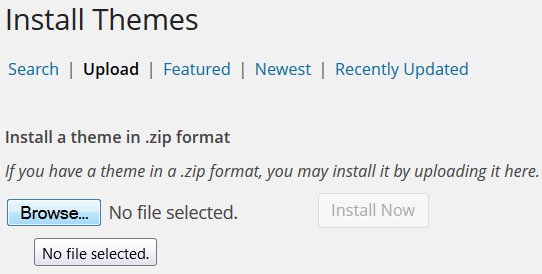
Go to the admin page and check the settings of
“Navigation Menu On/Off”
If you have it set to “Navigation Menu OFF” that would hide your About page and any other Pages you’ve created.
Other possibility if you’ve excluded pages via the setting “Navigation Menu Excludes”, that would involve you typing those Pages IDs in the exclude box (I’ll assume you didn’t do that :-))
Those are the only Talian settings that can hide Pages. If it’s not one of those are you using a plugin for hiding pages from normal WordPress navigation?
If this doesn’t solve the problem go to the widgets page and drag a Pages widget to one of your sidebars and see if the links show within it (they should).
BTW are you supposed to have a link to “betting football” at the bottom of the Privacy page?
David


More Comments by SEO Dave
WordPress Theme Installation Using FTP
Thesis Theme
Talian 5 and Thesis are two separate WordPress themes which can’t be used together as you can only run one theme at a time.
David …
Continue Reading How to Install a WordPress Theme Using FTP
WordPress Theme Installation Using FTP
eMember WordPress Plugin CSS Styling
I had a quick look at the eMember plugin output on your site and it’s using tables to generate the form, that’s probably causing the problem.
They’ve given the table various CSS classes, don’t they provide some example CSS for styling?
BTW …
Continue Reading How to Install a WordPress Theme Using FTP
WordPress Theme Installation Using FTP
Apache Modules Missing on Development Server
Sounds like your development server is missing an Apache module or something your live server has. In Talian 5 that ad is held in an include file, so if it’s not showing might be a setting related to PHP includes. …
Continue Reading How to Install a WordPress Theme Using FTP
WordPress Theme Installation Using FTP
Corrupt WordPress Theme Zip File PCLZIP_ERR_BAD_FORMAT Error Message
You’ve got a corrupt talian-adsense-clickbank-seo-05.zip file.
I’ve sent you an email with the zip file attached and instructions how to install correctly.
For others if you receive this error message when installing a theme via the built in WordPress theme installer:
Incompatible Archive. …
Continue Reading How to Install a WordPress Theme Using FTP
WordPress Theme Installation Using FTP
How to Network Activate a WordPress Theme
Are you using WordPress Multisite with the Massive Passive Profits Autoblog Plugin?
If so you need to Network Activate Talian 05, take a look at the Massive Passive Profits Plugin Setting Up a Sub-Domain Blog Template with Talian 05 article, section …
Continue Reading How to Install a WordPress Theme Using FTP
WordPress Theme Installation Using FTP
How to Add an Aweber Opt-in Form to the Talian WordPress Theme
To add custom widgets you have to match the custom widget code with the Talian theme coding. As you can see there’s a limited amount of space on a sidebar, if the width of your code is say 400px wide …
Continue Reading How to Install a WordPress Theme Using FTP
WordPress Theme Installation Using FTP
How to Unzip a WordPress Theme Zip file
That’s not the Talian theme you are unzipping.
I guess you’ve mixed up the file with something else you’ve downloaded.
Check where you normally save zip files you download for the talian-adsense-clickbank-seo-05.zip file, if you can’t find it use the download link …
Continue Reading How to Install a WordPress Theme Using FTP
WordPress Theme Installation Using FTP
How to Install a WordPress Theme Using FTP
If you’ve unzipped Talian correctly (maintaining the correct folder structure) you should have a folder called /talian-adsense-clickbank-seo-05/ within that folder are four more folders and a lot of files. If you don’t have this structure you’ve unzipped it with the …
Continue Reading How to Install a WordPress Theme Using FTP
WordPress Theme Installation Using FTP
Contextual Clickbank Product Ads
Talian 05 SEO/AdSense/Clickbank theme currently only allows for automated Clickbank ad selection, it takes the title of a post etc.. and uses that as the keywords for searching for products.
In the next update (should be released before Christmas) of Talian …
Continue Reading How to Install a WordPress Theme Using FTP
WordPress Theme Installation Using FTP
Talian 5 WordPress Theme NOT WordPress Plugin
Talian 05 is a WordPress theme, (not a plugin) you’ve uploaded it to the wrong folder.
If you upload to the /wp-content/themes/ folder you’ll have access to Talian.
Let me know if you run into any more problems.
David …
Continue Reading How to Install a WordPress Theme Using FTP
WordPress Theme Installation Using FTP
Talian 5 WordPress Theme Download
Regarding downloading the Talian 05 zip file, a few customers (well under 1% of customers) have reported the download not completing after multiple attempts.
Don’t know why a download would fail multiple times, possible cause is your Internet cache folder is …
Continue Reading How to Install a WordPress Theme Using FTP
WordPress Theme Installation Using FTP
Updating WordPress Themes Using FTP
Glad you got the update OK.
If you already have the Talian with AdSense/SEO theme installed you copy the new files over the old. Don’t forget to add your AdSense pub code to the new adsense.php file.
This will remove any changes …
Continue Reading How to Install a WordPress Theme Using FTP