Comment on Installing a WordPress Theme by SEO Dave.
If you already have the Talian with AdSense/SEO theme installed you copy the new files over the old. Don’t forget to add your AdSense pub code to the new adsense.php file.
This will remove any changes you’ve made, so if there are important changes you’ll need to re add them to the new files.
For this reason you should always make a backup of your old files first, if something goes wrong you can at least reupload the old files and get your site back to where it was before the update.
Since you got your theme quite recently there won’t be a lot, if any important changes to the theme. About the biggest fix is the child Pages problem which you pointed out above.
Rest of the changes are updating depreciated code that won’t have any negative effect on your site, just means like the categorized links feature didn’t work any new features WordPress brings in by default might not work right away with the old depreciated code (quite grateful the categorized links code didn’t work with the old category code, it’s ugly).
So far it’s just the Category code that resulted in a feature not working and I updated quite a bit of depreciated code from WordPress 1.5 and earlier.
If you aren’t sure if it’s worth updating you could rename the updated theme folder offline and upload the new theme to test.
For example you could change the new folder to /talian-adsense-seo-03-new/ and upload.
You’ll then have two Talian themes listed on your themes page, to distinguish between them you could either hover over and read the URL of the files (look for new to know it’s the new one) or edit the style.css file in the new folder and change
Theme Name: Talian AdSense Targeted + SEO
to something like
Theme Name: Talian AdSense Targeted + SEO New
Then you can easily tell which is which.
This way you can directly compare what you have now to what the update looks like without loosing your customizations.
For others not sure what to do:
When I updated Talian for this site it made no changes to how this site works. If you have child Pages and haven’t used the code fix above the update will fix that problem (this site has no child Pages).
If you’re AdSense ad units have a green border around them you are using the Talian with AdSense/SEO from last year and the update will make your ad units look like what you see on this site (no border). If you want this ad unit look, but have made lots of code changes and don’t want to loose them you could use the adsense.php file from the update and just change the pub id code to yours.
On some of my sites like I had to edit 8 of the theme files to get the customization seen, from removing the dates of posts on all the files that use post content to adding the code for my youngest sons art work on the menu.
Can be a real pain keeping everything up to date and customized!
David Law
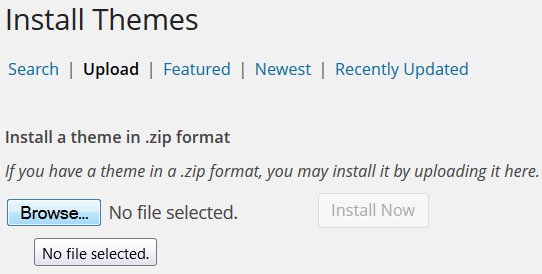


More Comments by SEO Dave
WordPress Theme Installation Using FTP
Thesis Theme
Talian 5 and Thesis are two separate WordPress themes which can’t be used together as you can only run one theme at a time.
David …
Continue Reading How to Install a WordPress Theme Using FTP
WordPress Theme Installation Using FTP
eMember WordPress Plugin CSS Styling
I had a quick look at the eMember plugin output on your site and it’s using tables to generate the form, that’s probably causing the problem.
They’ve given the table various CSS classes, don’t they provide some example CSS for styling?
BTW …
Continue Reading How to Install a WordPress Theme Using FTP
WordPress Theme Installation Using FTP
Apache Modules Missing on Development Server
Sounds like your development server is missing an Apache module or something your live server has. In Talian 5 that ad is held in an include file, so if it’s not showing might be a setting related to PHP includes. …
Continue Reading How to Install a WordPress Theme Using FTP
WordPress Theme Installation Using FTP
Corrupt WordPress Theme Zip File PCLZIP_ERR_BAD_FORMAT Error Message
You’ve got a corrupt talian-adsense-clickbank-seo-05.zip file.
I’ve sent you an email with the zip file attached and instructions how to install correctly.
For others if you receive this error message when installing a theme via the built in WordPress theme installer:
Incompatible Archive. …
Continue Reading How to Install a WordPress Theme Using FTP
WordPress Theme Installation Using FTP
How to Network Activate a WordPress Theme
Are you using WordPress Multisite with the Massive Passive Profits Autoblog Plugin?
If so you need to Network Activate Talian 05, take a look at the Massive Passive Profits Plugin Setting Up a Sub-Domain Blog Template with Talian 05 article, section …
Continue Reading How to Install a WordPress Theme Using FTP
WordPress Theme Installation Using FTP
How to Add an Aweber Opt-in Form to the Talian WordPress Theme
To add custom widgets you have to match the custom widget code with the Talian theme coding. As you can see there’s a limited amount of space on a sidebar, if the width of your code is say 400px wide …
Continue Reading How to Install a WordPress Theme Using FTP
WordPress Theme Installation Using FTP
How to Unzip a WordPress Theme Zip file
That’s not the Talian theme you are unzipping.
I guess you’ve mixed up the file with something else you’ve downloaded.
Check where you normally save zip files you download for the talian-adsense-clickbank-seo-05.zip file, if you can’t find it use the download link …
Continue Reading How to Install a WordPress Theme Using FTP
WordPress Theme Installation Using FTP
How to Install a WordPress Theme Using FTP
If you’ve unzipped Talian correctly (maintaining the correct folder structure) you should have a folder called /talian-adsense-clickbank-seo-05/ within that folder are four more folders and a lot of files. If you don’t have this structure you’ve unzipped it with the …
Continue Reading How to Install a WordPress Theme Using FTP
WordPress Theme Installation Using FTP
Contextual Clickbank Product Ads
Talian 05 SEO/AdSense/Clickbank theme currently only allows for automated Clickbank ad selection, it takes the title of a post etc.. and uses that as the keywords for searching for products.
In the next update (should be released before Christmas) of Talian …
Continue Reading How to Install a WordPress Theme Using FTP
WordPress Theme Installation Using FTP
WordPress Navigation Menu
Sounds like you’ve turned Navigation links off via the Talian Admin page. Checked your site and can type in the URL for those two pages and they exist.
Go to the admin page and check the settings of
“Navigation Menu On/Off”
If you …
Continue Reading How to Install a WordPress Theme Using FTP
WordPress Theme Installation Using FTP
Talian 5 WordPress Theme NOT WordPress Plugin
Talian 05 is a WordPress theme, (not a plugin) you’ve uploaded it to the wrong folder.
If you upload to the /wp-content/themes/ folder you’ll have access to Talian.
Let me know if you run into any more problems.
David …
Continue Reading How to Install a WordPress Theme Using FTP
WordPress Theme Installation Using FTP
Talian 5 WordPress Theme Download
Regarding downloading the Talian 05 zip file, a few customers (well under 1% of customers) have reported the download not completing after multiple attempts.
Don’t know why a download would fail multiple times, possible cause is your Internet cache folder is …
Continue Reading How to Install a WordPress Theme Using FTP