Comment on SEO Silo Theme by SEO Dave.
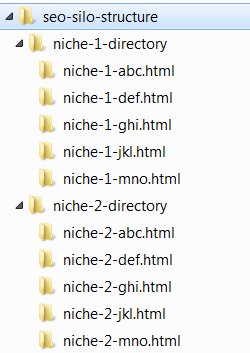
To simplify the main Stallion output what we see in a browser) is controlled by the php files.
header.php is the header part of the page
content (different PHP file for each section)
sidebar.php the sidebars
footer.php the footer
The content parts are built using different files based on what section of the site is loaded.
single.php is WordPress posts main content
page.php is WordPress pages main content
categories.php are the main content of categories
tags.php for Tags
You get the idea, there’s more templates (php files) for different sections, this is how pretty much all WordPress themes work. If you want to take full advantage of WordPress templates there’s loads of tutorials about it.
When this WordPress post is loaded it’s made by using the following files header.php, sidebar.php, footer.php and single.php. Go to a category and these files are used header.php, sidebar.php, footer.php and category.php.
I’m simplifying, there’s a lot more PHP files used, but you get the idea, this is a template system and it builds the HTML you see when viewing source.
Header
Content (the PHP file used is based on the section)
Sidebars
Footer
Doesn’t matter which of the 12 layouts you choose under “Stallion Theme” >> “Layout Options” or which of the 40 colour schemes you choose under “Stallion Theme” >> “Colour Options” the HTML code we see is always the same.
How the browser renders the HTML layout, where bits are located on the page (the layout), colours for fonts etc… are set by three CSS files a layout-**.css file, a style-**.css file (for the colours) and a mobile.css file (latter for changing things in smaller mobile devices) these are all in the folder /colors/.
With most themes you just get style.css which does it all, by having so many CSS files you have more control over the output.
When you choose one of the 12 layouts under “Stallion Theme” >> “Layout Options” it chooses a specific CSS layout file (only one), the HTML or the PHP files used isn’t changed it’s always the same header, content, sidebar, footer PHP files. Same for choosing a colour scheme, there’s 40 CSS files with different CSS rules to generate different colours.
So the only thing that changes are the CSS files. One layout, one colour and the mobile.css file.
So layout option “#3 Main Content 660 left sidebar 310” (which chooses the “layout-310l.css” file to load) has got nothing at all to do with the page-front-03.php template file which is a custom Page template for creating an interesting output.
As mentioned above the HTML for a WordPress post (like this one) is built using these files.
header.php
single.php
sidebar.php
footer.php
single.php can be replaced by any of the custom page templates I’ve created or what you could create.
If you choose on the Edit Post page (edit a post) the “Post Template” >> “Front 3 – Page Content and 6 Popular Posts”. Stallion will use these PHP files to build the HTML.
header.php
page-front-03.php
sidebar.php
footer.php
If you look inside page-front-03.php the other three PHP files are referenced (loaded) there. Look for these three lines of code:
Load header.php
<?php get_header(); ?>
Load sidebar.php
<?php get_sidebar(); ?>
Load footer.php
<?php get_footer(); ?>
The template file page-front-03.php includes code so 6 popular posts are loaded below main content. It’s an interesting output for a possible home page for some websites.
If you like that output, but want to alter it you can either copy page-front-03.php into the child theme folder and edit to add/remove code or copy to the child theme and rename to create a completely new template.
Rename to page-front-03-custom.php for example (call it anything you like .php)
Edit in a text editor and change the line
Template Name: Front 3 - Page Content and 6 Popular Posts
to something like
Template Name: Front 3 - Page Content and 6 Popular Posts Custom
And you’ll still have the original “Front 3 – Page Content and 6 Popular Posts” template and a new one called “Front 3 – Page Content and 6 Popular Posts Custom” which has identical features.
Now you can modify page-front-03-custom.php to add remove features.
If you know what you are doing you can built templates that don’t use all these:
header.php
content
sidebar.php
footer.php
The page-sales.php template for example only loads
page-sales.php
What I did was add the header.php, sidebar.php and footer.php code directly into page-sales.php so I could modify it.
When you understand the WordPress template system you can also make different versions of header.php, sidebar.php and footer.php. For Stallion SEO Super Comments output the templates used are
header-2.php
single-2.php
sidebar.php
footer.php
I made a copy of header.php, renamed to header-2.php. Made a copy of single.php and renamed to single-2.php.
I modified single-2.php to work with the Stallion SEO Super Comments features and near the top of single-2.php used this code to load header-2.php instead of header.php:
<?php get_header(2); ?>
In single.php you’ll find header.php is loaded using
<?php get_header(); ?>
If you want to build custom templates you can. but it’s not something I can’t tell you how to do.
It’s too complicated for example to explain how you could create header-3.php and make it so header-3.php loads different features than header.php including a completely different header: if you know what you are doing can build anything you like.
To use these advanced features you’ll either need to learn PHP and the WordPress templating system or find yourself a WordPress expert who can do it for you (I don’t have any recommendations).
The easy solution to this is install a second copy of WordPress in a sub-directory and use it for the members section like at.
## www.general-election-2010.co.uk
## www.general-election-2010.co.uk/uk-party-political-news/
Two WordPress installs, second install grabs RSS feed data related to politics.
David


More Comments by SEO Dave
Silo Links
How Much Duplicate Content is SEO Safe?
In a perfect SEO world ALL your content would be unique, but as we all know generating unique content takes TIME and EFFORT, makes taking shortcuts tempting.
If you decide to take shortcuts and use duplicate content the question then is …
Continue Reading Link Silo
Silo Links
Google Double SERPs
I think you are mixing up how/why Google shows multiple webpages from one domain for some SERPs.
That’s nothing to do with silo SEO or WordPress Static Pages, that’s having multiple webpages on a domain with content that ranks high for …
Continue Reading Link Silo
Silo Links
Shameless Self SEO Promotion
Thanks for noticing my shameless self promotion tactics for the best SEO design framework for WordPress.
I’m not attempting to be subtle in my promotion tactics (some of it is cringe worthy), I want to irritate other WordPress SEO developers like …
Continue Reading Link Silo
Silo Links
Autoblogging and SEO
Be very careful with autoblogging, if Google determines your domain is an autoblog it will be downgraded. It’s not IF Google catches you out for autoblogging, it’s WHEN. I’ve been testing autoblogging/thin content for over a decade and Google always …
Continue Reading Link Silo
Silo Links
SEO Data Transporter Plugin
Search Google for “WordPress SEO Data Transporter” and you find multiple WordPress plugins for changing SEO data formats.
There’s a lot of WordPress SEO plugins and they tend to use a different database format (how the SEO data is stored), the …
Continue Reading Link Silo
Silo Links
On-Site SEO vs Off-Site SEO
As an SEO theme developer I assume you understand off-page SEO is far more important than on-page/on-site SEO and an SEO products role is fully utilizing/protecting the hard earned off-site SEO a webmaster has built?
SEO experts (should) understand that though …
Continue Reading Link Silo
Silo Links
SEO Design Framework
Guess you aren’t happy a simple search engine optimized comment is top 10 in Google for some of your SERPs like SEO Design Framework and SEO Design Framework Review.
I never said I used your SEO Design Framework theme, thought I …
Continue Reading Link Silo
Silo Links
Using Image SEO to Support WebSearch SEO
Google doesn’t have a problem with adult images, as an SEO factor images are really important for websearch results due to the image names and alt text (both SEO metrics).
Now you are a Stallion Responsive user happy to give you …
Continue Reading Link Silo
Silo Links
Silo SEO Over Optimization
If it’s the domain you use as your email address which is a site targeting Shemale and LadyBoy SERPs I took a look.
I cut my SEO teeth on adult websites (almost 15 years ago), my first online business was selling …
Continue Reading Link Silo
Silo Links
WordPress Custom Templates
You can use the core WordPress Custom Nav Menu feature under “Appearance” >> “Menus” to build menus and use the core WordPress “Custom Menu” widget for using them on a sidebar. You’d use the Stallion Display Widget feature to limit …
Continue Reading Link Silo
Silo Links
WordPress Install in a Directory
You’ve misunderstood page templates.
Page templates are literally for a single WordPress page, not a section of a site. A section of a site includes a main entry point (a category for example) and multiple WordPress Posts or WordPress Pages, could …
Continue Reading Link Silo
Silo Links
WordPress Widgets Anywhere Tutorial
Added the Widgets Anywhere feature to Stallion Responsive 8.1 and not wrote a tutorial per se yet, but there’s full instructions on the Widgets Anywhere options page “Stallion theme” >> “Widgets Anywhere”, so wouldn’t be adding much to that information.
This …
Continue Reading Link Silo