Comment on SEO Silo Theme by SEO Dave.
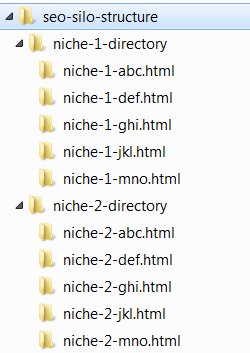
On this site I run Stallion Responsive plus the following plugins:
W3 Total Cache – Very important for performance
EWWW Image Optimizer – Important for performance (there are other similar plugins)
Subscribe to Comments Reloaded – for users tracking comments
Broken Link Checker – turned off 99% of the time, turn it on once a month to check for dead links etc…
A custom plugin for selling products (Stallion sales).
Google XML Sitemaps (my custom version for testing indexing all Stallion SEO Super Commets, not sure I’ll be keeping it yet).
That’s it.
The Stallion SEO Posts Widget (which includes the silo SEO features) only covers WordPress Posts, so if you plan to create 130 subpages that are static Pages, no, the SEO Posts Widget only loads WordPress Posts. Next time I’m working on the SEO Posts widgets code I’ll see if Static Pages could be added, would be a useful feature to have that widget available to pages as well: in one of my other comments I’ve linked to a development version of the widget with more silo SEO options, you should use it as SEO silos are important to you.
Personally I avoid using static pages, there isn’t anything special about them output wise**, they are basically WordPress Posts that aren’t added to categories, tags, archives, search meaning you are taking them out of the automated linking that makes WordPress so easy to use.
With a static Page you have to either manually add links to it (custom menus for example: “Appearance” >> “Menus” which can be added as widgets) or use the basic Page widget that lack features and is not suitable for hundreds of pages. I think the WordPress Static Page concept was meant for a small number of pages, about, contact sort of stuff rather than build an entire site with them.
** In core WordPress Static Pages have a Page Template system not available to WordPress Posts, but Stallion Responsive has a feature that means we can use Page Templates on Posts as well (turn on: Stallion Layout Options page). I also added features to Static Pages that are normally only available to Posts as well (if I recall correctly Pages normally lack comments). In Stallion using Posts is almost always better for the internal linking options.
Only reason to use Pages over Posts is the lack of automated internal linking, since nothing is automatically linked you can manually build SEO silos, presumably why pretty much everything WordPress silo SEO wise I’ve looked at uses Pages and not Posts: going to have to look to develop a new feature to add a check box on posts to automatically take them out of normal category linking etc… then there would be no need for Pages.
If you create the subpages as Static Pages you could use custom menus and use the Stallion Display widgets feature (turn on, on the Stallion Layouts Options page) to set which sections of the site to load them on.
Create a custom menu for each top static Page that has subpages adding which ever subpages you want in the custom menu: there’s no automation, it’s a lot more effort than using the Stallion SEO Posts widget. Add the custom menu widget to a sidebar selecting the custom menus you’ve created and select which parts of the site that widget should be shown on. With 130+ static pages the Display Widgets options (bottom of each widget) are going to get cumbersome since static pages are shown for selection.
David


More Comments by SEO Dave
Silo Links
How Much Duplicate Content is SEO Safe?
In a perfect SEO world ALL your content would be unique, but as we all know generating unique content takes TIME and EFFORT, makes taking shortcuts tempting.
If you decide to take shortcuts and use duplicate content the question then is …
Continue Reading Link Silo
Silo Links
Google Double SERPs
I think you are mixing up how/why Google shows multiple webpages from one domain for some SERPs.
That’s nothing to do with silo SEO or WordPress Static Pages, that’s having multiple webpages on a domain with content that ranks high for …
Continue Reading Link Silo
Silo Links
Shameless Self SEO Promotion
Thanks for noticing my shameless self promotion tactics for the best SEO design framework for WordPress.
I’m not attempting to be subtle in my promotion tactics (some of it is cringe worthy), I want to irritate other WordPress SEO developers like …
Continue Reading Link Silo
Silo Links
Autoblogging and SEO
Be very careful with autoblogging, if Google determines your domain is an autoblog it will be downgraded. It’s not IF Google catches you out for autoblogging, it’s WHEN. I’ve been testing autoblogging/thin content for over a decade and Google always …
Continue Reading Link Silo
Silo Links
SEO Data Transporter Plugin
Search Google for “WordPress SEO Data Transporter” and you find multiple WordPress plugins for changing SEO data formats.
There’s a lot of WordPress SEO plugins and they tend to use a different database format (how the SEO data is stored), the …
Continue Reading Link Silo
Silo Links
On-Site SEO vs Off-Site SEO
As an SEO theme developer I assume you understand off-page SEO is far more important than on-page/on-site SEO and an SEO products role is fully utilizing/protecting the hard earned off-site SEO a webmaster has built?
SEO experts (should) understand that though …
Continue Reading Link Silo
Silo Links
SEO Design Framework
Guess you aren’t happy a simple search engine optimized comment is top 10 in Google for some of your SERPs like SEO Design Framework and SEO Design Framework Review.
I never said I used your SEO Design Framework theme, thought I …
Continue Reading Link Silo
Silo Links
Using Image SEO to Support WebSearch SEO
Google doesn’t have a problem with adult images, as an SEO factor images are really important for websearch results due to the image names and alt text (both SEO metrics).
Now you are a Stallion Responsive user happy to give you …
Continue Reading Link Silo
Silo Links
Silo SEO Over Optimization
If it’s the domain you use as your email address which is a site targeting Shemale and LadyBoy SERPs I took a look.
I cut my SEO teeth on adult websites (almost 15 years ago), my first online business was selling …
Continue Reading Link Silo
Silo Links
Understanding WordPress Templates
You’ve completely misunderstood how Stallion Responsive works (how WordPress Themes work).
To simplify the main Stallion output what we see in a browser) is controlled by the php files.
header.php is the header part of the page
content (different PHP file for each …
Continue Reading Link Silo
Silo Links
WordPress Custom Templates
You can use the core WordPress Custom Nav Menu feature under “Appearance” >> “Menus” to build menus and use the core WordPress “Custom Menu” widget for using them on a sidebar. You’d use the Stallion Display Widget feature to limit …
Continue Reading Link Silo
Silo Links
WordPress Install in a Directory
You’ve misunderstood page templates.
Page templates are literally for a single WordPress page, not a section of a site. A section of a site includes a main entry point (a category for example) and multiple WordPress Posts or WordPress Pages, could …
Continue Reading Link Silo