Comment on SEO Silo Theme by SEO Dave.
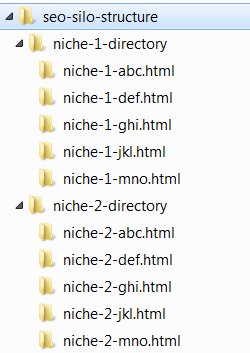
In principal yes, having a left sidebar would mean your important code loads after your main content, most sites with a left sidebar would have an HTML code output (what you see when viewing HTML source) like this:
Header
Navigation Menu
Left Sidebar
Main Content
Right Sidebar
Footer
Looking at my site in a browser that’s what it looks like.
The general SEO consensus is having your most important content high in the HTML code is preferred.
View source of this site (you will find it hard to read as I have the HTML code minified for SEO performance reasons), the HTML code layout is:
Header
Main Content
Sidebar(s) (there’s a left and a right sidebar in the code)
Footer
Navigation Menu
Search Form
Social Media Profile links (in an iFrame for SEO reasons)
Top/Bottom Scroll Links
I’m using a customized version of a 3 column CSS holy grail layout, the customized bit is the navigation menu and other code loaded near the footer and the ability to use the same HTML code for multiple layouts: probably one of the best SEO layouts possible. Only way to improve this would be load the header below main content and the amount of content in the header is minimal, the search form code for example isn’t loaded in the header all that is, is a link back to home and the site tagline (which can be moved to the footer).
Before you hit main content on this site all you have to go through is
One link to home with anchor text: WordPress SEO Packages
And this tagline: Best Google Hummingbird SEO Package for WordPress
After that it’s main content. That’s as close to SEO perfect as possible.
If you look under “Stallion Theme” >> “Layout Options” you can select from 12 layouts that load the sidebars in different ways. Doesn’t matter which of those layouts you choose the HTML output is the same, the output is always:
Header
Main Content
Sidebar(s)
Footer
Navigation Menu
Search Form
Social Media Profile links (in an iFrame for SEO reasons)
Top/Bottom Scroll Links
The Stallion layouts all use the same HTML code, it’s different CSS rules that generate what you see in the browser.
You’ll note my navigation menu that in a browser loads just below the header is code wise loaded right at the bottom of the code.
There’s an SEO consensus links that are higher in the code are given more value than those lower in the code. So with Stallion Responsive the hoe page link you see in the header is found first followed by pretty much the main content links, followed by sidebars, footer and navigation menu..
I don’t brag it’s the best WordPress SEO Package for fun :-)
To get your site acting a lot like this one go to the main Stallion Options page, tick
“Use My Default Settings File SEO Version : stallion_defaults_seo.php”
“Save Settings”
This loads the sort of settings I use on most of my sites, it’s added so I can quickly set a site up with minimal hassle.
Doing the above changes any options you already set, so it’s all the main options pages are changed in one click.
Read the section “New To Stallion, Fast Setup Instructions” on the main options page for more details what to change to customize AdSense and Chitika options.
On this site specific changes are:
Main Options page
AdSense OFF – not running AdSense here
Privacy Policy Footer Link = Show Footer Link Referrer Version
Privacy Policy URL – https://stallion-theme.co.uk/privacy-policy/ : you need to create a static Page and set the page template to the Privacy Policy template and link to it here.
Child Theme Options
Thumbnail Set – Business
AdSense Options – if I had AdSense turned on, which I don’t
Ad Unit 1 – Main Ad Float = Float Right (floated right because I’m using the left sidebar layout and looks better)
I’d create three AdSense responsive beta ad units (under my AdSense account rather than use the Stallion built in code for performance reasons). Read the instructions on the first box on the page called “Full AdSense Ad Unit Code : stradunit1”
Layour Options
Sidebar Layout = 3 (left sidebar rather than right)
Author Archives Link OFF – Show Author Name
Page Dates OFF
Author Biography ON – Build the content for the author bio on your WordPress profile page.
Comment Button Clickable Link ON – clickbable (which is SEO damaging) because this is a well commented site, if it had few comments I wouldn’t bother.
Colour Options
White n Blue Rounded Corners
Alternative Stallion Header Area Header Image ON
Alternative Stallion Header Area Header Image = Custom 1 jpg – I’ve created a custom header image (the horse and responsive image behind the header) named c1.jpg https://stallion-theme.co.uk/wp-content/themes/stallion-responsive-child/headers/c1.jpg
I used an FTP program to upload c1.jpg to the relevant folder above.
Promotion Options
Turn Buttons ON Bottom of Content
Your Twitter Name – change it to yours
Linkedin Button ON
Social Network Profile Links ON – set your social media profile UTLs on your WordPress profile page.
Full Google Analytics Code – the tracking code from Google Analytics for this domain
Google Authorship = https://plus.google.com/+DavidLaw/ this requires linking your Google+ account to your site, there’s a tutorial link on the options page.
Performance Options
All of the default WP widgets ticked other than:
Default WP Widget Tagcloud
Default WP Widget Text
Similar with the Stallion widgets, ones left on (not ticked) are:
Stallion RSS Feeds Widget
Stallion YouTube RSS Widget
Stallion Custom Ad Widget
Stallion Single Posts Widget
Stallion Spacer Widget
Stallion Padding Widget
Stallion Row End Widget
Stallion Search Comments Widget
Stallion SEO Recent Comments Widget
Stallion SEO Posts Widget
Disabled all but two default widgets because not using them. I’ve used the tagcloud for categories and text widgets are useful. What you disable here depends on what you don’t use, basically create your widgets and what you haven’t used turn off to conserve resources.
So on this site I’m not using the remaining 11 Stallion widgets, so turned them off.
SEO Advanced Options
301 Redirect Attachment Page URLs OFF – I have a few images I want to load as attachments.
Image Link To None OFF – option related to the attachment links
Auto Alt Text OFF – I ALWAYS set a relevant alt text attribute for all images so no need for Stallion to check for missing alt attributes, if you haven’t been vigilant when adding images set to on
Nofollow Comment Links = Nofollow OFF – I regularly post links within my comments so don’t want nofollow (SEO damage) added, I always manually delete links added by other commenter’s. If you never add clickable links to your comments set to Nofollow On and when a commenter posts a clickable links delete it.
The rest of the site layout is suing the right widgets the right way and creating posts/pages using the different Stallion page templates. Like the sitemap (link in the footer) uses a Stallion sitemap page template.
David


More Comments by SEO Dave
Silo Links
How Much Duplicate Content is SEO Safe?
In a perfect SEO world ALL your content would be unique, but as we all know generating unique content takes TIME and EFFORT, makes taking shortcuts tempting.
If you decide to take shortcuts and use duplicate content the question then is …
Continue Reading Link Silo
Silo Links
Google Double SERPs
I think you are mixing up how/why Google shows multiple webpages from one domain for some SERPs.
That’s nothing to do with silo SEO or WordPress Static Pages, that’s having multiple webpages on a domain with content that ranks high for …
Continue Reading Link Silo
Silo Links
Shameless Self SEO Promotion
Thanks for noticing my shameless self promotion tactics for the best SEO design framework for WordPress.
I’m not attempting to be subtle in my promotion tactics (some of it is cringe worthy), I want to irritate other WordPress SEO developers like …
Continue Reading Link Silo
Silo Links
Autoblogging and SEO
Be very careful with autoblogging, if Google determines your domain is an autoblog it will be downgraded. It’s not IF Google catches you out for autoblogging, it’s WHEN. I’ve been testing autoblogging/thin content for over a decade and Google always …
Continue Reading Link Silo
Silo Links
SEO Data Transporter Plugin
Search Google for “WordPress SEO Data Transporter” and you find multiple WordPress plugins for changing SEO data formats.
There’s a lot of WordPress SEO plugins and they tend to use a different database format (how the SEO data is stored), the …
Continue Reading Link Silo
Silo Links
On-Site SEO vs Off-Site SEO
As an SEO theme developer I assume you understand off-page SEO is far more important than on-page/on-site SEO and an SEO products role is fully utilizing/protecting the hard earned off-site SEO a webmaster has built?
SEO experts (should) understand that though …
Continue Reading Link Silo
Silo Links
SEO Design Framework
Guess you aren’t happy a simple search engine optimized comment is top 10 in Google for some of your SERPs like SEO Design Framework and SEO Design Framework Review.
I never said I used your SEO Design Framework theme, thought I …
Continue Reading Link Silo
Silo Links
Using Image SEO to Support WebSearch SEO
Google doesn’t have a problem with adult images, as an SEO factor images are really important for websearch results due to the image names and alt text (both SEO metrics).
Now you are a Stallion Responsive user happy to give you …
Continue Reading Link Silo
Silo Links
Silo SEO Over Optimization
If it’s the domain you use as your email address which is a site targeting Shemale and LadyBoy SERPs I took a look.
I cut my SEO teeth on adult websites (almost 15 years ago), my first online business was selling …
Continue Reading Link Silo
Silo Links
Understanding WordPress Templates
You’ve completely misunderstood how Stallion Responsive works (how WordPress Themes work).
To simplify the main Stallion output what we see in a browser) is controlled by the php files.
header.php is the header part of the page
content (different PHP file for each …
Continue Reading Link Silo
Silo Links
WordPress Custom Templates
You can use the core WordPress Custom Nav Menu feature under “Appearance” >> “Menus” to build menus and use the core WordPress “Custom Menu” widget for using them on a sidebar. You’d use the Stallion Display Widget feature to limit …
Continue Reading Link Silo
Silo Links
WordPress Install in a Directory
You’ve misunderstood page templates.
Page templates are literally for a single WordPress page, not a section of a site. A section of a site includes a main entry point (a category for example) and multiple WordPress Posts or WordPress Pages, could …
Continue Reading Link Silo