Comment on Remove WordPress Meta Generator Tag by SEO Dave.
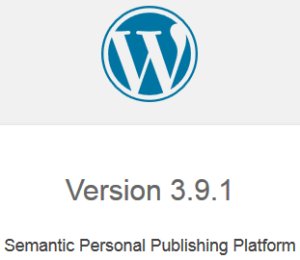
Top is for single, bottom archives, either delete the reference to this file on single.php
<?php include (TEMPLATEPATH . "/bot-nav.php"); ?>
Or change the code you posted to:
<div class="navigation clearfix">
<?php if ( is_single() ) { ?>
<?php } else { ?>
<?php if ( function_exists('wp_pagenavi') ) { ?>
<?php wp_pagenavi(); ?>
<?php } else { ?>
<?php posts_nav_link(); ?>
<?php } ?>
<?php } ?>
</div>That deletes the next/prev links from single.php posts only leaving the archive next/prev links in place.
David
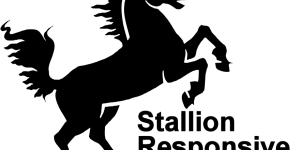
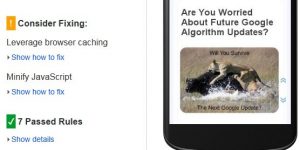
More Comments by SEO Dave
WordPress Meta Generator Tag
Editing WordPress Template Files
In your WordPress themes single.php you’ll probably have a line of code like this:
<?php include (TEMPLATEPATH . "/bot-nav.php"); ?>
Based on bot-nav.php is probably just the code for the next and prev links removing the above line from single.php would remove …
Continue Reading WordPress Version Number
WordPress Meta Generator Tag
Adding HTML/PHP Code to WordPress Comments
To add HTML/PHP code to a WordPress comment you have to put it between code tags, otherwise WordPress strips it to prevent comments looking a mess:
<code>
Add PHP/HTML Code Here
</code>
Doesn’t always work, this isn’t built into WordPress core, so is a …
Continue Reading WordPress Version Number
WordPress Meta Generator Tag
WordPress Next and Previous Post Links
Hmm, you might be asking the wrong question.
When you say remove the “Next and Previous Posts Links” do you mean when viewing source of your websites code you see something like this near the top of the code (in the …
Continue Reading WordPress Version Number
WordPress Meta Generator Tag
Remove Post Relational Links from WordPress
Glad you figured out how to use FTP, can be a sticking point for those new to website development.
I don’t log into other users websites other than to try to fix issues with my own WordPress themes and then only …
Continue Reading WordPress Version Number
WordPress Meta Generator Tag
Edit WordPress Functions.php File
Like anything in life it’s easy when you know how :-)
Although you can edit the WordPress theme functions.php file under your Dashboard: can pretty much assume all WordPress themes today (2014) have a Functions.php file.
If you make a code mistake …
Continue Reading WordPress Version Number
WordPress Meta Generator Tag
How To Fix WordPress White Screen
WordPress white screen normally means you’ve broken some PHP code.
Revert the code you changed to what it was before the change.
If you worked online with the WordPress editor and you can’t login to to your Dashboard.
Either reupload the unedited theme …
Continue Reading WordPress Version Number