Comment on Remove WordPress Meta Generator Tag by Rajesh Iyer.
<div class="navigation clearfix">
<?php if ( is_single() ) { ?>
<div class="alignleft single">
<?php previous_post_link('« %link'); ?>
</div>
<div class="alignright single">
<?php next_post_link('%link »'); ?>
</div>
<?php } else { ?>
<?php if ( function_exists('wp_pagenavi') ) { ?>
<?php wp_pagenavi(); ?>
<?php } else { ?>
<?php posts_nav_link(); ?>
<?php } ?>
<?php } ?>
</div>Please tell me which lines to remove?
Thanks again.
Rajesh
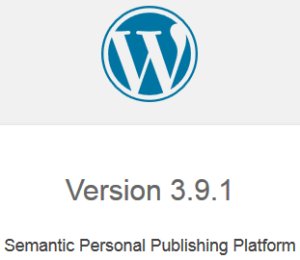
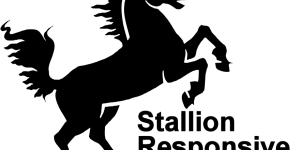
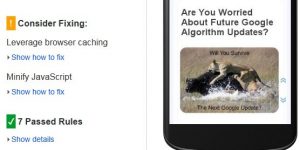
More Comments by Rajesh Iyer
WordPress Meta Generator Tag
Removed WordPress Next and Previous Post Links
Hi David,
I removed that line from single.php and it worked!! So glad to have finally figured it out. A million thanks to you.
Regarding the theme I use, you are right. It is a paid theme. I did have one issue …
Continue Reading WordPress Version Number
WordPress Meta Generator Tag
Re:WordPress Next and Previous Post Links
Hi David,
First of all, I really thank you for taking time out and helping me out. I really appreciate it.
I did a search for ‘posts_nav_link’ and it was found in a file called bot-nav.php under the theme’s main folder. There …
Continue Reading WordPress Version Number
WordPress Meta Generator Tag
Re: Edit WordPress Functions.php File
Hi David,
I did exactly as you described. I used the Coffee Cup FTP through which I first took back up of whole site. Then I made the changes in the functions.php file. Added those 3 lines after the last but …
Continue Reading WordPress Version Number
WordPress Meta Generator Tag
Re: Edit WordPress Functions.php File
Thanks a ton David for your detailed reply. I will take a back up of my files first and try the FTP method. I will update you about the result soon.
Thanks.
Rajesh Iyer …
Continue Reading WordPress Version Number
WordPress Meta Generator Tag
Removing WP Next and Previous Posts Links
Hi David,
Can you help me understand how to remove the Next links and the previous links which comes on every post. I read on some of the sites including this that we have to insert this code on functions.php file:
remove_action( …
Continue Reading WordPress Version Number