Comment on Google PageSpeed Insights Results by SEO Dave.
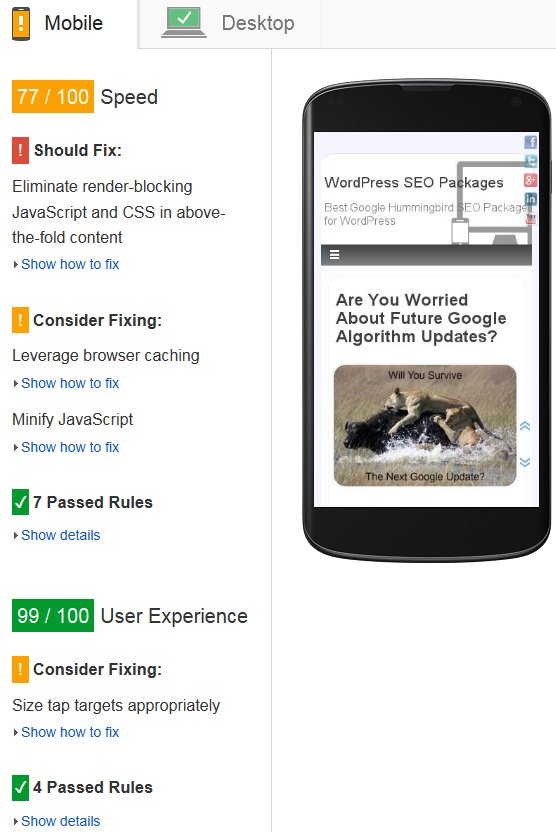
You’ve installed W3 Total Cache and used my import settings, without the import settings file you would have spent hours tinkering with the caching options. Expecting a user to install a caching plugin and provide an import file is complicated, but not excessively so.
Expecting a user to install a CDN which many you have to pay for is excessive. Using a sub-domain CDN is something I’ve considered since it means not having to pay for a CDN and you will have control over the content (still under your domain- cdn.stallion-theme.co.uk sort of thing).
So far I’ve been developing the Stallion Responsive package to not require a CDN for very good results.
Run my homepage through http://www.webpagetest.org/ and my results are very good:
Most of the issues under “Leverage browser caching of static assets: 77/100” are related to off site resources (social networks again) we have no control over. The ones on my site I’m looking for solutions. I know why these are an issue (new feature added to Stallion Responsive 8.1) and will try to find a solution:
WARNING - (60.0 minutes) - https://stallion-theme.co.uk/wp-content/themes/stallion-responsive/social-bio.php?author=1 WARNING - (60.0 minutes) - https://stallion-theme.co.uk/wp-content/themes/stallion-responsive/social.php?author=1
W3 Total Cache in theory has a way to set the cache time for dynamic URLs, but means turning an important option off. Swings and roundabouts.
Not sure why I get this one, it should have an expire time.
FAILED - (No max-age or expires) - https://stallion-theme.co.uk/
The CDN results “Use a CDN for all static assets: 34/100” are where a CDN would help.
These I could definitely put on a CDN.
FAILED - https://stallion-theme.co.uk/wp-content/themes/stallion-responsive-child/images/ico/rss.gif FAILED - https://stallion-theme.co.uk/wp-content/themes/stallion-responsive/images/ico/facebook.png FAILED - https://stallion-theme.co.uk/wp-content/themes/stallion-responsive/images/ico/twitter.png FAILED - https://stallion-theme.co.uk/wp-content/themes/stallion-responsive/images/ico/google-plus.png FAILED - https://stallion-theme.co.uk/wp-content/themes/stallion-responsive/images/ico/youtube.png
But most of the others from this site I wouldn’t want to add to a CDN, especially not one off site. I don’t want my images taken offsite, this will have a negative impact on Google image search, my content will be loading images from another domain.
That would be OK with the social media button images above (they are social profile link images and have no SEO value), but I wouldn’t want this image https://stallion-theme.co.uk/wp-content/uploads/wordpress-seo-themes.jpg on another domain. Would be OK on a sub-domain, for example cdn.stallion-theme.co.uk/wp-content/uploads/wordpress-seo-themes.jpg hence considering a sub-domain CDN option.
Note that with a CDN it’s for static resources like images and scripts (CSS and JS files), all it does is add the resource to another domain (sub-domain is another domain) which means browsers (and Google) can load the resources faster (in theory) by using more connections at the same time.
Regarding your social network issues.
A slower Google PageSpeed Insights Tool results is the price you pay for having social media like and share buttons on your site.
So far not found a consistent way to remove them, could possibly load some in an iFrame, but not all which would make it messy. Current solution is only use the important social networks. If your content is unlikely to be shared on Reddit, don’t add Reddit.
Because social network like buttons require the social networks javascript files etc… which are not hosted on your website, we have no control over browser caching etc… So any Google PageSpeed Insights issues related to off site resources are out of our hands. We can’t force Facebook to increase the caching time of a script they use :-)
David
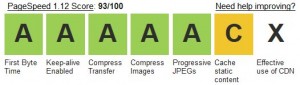

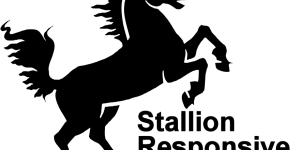
More Comments by SEO Dave
PageSpeed Insights Results
Eliminate Render-Blocking Google Fonts
Looks like your WordPress theme uses a Google font, since the font is hosted off your server W3 Total Cache can’t combine and minify it with your other css file(s).
Solution, modify the theme to not use Google fonts or change …
Continue Reading PageSpeed Insights Results Analysis
PageSpeed Insights Results
Page Speed Insights Tool
If you look through the comments above yours I’ve described some of the Page Speed Insights issues you have in detail.
Let’s go through a few of your Google Page Speed Insights Tool Results Issues.
Eliminate render-blocking JavaScript and CSS in above-the-fold …
Continue Reading PageSpeed Insights Results Analysis
PageSpeed Insights Results
Google PageSpeed Insights Performance SEO Issues
Good questions.
The Stallion Responsive SEO Package removes a lot of the Google PageSpeed Insights performance issues by default, but it doesn’t remove them all.
After installing the package there’s information about performance SEO under “Stallion Theme” >> “Performance SEO” including recommendations.
Stallion …
Continue Reading PageSpeed Insights Results Analysis
PageSpeed Insights Results
Asynchronous AdSense Ad Units
To squeeze a little more Google PageSpeed Insights performance points out of your site follow the Google AdSense Responsive Ad Unit Beta instructions.
The Stallion Responsive default AdSense ads aren’t asynchronous. Unfortunately no way to use the simple add your PUB-####### …
Continue Reading PageSpeed Insights Results Analysis
PageSpeed Insights Results
Render Blocking Above the Fold Content
With Stallion Responsive and W3 Total Cache you are left with one render blocking CSS file and if using the Stallion Responsive Featured slider one render blocking JS file in the above the fold content (within the head of the …
Continue Reading PageSpeed Insights Results Analysis
PageSpeed Insights Results
Eliminate Render-Blocking JavaScript and CSS in Above-The-Fold Content
You can’t remove all Google PageSpeed Insights issues, some are off page (AdSense ads, like buttons…) others are part of running a website. For example to completely remove the render blocking issues you have to go completely inline CSS and …
Continue Reading PageSpeed Insights Results Analysis
PageSpeed Insights Results
Stallion Responsive Theme Examples
Best Stallion Responsive example is the new Stallion Responsive Theme WebSite
I tend to use the same setup on my sites and no longer adding features to sites to show as examples.
Couple more sites:
Skinny Me
You want to see what Stallion Responsive …
Continue Reading PageSpeed Insights Results Analysis
PageSpeed Insights Results
Stallion Responsive Theme
The new theme isn’t an update, Stallion Responsive v8 is a new theme package under the Stallion brand and is sold separately to Stallion WordPress SEO v7. Like Windows 8 isn’t an update to Windows 7, separate products under the …
Continue Reading PageSpeed Insights Results Analysis
PageSpeed Insights Results
Performance WordPress Themes
Stallion WordPress SEO 7.1.1 (theme you are running) does not include mobile responsive or Google speed performance features. Even so the results are better than a lot of websites running WordPress: I coded Stallion v7 for speed, but not specifically …
Continue Reading PageSpeed Insights Results Analysis