Comment on Google PageSpeed Insights Results by SEO Dave.
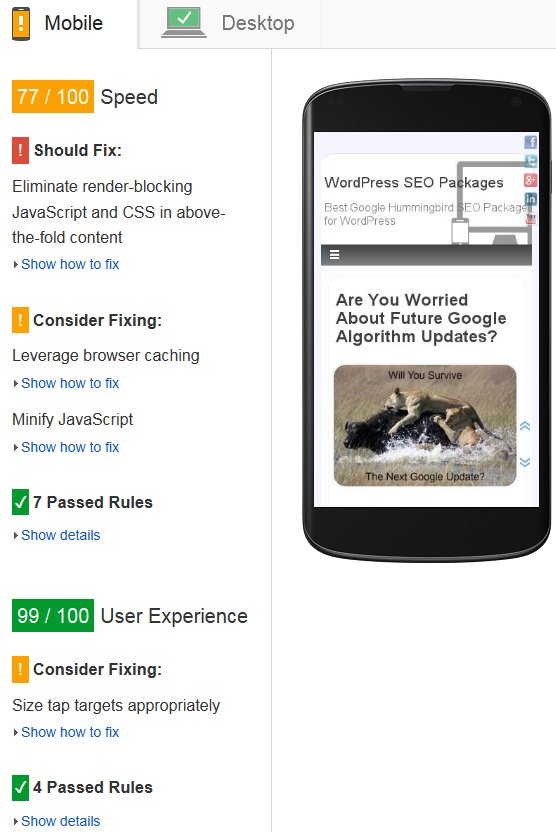
The next version of Stallion that was released early 2014 does include mobile responsive and Google speed performance SEO features, see Stallion Responsive Theme.
Stallion Responsive though built on from the Stallion WordPress SEO v7 framework is a new theme (so many code changes had to be a new theme) and gives significantly better Google PageSpeed Insights results over Stallion WordPress SEO v7, for my sites tending around 90/100 for Desktop and slightly less for mobile results.
BTW I’m in the process of moving the old Stallion theme support site to Stallion Theme Support, so by the end of this month (June 2104) the old site (including this post and comment) will be pretty much gone (think I might leave the home page only as a sales page).
Check the Google PageSpeed Insights results for the new site that runs Stallion responsive, you will note almost all the pagespeed issues are off site related to AdSense ads and Facebook like buttons etc… which other than not using AdSense or social media buttons there’s not a lot a webmaster can do to improve.
With AdSense and Facebook buttons on the desktop result is 91/100 for Desktop.
With AdSense and Facebook buttons off the desktop result is 95/100 for Desktop.
If you can find a WordPress theme with AdSense ads and social media buttons running on the site with significantly better Google PageSpeed Insights results I’d like to see it so I can see what they are doing to improve Stallion Responsive further.
I’m afraid website features use resources, all we can do is try to mitigate most of the bad issues. For example a site with comments running avatars from Gravatar.com will take a big hit from the way Gravatar.com sets up it’s avatar images, Stallion Responsive includes a Gravatar Cache feature to remove the issue completely.
The WordPress Features Image Slider and the Photo Navigation Menu built into Stallion (v7 and v8) use javascript which has an impact of pagespeed, if you want those flashy features it has a cost in performance, I’ve tried to mitigate the issues best I can in Stallion Responsive, but can’t completely remove them.
Even the new responsive navigation menu built into Stallion Responsive has a performance hit, it uses Jquery to load the mobile device version of the menu. If I want a navigation menu that resizes on smaller screens I need to use the Stallion Responsive navigation menu, I can completely disable it, but then I won’t have a nav menu below the header area.
Another performance issue: Stallion Responsive in combination with an image optimization plugin** resizes images so they don’t list images as an issue in Google Performance Insights results, but it doesn’t work completely with png images use as Stallion featured thumbnails: those used by the widgets (not sure why). My choice is don’t use png images as Stallion featured thumbnails or take the performance hit.
** Not suggesting Stallion Responsive alone will deal with all pagespeed issues, WordPress doesn’t optimize images at upload, WordPress doesn’t cache HTML pages or minify HTML/CSS/JS as a matter of course. I use EWWW Image Optimizer plugin for image optimization and W3C Total cache plugin for caching. Without those two plugins my pagespeed results would be lower.
WordPress/Stallion Responsive/WordPress Plugins have little impact on a cheap host, if you are using a low quality cheap host the server response time might be dragging your results down.
David Law

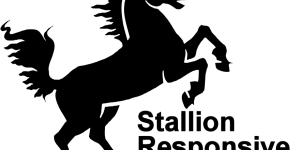
More Comments by SEO Dave
PageSpeed Insights Results
Eliminate Render-Blocking Google Fonts
Looks like your WordPress theme uses a Google font, since the font is hosted off your server W3 Total Cache can’t combine and minify it with your other css file(s).
Solution, modify the theme to not use Google fonts or change …
Continue Reading PageSpeed Insights Results Analysis
PageSpeed Insights Results
Page Speed Insights Tool
If you look through the comments above yours I’ve described some of the Page Speed Insights issues you have in detail.
Let’s go through a few of your Google Page Speed Insights Tool Results Issues.
Eliminate render-blocking JavaScript and CSS in above-the-fold …
Continue Reading PageSpeed Insights Results Analysis
PageSpeed Insights Results
Google PageSpeed Insights Performance SEO Issues
Good questions.
The Stallion Responsive SEO Package removes a lot of the Google PageSpeed Insights performance issues by default, but it doesn’t remove them all.
After installing the package there’s information about performance SEO under “Stallion Theme” >> “Performance SEO” including recommendations.
Stallion …
Continue Reading PageSpeed Insights Results Analysis
PageSpeed Insights Results
Using a CDN with WordPress
Yes a CDN can help, I’ve avoided using a CDN because they can be a pain to setup and requires Stallion Responsive users to use something that’s quiet technical to get working.
You’ve installed W3 Total Cache and used my import …
Continue Reading PageSpeed Insights Results Analysis
PageSpeed Insights Results
Asynchronous AdSense Ad Units
To squeeze a little more Google PageSpeed Insights performance points out of your site follow the Google AdSense Responsive Ad Unit Beta instructions.
The Stallion Responsive default AdSense ads aren’t asynchronous. Unfortunately no way to use the simple add your PUB-####### …
Continue Reading PageSpeed Insights Results Analysis
PageSpeed Insights Results
Render Blocking Above the Fold Content
With Stallion Responsive and W3 Total Cache you are left with one render blocking CSS file and if using the Stallion Responsive Featured slider one render blocking JS file in the above the fold content (within the head of the …
Continue Reading PageSpeed Insights Results Analysis
PageSpeed Insights Results
Eliminate Render-Blocking JavaScript and CSS in Above-The-Fold Content
You can’t remove all Google PageSpeed Insights issues, some are off page (AdSense ads, like buttons…) others are part of running a website. For example to completely remove the render blocking issues you have to go completely inline CSS and …
Continue Reading PageSpeed Insights Results Analysis
PageSpeed Insights Results
Stallion Responsive Theme Examples
Best Stallion Responsive example is the new Stallion Responsive Theme WebSite
I tend to use the same setup on my sites and no longer adding features to sites to show as examples.
Couple more sites:
Skinny Me
You want to see what Stallion Responsive …
Continue Reading PageSpeed Insights Results Analysis
PageSpeed Insights Results
Stallion Responsive Theme
The new theme isn’t an update, Stallion Responsive v8 is a new theme package under the Stallion brand and is sold separately to Stallion WordPress SEO v7. Like Windows 8 isn’t an update to Windows 7, separate products under the …
Continue Reading PageSpeed Insights Results Analysis