Comment on Massive Passive Profits Autoblog Plugin by SEO Dave.
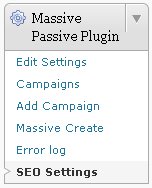
Stallion looks for this image link format:
<img src="(.*?)/wp-content/plugins/wp-mpp/img/buynow.gif" alt="(.*?)" title="(.*?)" />
or
<img src="(.*?)/wp-content/plugins/wp-mpp/img/buynow.gif" alt="(.*?)" title="(.*?)" />
Where (.*?) can be anything.
Note they both look the same, but there’s an extra space before alt=
for example if you’ve installed the Massive Passive Plugin into a folder other than
/wp-content/plugins/wp-mpp/
or you changed the Massive Passive Profit settings so the button doesn’t have that exact format, Stallion won’t find the image code.
If you don’t want to post a link to your autoblog here, first thing to check is what your Buy Now image code looks like. View source in Firefox, Chrome, IE etc… and find the code for the buynow.gf image and see if it matches the formats above.
Been a while since I looked at the Massive Passive Profits options pages etc…, but it’s very precise, if you edited the Massive Passive Profits options to say not have an alt attribute the image code won’t match.
If they don’t match there’s two solutions, change the Massive Passive Profits settings so they do or edit the Stallion file /stallion-seo-theme/plugins/mpp_seo.php to create a rule that matches your output.
For example if the plugin is installed in a folder called /chickens/ and you’ve deleted the alt attribute code you’d add something like this to around line 109
$content = preg_replace('/<img src="(.*?)/wp-content/plugins/chickens/img/buynow.gif" title="(.*?)" />/i', '<img src="$1' . get_option('mpp_images_folder') . '' . get_option('mpp_amazon_button') . '" alt="$2" />', $content);Without seeing the site I’m making an educated guess.
David


More Comments by SEO Dave
Massive Passive Autoblog Plugin
Massive Passive Profits Autoblog Amazon Button
I think you’ll find you’ve added the code for the Amazon button twice on the MPP template page.
Not looked at Massive Passive Profits for ages, if I recall correctly it uses shortcodes for titles, Amazon buttons etc… so guessing you’ve …
Continue Reading Passive Profits Plugin
Massive Passive Autoblog Plugin
Stallion WP Theme License
Pretty much unlimited, see near the bottom of the home page “Stallion SEO Theme License” for current license details.
David …
Continue Reading Passive Profits Plugin
Massive Passive Autoblog Plugin
WordPress Front Page Displays Setting
Sounds like you’ve set the “Front Page Displays” setting under
Settings >> Reading
If you click the “A static page (select below)” and select a page that’s the page that’s shown on the front page.
Change it back to the default “Your latest …
Continue Reading Passive Profits Plugin
Massive Passive Autoblog Plugin
Autoblog WordPress Theme
Think you are mixing up the Massive Passive Profits Autoblog Plugin and the Stallion SEO Ad Theme.
The Stallion SEO Ad Theme, doesn’t create content for a website, it’s a WordPress theme that presents the content to search engines as best …
Continue Reading Passive Profits Plugin
Massive Passive Autoblog Plugin
AdSense Account not Active or AdSense Account Banned
I checked your site and the AdSense publisher Id used is: pub-0236350024515595 which is the expected format.
I tested your AdSense ID on a working localhost install and it gave a blank ad space like we see on your sites.
This tells …
Continue Reading Passive Profits Plugin
Massive Passive Autoblog Plugin
Free Premium WordPress Support
I offer free support for the premium Stallion SEO theme I develop, not others WordPress plugins, if you are having problems with the Massive Passive Profits plugin you should contact the plugins author for support (I don’t use that plugin …
Continue Reading Passive Profits Plugin
Massive Passive Autoblog Plugin
WPRobot WordPress Autoblog Plugin
WPRobot and the Massive Passive Profits plugin are independent products so you can disable Mpp plugin if you switch to WPRobot Autoblog Plugin.
WPRobot does autoblogging differently to Massive Passive Profits.
Massive Passive Profits is aimed at creating loads of sub-domains covering …
Continue Reading Passive Profits Plugin
Massive Passive Autoblog Plugin
WordPress Autoblog Plugin Updates
I’ve not used the Massive Passive Profits autoblog plugin beyond testing (offline), so don’t have any live sites running MPP.
Since places like Articlebase regularly change the format of their site and that part of MPP is a web scraper I’d …
Continue Reading Passive Profits Plugin
Massive Passive Autoblog Plugin
Installing Massive Passive Profits Autoblog Plugin
You have to upload the Massive Passive Profits Autoblog Plugin files to each domain separately and on the first domain it’s not even on the server so there is no way to activate a plugin not physically uploaded to the …
Continue Reading Passive Profits Plugin
Massive Passive Autoblog Plugin
WordPress Multisite Dashboard Not Working
To use the Massive Passive Profits Autoblog Plugin you have to use WordPress multisite which isn’t as intuitive to use as standard (single site) WordPress. It sounds like you are lost in the WordPress multisite menu system which makes it …
Continue Reading Passive Profits Plugin
Massive Passive Autoblog Plugin
WP Theme Deactivate Plugins?
Not sure why your Massive Passive Profits plugin would disable, Stallion has nothing built into it that might disable it.
There’s a new menu item added to the Massive Passive Profits Plugin menus when you install Stallion that gives you more …
Continue Reading Passive Profits Plugin
Massive Passive Autoblog Plugin
AdSense Custom Ad Channels
Since Google now combines the AdSense ad code together (colours, channels etc…) into one block of code you have to use the old AdSense legacy code for a public WordPress theme like Stallion and Talian otherwise you wouldn’t be able …
Continue Reading Passive Profits Plugin