Comment on WP Autoblog Plugin Support by SEO Dave.
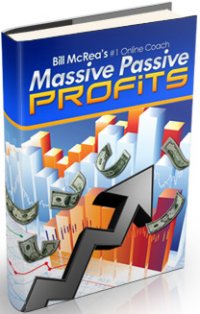
I had about 15 sub-domains working just fine when my site crashed and all I see on the screen is the following message:
Fatal error: Out of memory (allocated 68943872) (tried to allocate 69 bytes) in /home/site/public_html/wp-includes/capabilities.php on line 495
I can’t get back into my wp-admin.
Hostgator said it’s the plugin’s problem.
I’m dead in the water until this get’s fixed
The solution to a WordPress plugin crashing a site is delete the WordPress plugin via FTP and check if the site works.
Basically log in via FTP (Filezilla, it’s free), go to /wp-content/plugins/ (on your site it’s at /home/site/public_html/wp-content/plugins/) and delete the folder of the plugin you think is causing the problem.
If you don’t have a copy of your plugins folder on your PC it’s a good idea to download all the folders first (make a backup of /wp-content/plugins/ folder) so you can upload them again (via FTP) if it turns out it wasn’t a plugin causing the problem.
Go to your home page and see what happens. If that doesn’t work also try www.yourdomain.com/wp-admin/ to try to login (sometimes the problem affects the template system, but not the admin part). If you can login without deleting a WordPress plugin go to plugins page under your Dashboard and disable the ones that might be the problem.
You might find it’s not the WordPress plugin you suspected that’s causing the problem, if you suspect it’s a plugin but not sure which one, delete them one by one and test the site.
If you get the site working go to your WordPress plugins page and you’ll have a notice about plugins being missing and removed. Reupload the deleted WordPress plugins one by one that’s not to blame and reactivate (you might loose some plugin settings).
You can try reuploading the problem plugin and change settings, if it’s the Massive Passive Profits plugin could be you have your campaigns set to post too much stuff in one go, multiple campaigns running at the same time (if campaign times overlap) reduce how often they post content.
It’s all down to how much your server/host can handle, how much memory you have, how good the CPU of the server/host is: you wouldn’t try to run the latest PC graphic intensive game on an old 486 PC from the 90s.
If you fix the issue consider install WP Super Cache plugin (it’s free), this can help reduce the load on your server making it less likely to crash if a plugin is a resource hog (autoblog plugins tend to need a lot of server resources while they grab and post content).
If you’ve gone with a really cheap hosting plan you might need an upgrade or reduce the number of sites running: a $5 a month host is going to STRUGLE with 300 sub-domains autoposting, but shouldn’t have a problem with a dozen with the right settings.
Not a Talian specific issue, but this can happen to anyone running an autoblog plugin if they try to achieve too much with limited server resources: basically take your time scaling up.
David


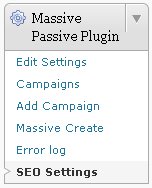
More Comments by SEO Dave
WP Auto Blog Plugin Support
Working WordPress Multi-Site SiteMap Page Template
Glad you found the reason for the error.
I tested the code change I suggested and it worked. Also tried various other options and got different results, but that change was the only one that gave a list based on the …
Continue Reading WordPress Auto Blog Plugin Support
WP Auto Blog Plugin Support
FrontPage and WordPress/PHP code don’t play well together :-)
I’m enjoying have the ability to title my comments .
I would hazard a guess you are using Frontpage as an HTML editor, because it’s a WYSIWYG (What You See Is What You Get) type editor it doesn’t always maintain HTML/PHP …
Continue Reading WordPress Auto Blog Plugin Support
WP Auto Blog Plugin Support
Talian 5 WordPress Multisite Sub-Domain Sitemap Order by BlogName
I tested the code I supplied and it didn’t work.
This one works with my offline WordPress multisite test site running WordPress 3.1 release candidate 5 (WordPress 3.1 is close to release). So should work with WordPress 3.*
find:
$blog_list = $wpdb->get_results( “SELECT …
Continue Reading WordPress Auto Blog Plugin Support
WP Auto Blog Plugin Support
WordPress Multi-Site Sitemap Code Change
Not tested, but try editing the file and change:
$name_sort = false;
to
$name_sort = true;
If that does what I think it does it should sort the entries by the name of the blogs.
David …
Continue Reading WordPress Auto Blog Plugin Support
WP Auto Blog Plugin Support
Massive Passive Profits Mass Deploy
See Massive Passive Profits Plugin Setting Up a Sub-Domain Blog Template with Talian 05 article for where you can get the Template plugin from (there’s a link on the page), Mass Deploy is an addon to the Massive Passive Profits …
Continue Reading WordPress Auto Blog Plugin Support
WP Auto Blog Plugin Support
Stallion SEO Theme Massive Passive Profits Autoblog Plugin Features
Stallion 6 is pretty much another theme, I’ve rewritten almost everything, so though it builds on Talian 5 it isn’t a direct upgrade.
You upload the Stallion theme to the themes folder under the folder /stallion-seo-theme/ either using the built in …
Continue Reading WordPress Auto Blog Plugin Support
WP Auto Blog Plugin Support
Massive Passive Profits Autoblog Plugin Error Message
That’s a problem with the file wp-mpp-admin.php which is part of the Massive Passive Profits Autoblog Plugin.
The autoblog plugin has all it’s PHP code obfuscated (hidden) so even if I wanted to I couldn’t check what’s on line 626 that …
Continue Reading WordPress Auto Blog Plugin Support
WP Auto Blog Plugin Support
Adding a Logo to Talian 5 SEO Theme
It’s not easy to add a logo to Talian 5 and something that would take significant code work (edit the header.php file).
Since a new version of the theme (Stallion 6) is in the works and it’s a major upgrade (rewrote …
Continue Reading WordPress Auto Blog Plugin Support
WP Auto Blog Plugin Support
Web Traffic Genius WordPress Plugin and Traffic to Autoblogs
I’ve not tried the Web Traffic Genius WordPress plugin, so can’t say if it’s worth purchasing from a personal perspective (only recommend tools I’ve tried).
The concept has merit, especially for autoblogs as you don’t really want to waste time/money/effort on …
Continue Reading WordPress Auto Blog Plugin Support
WP Auto Blog Plugin Support
How to Use WordPress Widgets
Looks like I missed a comment, thanks for the above :-)
To add the the custom banner info above the readme files within the Talian zip file are also linked from the Talian sales page, so you can read them there …
Continue Reading WordPress Auto Blog Plugin Support
WP Auto Blog Plugin Support
Massive Passive Profits Plugin
No idea, not happened in my tests. Maybe an accidental double click of the create button?
David …
Continue Reading WordPress Auto Blog Plugin Support
WP Auto Blog Plugin Support
WordPress Plugins – Adding Thumbnail Images Next to Post Excerpts
Check the “Full Posts and Videos/Images not Showing on Home Page While Using Talian” section in the article above, that’s if you are referring to images/videos not showing on the home and other archive pages, but fine on the full …
Continue Reading WordPress Auto Blog Plugin Support