Comment on WP Autoblog Plugin Support by SEO Dave.
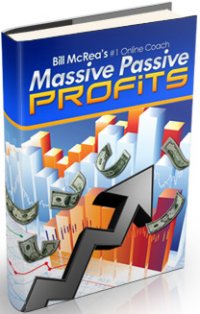
I have an idea to test for the next person with this error. As you’ve not got the error now, you shouldn’t bother trying it (no way to know if it worked).
The sidebar menu widgets are generated in two ways.
When you install WordPress and a theme (almost any theme that’s widgetized, some old ones aren’t) the sidebar.php file holds some default widgets (Talian also has left_sidebar.php as well for the left sidebar).
The number and type of widgets are set by the theme developer, I’ve added the basic widgets like categories, links etc…
These default widgets are hard coded into the sidebar template file(s) so when the theme is first installed the site has some menu items on the sidebar.
Doesn’t have to work this way, you could start with blank sidebars and the user would use the WordPress widget menu to add the widgets they want, but you can imagine to the average WordPress user they would believe the sites broken if they found no sidebars after installing a new theme :-)
When you go to the widgets menu under your Dashboard you’ll see the sidebar(s) are empty. When you drag and drop a widget into say sidebar 1, this one widget overrides the default hard coded widgets in the sidebar template file (it’s like they never existed to WordPress) and now that sidebar will only use widgets added via the widgets menu. The idea is users get to build a custom menu order rather than being limited by what the theme developer added to the sidebar template file(s).
What I want to try is removing the hard coded widgets from the sidebar template files to see if this removes the widgets error. I can’t test this as I haven’t been able to replicate the error (I’ve tested the changes below won’t break the theme).
You can make these changes either via the built in WordPress theme editor or offline in a text editor (must be a text editor like Notepad as programs like MS Word can break php code) and upload the edited files.
Note: make a backup of sidebar.php and left_sidebar.php in case things go wrong and you need to revert to the original files.
Offline load sidebar.php in a text editor and delete everything between these two lines of code:
<?php if ( !function_exists('dynamic_sidebar')
|| !dynamic_sidebar(2) ) : ?>Delete all code here, but leave the line of code above and below.
<?php endif; ?><
Save the file and upload to the Talian theme folder using an FTP program like Filezilla.
/wp-content/themes/talian-adsense-clickbank-seo-05/
Repeat with the similar code in the left_sidebar.php file:
<?php if ( !function_exists('dynamic_sidebar')
|| !dynamic_sidebar(1) ) : ?>Delete all code here, but leave the line of code above and below.
<?php endif; ?>
Save the file and upload to the Talian theme folder using an FTP program like Filezilla.
/wp-content/themes/talian-adsense-clickbank-seo-05/
If you've not used the WordPress widgets menu to add widgets you'll find your sidebars are now blank (everything else will work as before).
Do you still get the widget error?
Even if it doesn't work you can leave the files like this, go to the Widget menu and add the widgets you want on your two sidebars (you should add your own widgets anyway, gives you more control over what your site looks like).
To make these changes via the built in WordPress template editor, find the two files and remove the same code.
If it works I can add the edited sidebar.php and left_sidebar.php files with the theme for those with this error.
David


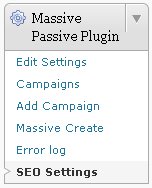
More Comments by SEO Dave
WP Auto Blog Plugin Support
Working WordPress Multi-Site SiteMap Page Template
Glad you found the reason for the error.
I tested the code change I suggested and it worked. Also tried various other options and got different results, but that change was the only one that gave a list based on the ...
Continue Reading WordPress Auto Blog Plugin Support
WP Auto Blog Plugin Support
FrontPage and WordPress/PHP code don't play well together :-)
I'm enjoying have the ability to title my comments .
I would hazard a guess you are using Frontpage as an HTML editor, because it's a WYSIWYG (What You See Is What You Get) type editor it doesn't always maintain HTML/PHP ...
Continue Reading WordPress Auto Blog Plugin Support
WP Auto Blog Plugin Support
Talian 5 WordPress Multisite Sub-Domain Sitemap Order by BlogName
I tested the code I supplied and it didn't work.
This one works with my offline WordPress multisite test site running WordPress 3.1 release candidate 5 (WordPress 3.1 is close to release). So should work with WordPress 3.*
find:
$blog_list = $wpdb->get_results( "SELECT ...
Continue Reading WordPress Auto Blog Plugin Support
WP Auto Blog Plugin Support
WordPress Multi-Site Sitemap Code Change
Not tested, but try editing the file and change:
$name_sort = false;
to
$name_sort = true;
If that does what I think it does it should sort the entries by the name of the blogs.
David ...
Continue Reading WordPress Auto Blog Plugin Support
WP Auto Blog Plugin Support
Massive Passive Profits Mass Deploy
See Massive Passive Profits Plugin Setting Up a Sub-Domain Blog Template with Talian 05 article for where you can get the Template plugin from (there's a link on the page), Mass Deploy is an addon to the Massive Passive Profits ...
Continue Reading WordPress Auto Blog Plugin Support
WP Auto Blog Plugin Support
Stallion SEO Theme Massive Passive Profits Autoblog Plugin Features
Stallion 6 is pretty much another theme, I've rewritten almost everything, so though it builds on Talian 5 it isn't a direct upgrade.
You upload the Stallion theme to the themes folder under the folder /stallion-seo-theme/ either using the built in ...
Continue Reading WordPress Auto Blog Plugin Support
WP Auto Blog Plugin Support
Massive Passive Profits Autoblog Plugin Error Message
That's a problem with the file wp-mpp-admin.php which is part of the Massive Passive Profits Autoblog Plugin.
The autoblog plugin has all it's PHP code obfuscated (hidden) so even if I wanted to I couldn't check what's on line 626 that ...
Continue Reading WordPress Auto Blog Plugin Support
WP Auto Blog Plugin Support
Adding a Logo to Talian 5 SEO Theme
It's not easy to add a logo to Talian 5 and something that would take significant code work (edit the header.php file).
Since a new version of the theme (Stallion 6) is in the works and it's a major upgrade (rewrote ...
Continue Reading WordPress Auto Blog Plugin Support
WP Auto Blog Plugin Support
Web Traffic Genius WordPress Plugin and Traffic to Autoblogs
I've not tried the Web Traffic Genius WordPress plugin, so can't say if it's worth purchasing from a personal perspective (only recommend tools I've tried).
The concept has merit, especially for autoblogs as you don't really want to waste time/money/effort on ...
Continue Reading WordPress Auto Blog Plugin Support
WP Auto Blog Plugin Support
How to Use WordPress Widgets
Looks like I missed a comment, thanks for the above :-)
To add the the custom banner info above the readme files within the Talian zip file are also linked from the Talian sales page, so you can read them there ...
Continue Reading WordPress Auto Blog Plugin Support
WP Auto Blog Plugin Support
Massive Passive Profits Plugin
No idea, not happened in my tests. Maybe an accidental double click of the create button?
David ...
Continue Reading WordPress Auto Blog Plugin Support
WP Auto Blog Plugin Support
WordPress Plugins - Adding Thumbnail Images Next to Post Excerpts
Check the "Full Posts and Videos/Images not Showing on Home Page While Using Talian" section in the article above, that's if you are referring to images/videos not showing on the home and other archive pages, but fine on the full ...
Continue Reading WordPress Auto Blog Plugin Support