Until recently I was providing autoblog plugin support for my Talian WordPress SEO theme on the Massive Passive Profits Autoblog WordPress plugin support forum, but the forum appears to have been deleted.
Have hundreds of new Talian SEO theme users who bought the Massive Passive Profits Autoblog Plugin and bought (as of 2014 Talian is free) the Talian SEO Theme (recommended WordPress SEO theme for creating autoblogs by the plugin creator Bill McRea). Info below will also work with Massive Passive Profits Reloaded Autoblog Plugin as well.
I’ve added autoblog plugin SEO support to the Stallion WordPress SEO Theme and Stallion Responsive WP Theme, see the Stallion Massive Passive Plugin support page for more details.
Autoblog Plugin/SEO Theme Support
Below are the main Talian SEO Theme Issues users are having using the Massive Passive Profits Autoblog System. Will post others as comments.
Full Posts and Videos/Images not Showing on Home Page While Using Talian
This is caused by an SEO feature of all my WordPress SEO themes, to prevent duplicate content on archive pages the Talian theme uses an excerpt for archive pages like the home page, categories and tags.
To have richer content (YouTube videos, images etc…) on your archive pages download the free SEO Post Teaser plugin.
The default settings gives your excerpt ~120 words and shows videos, images, buy now links that are in the top ~120 words of a post. The Post Teaser settings allows you to set the number of words in the excerpt and the ability to show full posts on archive pages (not recommended for SEO reasons, duplicate content, but it’s your site…).
Turning AdSense/Clickbank Ads Off Privacy/About Pages for Talian
I Want My About/Privacy/Other Static Page to have no Google AdSense/Clickbank Ads in the Content.
Download the Talian Ad Free Page Template and unzip the new template file you downloaded. Note: this feature is built into Talian 5.5.
Upload (using FTP) the file “page-ad-free.php” into the folder /wp-content/themes/talian-adsense-clickbank-seo-05/.
Via your WordPress Dashboard edit the Pages (only works with Pages, not blog Posts) you want to turns ads off.
On the right menu under “Page Attributes” >> “Template” select the new “Static Page No Ads” template.
Save the page and the content ads will be gone (any sidebar ads will remain).
This template file will only work with Talian 05 and will be included in the next Talian update (hope to release in December 2010).
Using Talian Multisite Sitemap to Help Search Engines Spider/Index Autoblog Sub-domains
There is no built in WordPress feature for linking sub-domains together in a multisite setup (using sub-domains is recommended by Bill McRea when using the Massive Passive Profits Autoblog Plugin).
Download the Talian Multisite Template file, unzip the new template file you downloaded.Talian 5.5.
And upload (using FTP) the file “sitemap-multisite.php” into the folder /wp-content/themes/talian-adsense-clickbank-seo-05/.
Via your WordPress Dashboard create a new Page (Under “Pages” >> “Add New”) give the new Page a title like “SiteMap” and on the right menu under “Page Attributes” >> “Template” select the new “Sitemap Multisite” template.
Publish the new page and on your top navigation menu you’ll have a new link (title “SiteMap” or whatever you called it).
The new SiteMap page will include links to your latest 300 multisite sub-domains or sub-folders (basically the last 300 autoblogs you created) which search engine spiders can follow to find, spider and index all your sub-domains/sub-folder autoblog sites. By linking to the main site where this SiteMap is located search engine spiders have an easy route to all your multisite autoblogs without you having to manually link to hundreds of sub sites (you still have to gain links to the main site).
This template file will only work with Talian 05 and will be included in the next Talian update (hope to release in December 2010).
I’ve Installed the Talian Plugin and Get a Header Error.
You are receiving this error because Talian is a theme not a plugin, install it as a WordPress theme either by uploading using FTP to the /wp-content/themes/ folder or via the built in WordPress theme installer via your Dashboard under “Appearance” >> “Themes” and under the “Install Themes” tab “Upload” browse and find the Talian zip file you downloaded and click “Install Now”.
David

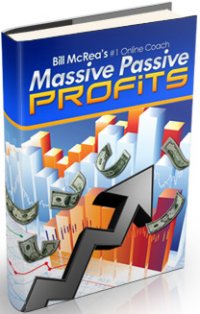


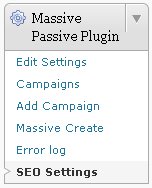
WordPress Multi-Site Sitemap
Hi Dave:
Long time no hear!
Ever since I installed your Multi-Site SiteMap, I been meaning to ask you this question for some time.
Is there a way to sort the entries in alpha order? That is, the sites being listed on the SiteMap page?
Thanks,
Glenn
WordPress Multi-Site Sitemap Code Change
Not tested, but try editing the file and change:
$name_sort = false;
to
$name_sort = true;
If that does what I think it does it should sort the entries by the name of the blogs.
David
WordPress Multi-Site Sitemap - sort blogs by name
Hi Dave:
I modified the file, “sitemap-mutlisite.php”, per your instructions and uploaded it to the /wp-content/… Talian 05 theme folder.
Refreshed the MPP Blog, and though it appeared to rebuild the sitemap, the sort did not change to alpha by blog name. I even changed the sitemap page to the default page template, updated it, then reselected the “MultiSite SiteMap” page template … and no luck.
Did I miss a step?
Thanks,
Glenn
WordPress Multi-Site Sitemap - sort blogs by name
Talian 5 WordPress Multisite Sub-Domain Sitemap Order by BlogName
I tested the code I supplied and it didn’t work.
This one works with my offline WordPress multisite test site running WordPress 3.1 release candidate 5 (WordPress 3.1 is close to release). So should work with WordPress 3.*
find:
Change to
This will sort the blogs by domain name alphabetically.
David
Talian 5 WordPress Multisite Sub-Domain Sitemap Order by BlogName
WordPress Multisite Sub-Domain Sitemap Order by BlogName
Hi Dave:
I did the above modifications, and I ran into a slight problem. Here’s the error message I got trying to display the MultiSite Site Map page after implementing the changes:
Apache mod_fcgid/2.3.6 mod_auth_passthrough/2.1 mod_bwlimited/1.4 FrontPage/5.0.2.2635 Server at wellnesstipsforyou.com Port 80
I uploaded the original sitemap-multisite.php (w/o modifications) and I still get that same error message above.
I have currently deleted that MultiSite Site Map Page.
Any ideas why this is happening?
Thanks,
Glenn
P.S., I am using WordPress v3.0.5
WordPress Multisite Sub-Domain Sitemap Order by BlogName
FrontPage and WordPress/PHP code don't play well together :-)
I’m enjoying have the ability to title my comments .
I would hazard a guess you are using Frontpage as an HTML editor, because it’s a WYSIWYG (What You See Is What You Get) type editor it doesn’t always maintain HTML/PHP code as it’s meant to be. Also I understand uploading a file with FrontPage can mess up the code within.
If you are using FrontPage to upload etc… try using an FTP program like Filezilla instead.
If you aren’t familiar with FTP, you might be able to upload the file using Frontpage and edit it via the built in WordPress theme editor and copy and paste the entire contents of the file over the presumably messed up code.
If it’s not that there’s a forum thread at it’s a server/setup issue related to no default document. Normally a server will include a default document list like index.html, index.php. It seems if your server lacks this part of the setup, if a file isn’t present you get this sort of error instead of a 404 error page.
If it is this would also suggest the multisite template page is broken/absent as well to generate a 404 error (missing page).
I don’t think it’s a big deal if this isn’t setup on a server, just means you get weird errors when a page isn’t present. You might be able to test this by trying to load a page on your site that doesn’t exist, you should receive a 404 error page.
David
FrontPage and WordPress/PHP code don't play well together :-)
WordPress Multi-Site SiteMap Page Template
Hi Dave:
Thanks much for all your feedback/responses! (Thought I’d add a title, too!)
Since I modified the “sitemap-multisite.php” on my computer then uploaded it via FileZilla, I opted to checkout the Google link you provided.
The gist of the discussion on that link gave me a clue regarding the SiteMap page’s URL. The previous SiteMap page had “/directory-2” as part of its URL. Since I deleted that page and added a new page, I decided to use “/directory” as part of its URL — I guess the “anal” part of me surfaced a bit! Anyways, that’s when I got that ugly “Apache mod_fcgid/2.3.6 mod_auth_passthrough/2.1 mod_bwlimited/1.4 FrontPage/5.0.2.2635 Server at wellnesstipsforyou.com Port 80” message. Thanks to your clue, I changed the URL of the SiteMap page back to include “/directory-2” and now it’s back to normal … baseline.
I did the modification you suggested, and the SiteMap page does not display the blogs in alpha order.
In fact, it displays in Blog ID descending order.
I’m no PHP programmer, so my deductions are probably bad, however, when I checked the code, it appears the variable $tmp_order determines how to sort the list of blogs on the SiteMap page. Since the blogs are listed in Blog ID order (descending) on that page, the $tmp_order variable appears to hold the value of “last_created”. I’m trying to figure out how $tmp_order is being initialized, but I can’t seem to find it.
Any ideas?
Thanks,
Glenn
WordPress Multi-Site SiteMap Page Template
Working WordPress Multi-Site SiteMap Page Template
Glad you found the reason for the error.
I tested the code change I suggested and it worked. Also tried various other options and got different results, but that change was the only one that gave a list based on the sub sites name.
David