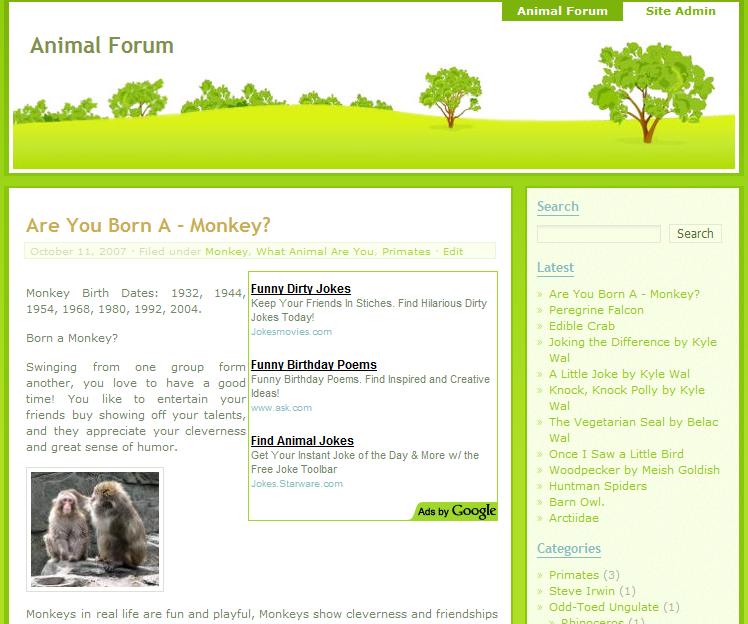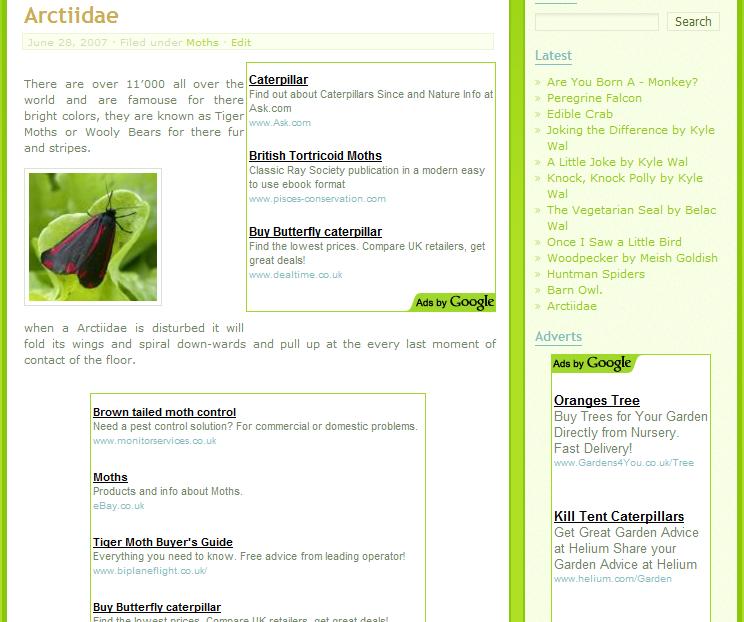Greenery WordPress SEO Theme version 3 was last tested on WordPress 3.0 and no issues found.
Update June 2014, the free Greenery AdSense WordPress theme hasn’t been updated for around 6 years, have no plans to update it in the near future. If you are looking for a free AdSense WordPress theme use the Talian 5 AdSense theme, looking for a WP theme with AdSense, Chitika, Kontera, Infolinks and custom ads built in, plus awesome SEO features see the Stallion Responsive Premium theme (not free).
Consider Greenery as an archived WP AdSense theme, will probably have issues with latest version of WordPress.
AdSense Ready WordPress Theme Greenery
The Greenery design is another popular WordPress theme, not my type of look, but can see a lot of happy smiley people using this very bright summer WordPress theme :-))
Greenery with AdSense + SEO is now FREE
WordPress Greenery Theme with Google AdSense and SEO Optimisation
You can see the Google AdSense ad units in the screenshots below, a 250×250 ad unit that floats to the right at the top of the content of the first post ONLY, a sidebar ad unit 160×600 and a bottom (not quite footer) AdSense ad unit 336×280.
The first screenshot of the Greenery AdSense + SEO theme shows the home page format. You can clearly see the floating first post AdSense ad unit.
Note: with the version 03 Greenery WordPress AdSense + SEO theme the ad unit sizes are easily editable, so if 250×250 AdSense unit within the first posts content is too big in your opinion, it’s easily changed. We’ve included an extra file (found in the /alt/ folder of your Greenery theme directory) that will change all your ad units to less intrusive sizes, giving you two default sizes (large or small) that can either be used as is or edited further to match your blogging needs (full editing instructions are supplied with your WordPress theme purchase).
The second screenshot shows a single blog post page using the Greenery theme, this is where individual posts are shown (like the page you are reading now). You can see the floating ad unit again, the top of the vertical 160×600 ad unit on the right menu and the large 336×280 ad unit at the bottom. More content a post has (or comments) further down the page the last ad unit is found (so most pages won’t appear this cramped when using Greenery, great for taking a screenshot though :-)).
In my experience it’s the blog post pages that will create most Google AdSense revenue, especially the 250×250 square unit within the main blog post content (it’s a real hot AdSense CTR area and if you want max AdSense revenue keep it at 250×250).
Greenery with AdSense + SEO Installation Instructions
1. Unzip the Greenery zip file.
2. Edit the file adsense.php within the /greenery-adsense-seo-03/ folder to include your Google AdSense code (read the readme.txt file for more details, very easy to do).
Note: Adding your unique Google AdSense publisher code (your pub-##### number) is the ONLY required change needed to the entire Greenery AdSense + SEO theme to make the theme ready to turn your WordPress blog into a Google AdSense residual income stream.
3. Upload the entire /greenery-adsense-seo-03/ folder to your WordPress themes directory (via FTP, just like any other WordPress theme you’ve tried).
4. Log into your blogs dashboard and under Presentation select the new “Greenery AdSense + SEO 03” WordPress theme and you are done.
The Greenery AdSense + SEO theme out the box uses blended ad unit colours and large ad units for maximum CTR/AdSense revenue (like all WordPress AdSense themes on this site). If you wish to change unit colours and/or ad unit dimensions this can be achieved by editing just one file (adsense.php). If you don’t like the 250×250 sized ad unit for example, no problem a few minor changes and you could have a smaller 180×150 ad unit. Don’t like image ads, again no problem specify text only ads. Also checkout the /alt/ folder where you will find an alternative adsense.php file that uses smaller ad unit sizes (try it out, see what you think).
I’ve worked as an SEO consultant for around 10 years and guarantee you will not find better search engine optimization WordPress themes (free or premium WordPress SEO theme) online today than my WordPress SEO themes.
Search Engine Optimization and WordPress Themes
Most WordPress themes aren’t too bad SEO wise when downloaded directly from their original creators, but there are always improvements that can be made for maximum SEO impact and the Greenery theme was no different.
The Greenery AdSense + SEO theme (like all WordPress themes on this site) includes-
Optimized title elements (and meta tags, though meta tags aren’t very important these days). Take a look at the title of this page, (this site uses a AdSense + SEO WordPress themes) note it’s keyword rich and lacks the name of the site (for SEO reasons).
Optimised headers, (H1, H2, H3, H4) for example on blog post pages like this one the name of the blog is NOT within a H1 header, (every WP theme I’ve used has a H1 header that holds a link to home page). Instead the title of the post for Greenery theme users is within the H1 header and the link to home is only a H1 header on pages that lack a true keyword focus like the monthly archive pages.
Optimised anchor text of text links. Every blog post can have a trackback text link and an RSS feed text link, this means for a blog with 100 posts there are two hundred wasted links to these 200 pages that from an SEO perspective you DO NOT want spidering/indexing!!
Support for the Free WordPress SEO Plugins on this site.
Basically optimised everything I could which makes the WP themes on this site the most optimised WordPress themes online.