Comment on Google Authorship Tutorial by SEO Dave.
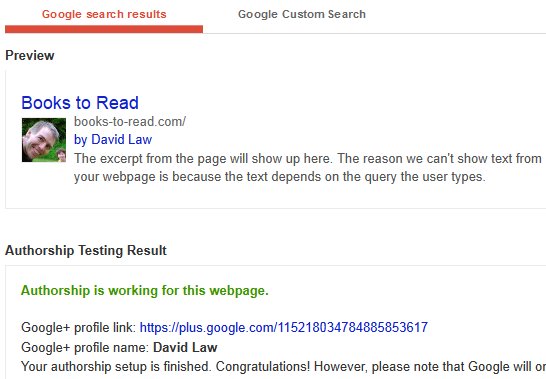
You have to set it up as described above or use another method. Google has changed what works a couple of times and I’ve had problems getting some sites to be considered mine (get my Google Plus image associated with SERPs) so I’m not 100% sure how it works!
I was about to say I setup everything correctly for this domain, but 6+ months on my SERPs still don’t have my Google+ image associated with them, just checked and it is, yeah :-)
I wrote this article in July 2011, I setup highlighting code for this site before the end of July and it took over 6 months to work! Another site I setup at the same time took about 3 months for the images to show up, so be very, very patient.
Check the Google Webmaster Tools Rich Snippets Testing Tool for your domain and if it says you have it setup correctly WAIT months for your Google Plus image to show up. If it says something isn’t setup correctly fix the problems.
David


More Comments by SEO Dave
Google Authorship Rel Author Meta Tag
Google and Javascript/CSS Link Cloaking Social Media Links
If I thought Google would treat javascript/CSS based link cloaking in a negative SEO way, I wouldn’t use the technique as part of Stallion for the social media links.
The question for me is how would adding 16 sitewide links (which …
Continue Reading Google Authorship Meta Tag
Google Authorship Rel Author Meta Tag
Linking to Social Media Sites Waste Link Benefit
Although you are correct about wasting link benefit by linking sitewide to social media sites like Facebook, Twitter etc… look again at the social media links on this site, none are ‘real’ links.
Both sets of social media links are using …
Continue Reading Google Authorship Meta Tag
Google Authorship Rel Author Meta Tag
Google Authorship Setup
You’ve misunderstood how to link everything together.
You decide a page is your author page, mine is https://stallion-theme.co.uk/wordpress-seo-theme-developer-david-law-seo-dave/
Link every page of the site you want authorship of to that page using the rel=”author” tag.
Add a link from your author page to …
Continue Reading Google Authorship Meta Tag
Google Authorship Rel Author Meta Tag
Author Information in Google Search Results
Yes you have to add the rel tagged link on every page of the site since you can have multiple authors on a site, so every page is an individual island authorship wise.
What I do is add it as a …
Continue Reading Google Authorship Meta Tag
Google Authorship Rel Author Meta Tag
Google Structured Data Testing Tool
Have you checked the website with the Google Structured Data Testing Tool?
## http://www.google.com/webmasters/tools/richsnippets?url=http%3A%2F%2Fstallion-theme.co.uk%2F&html=
David …
Continue Reading Google Authorship Meta Tag