Comment on Google AdSense Ad Channels by SEO Dave.

There’s a little information in the readme file with the Talian 05 theme, basically go to when you are logged into your AdSense account and the ID list are your current AdSense channels for those ads. You can create specific ads within your AdSense account for a particular ad block under a domain and add a description etc… for potential advertisers who want to target their ads, so you might say something like:
Left sidebar/menu ad unit, above the fold on a site about ABC, shows on every page of the site and very prominent position.
When you’ve setup an ad like this go to the Channel page and use the ID for that ad for one of the channels in the Talian 05 theme (in this case would be the sidebar ad unit).
The IDs aren’t exactly designed to be used the way I’ve used them in Talian 05 (not meant for copying and pasting just the ID :-)), but it works.
I assume you have ads with Channels IDs
8672523255
9885997937
3794964465
etc…
As these are the numbers you’ve used on the site you linked to.
When they get traffic and the ads are clicked you’ll see ad impressions etc… for those IDs. Remember AdSense doesn’t track your visits (or clicks), so whatever IP you logged into AdSense with doesn’t count in the stats, so you have to wait for real visitors who access javascript.
If it’s a popular site you’ll have data in under an hour, if not you’ll have to wait for visitors.
You can use the ca-pub-xxxxx or pub-xxxxx version of the publisher ID. the ca- version is for international AdSense users, though both work if you aren’t from the US (I’m from the UK and always use the pub- version). I’ve no idea if the ca-pub- version works for those from the US, pub- works for everyone so the one I recommend.
David
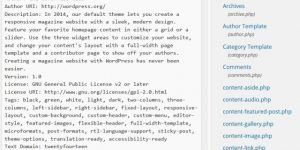

More Comments by SEO Dave
AdSense Placement Targeting
AdSense Contextual Ads
AdSense ads are all supposed to be contextual ads: related to the content of the page the ad is shown on.
That doesn’t mean you’ll agree all the ads are related to the content, but Google AdSense isn’t randomly showing ads.
Exception …
Continue Reading AdSense Ad Channels
AdSense Placement Targeting
How AdSense Ads are Targeted to Your Site Content
The AdSense targeting is based on the content the Google AdSense spider spidered when you added AdSense to the page and loaded it for the first time.
Your site is relatively new and the Google cache shows a page from February …
Continue Reading AdSense Ad Channels
AdSense Placement Targeting
Google AdSense Ad Channel Tracking
Google AdSense Custom Placement Ad Channels Test Was Successful.
The ad channels are tracked as custom placement ads and are showing impressions and clicks etc… so the new placement ad channel feature works with the old AdSense legacy code.
So when I …
Continue Reading AdSense Ad Channels
AdSense Placement Targeting
Google AdSense Custom Placement Ad Channels Test
Google AdSense Custom Placement Ad Channels Test Underway.
I’ve setup two placement ad channels at (both site wide).
The two custom ad channels are the left sidebar content ad unit and the main top floating content ad unit (both high CTR …
Continue Reading AdSense Ad Channels
AdSense Placement Targeting
Multiple Custom AdSense Ad Channel Tracking
Multiple Custom AdSense Ad Channel Tracking Solved :-)
Have worked out how to include 6 custom ad channels into my AdSense WordPress theme code.
This will mean all 6 AdSense ad locations within Talian will soon have the ability to track the …
Continue Reading AdSense Ad Channels
AdSense Placement Targeting
Google AdSense Targeted Ads WordPress Themes
All the themes use the targeted AdSense coding.
What this means is the main content of a page is enclosed in the following code supplied by Google AdSense:
!– google_ad_section_start —
Your important content that you want Google AdSense to consider important when …
Continue Reading AdSense Ad Channels
AdSense Placement Targeting
Using AdSense URL Channels
I’ve not had any rss feed problems with the themes.
Unfortunately the way the themes have to be setup so anyone can use them (all AdSense options are held within one file) means it’s not possible to add individual channels, at …
Continue Reading AdSense Ad Channels
AdSense Placement Targeting
WordPress AdSense Theme Updates
Boris,
I’ve not had to update the themes since April 2008 because nothing has broken as WordPress has updated.
I’ve been meaning to do some maintenance type update, plan to check all the current template tags used to make sure none have …
Continue Reading AdSense Ad Channels