Comment on BlogSpot Templates with AdSense by SEO Dave.
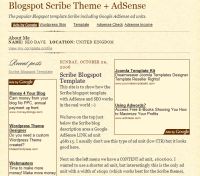
1. There isn’t any malicious code, I’m guessing you tried to install the BlogSpot template as an XML file (the newer Blogger template system). The AdSense Blogger template uses the old classic template code, had you read the instructions
Please note these AdSense blogger templates only work on the old Classic Template system, they are not XML compatible.
You would know how to install them. Classic Blogger templates (using the classic template system) are basically HTML files with some Blogger specific tags, not the newer XML based templates.
2. It’s not riddled with my AdSense code, the way Blogger works it’s the only way to add AdSense to a template (last time I checked the newer template system uses custom widgets). Had you read the instructions near the top of each template file (and where you downloaded the template) you’d know this.
Here’s a couple of examples:
Blogger Template Style Sheet
Name: Free Blogspot SEO/AdSense Template Scribe
Designer: David Law
URL: https://stallion-theme.co.uk/blogspot-templates-with-adsense/
Date: June 2014
Version:2
Search and replace all 6 instances of pub-8325072546567078 with your Google AdSense publisher ID.
and
Blogger Template Style Sheet
Name: Free Blogspot SEO/AdSense Template Rounders
Designer: David Law
URL: https://stallion-theme.co.uk/how-to-make-money-online-with-blogspot-adsense-and-clickbank-for-free/
Date: June 2014
Version:2
Search and replace all 6 instances of pub-8325072546567078 with your Google AdSense publisher ID.
As it says in each file, “Search and replace all 6 instances of pub-8325072546567078 with your Google AdSense publisher ID.”
I use these Blogspot templates on dozens of blogs, though haven’t installed a new one for a while. Last time I did it worked like this:
*****
To install the SEO/AdSense themes code, log into your Blogger account and under your accounts Dashboard click the “Layout” link, followed by the “Edit HTML” link and near the bottom of the page click the “Revert to Classic Template” link, click OK on the warning box and on the next page paste the free Blogspot SEO/AdSense theme code (that you’ve already replaced my AdSense publisher ID with yours).
Click the “Save Template Changes” button and you have an SEO/AdSense Ready Blogspot Blog just waiting for new content.
*****
David Law

More Comments by SEO Dave
AdSense Blogger Templates
Free Blogger Templates
LOL Jason, so you think everything online should be free?
David …
Continue Reading AdSense BlogSpot Templates
AdSense Blogger Templates
Blogspot Blogs vs WordPress Blogs
Glad you like my work :-))
Well WordPress is much better than Blogspot from an SEO perspective, (more options to play with, plugins etc…) so if you can use WordPress for your blog you should.
Working on the version 03 of Almost …
Continue Reading AdSense BlogSpot Templates