Comment on Blix AdSense WordPress Theme by SEO Dave.
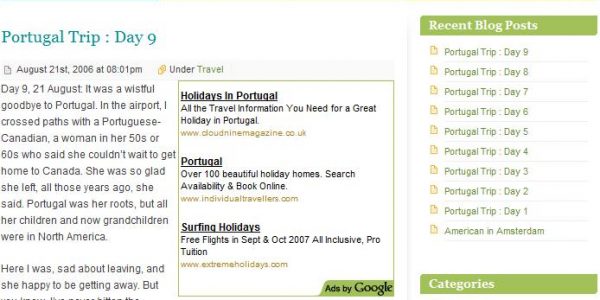
The Auto Draft Page link should not even be listed here, it’s a bug I’ve fixed, if you ordered a while ago you’ll have old code, drop me an email (make sure you use the email address you ordered with) and I’ll send you the latest zip file.
If you do add more static Pages you’ll have this issue again. Problem with themes with a top navigation menu is you have to limit the number of pages added to that menu or disable it completely as otherwise you get too many links.
To disable the menu completely edit header.php file and remove the line:
<?php wp_list_pages('sort_column=menu_order&title_li=&depth=1&exclude='); ?>To disable the page to blame edit that line as follows:
<?php wp_list_pages('sort_column=menu_order&title_li=&depth=1&exclude=62'); ?>In the example above I’ve used the ID of the Page that’s generating the Auto Draft issue (Page ID 62). You can exclude multiple Pages by adding a list of Page IDs to exclude like 1,7,62
If you have a lot of Pages can be easier to switch the code to include rather than exclude:
<?php wp_list_pages('sort_column=menu_order&title_li=&depth=1&include=5,12,27'); ?>In the example above your Navigation menu would show Pages 5, 12 and 27 only (and the home page link).
David


More Comments by SEO Dave
AdSense WordPress Theme
Blue Blix WordPress Theme Isn’t Broken
Had a look at your sites code and ran it through the W3C Validator and there are no important errors (only error is related to a widget you are running with no content, looks like the Links widget).
Without looking at …
Continue Reading Free AdSense Theme
AdSense WordPress Theme
AdSense Theme Setup
All you have to do is edit the adsense.php file found at /wp-content/themes/blix-adsense-seo-03/adsense.php (one setting and it works).
Easiest way to check your Google AdSense Publisher ID was added correctly is go to a page with the AdSense theme running and …
Continue Reading Free AdSense Theme
AdSense WordPress Theme
WordPress Themes with Google AdSense Ad Channel Support
Google AdSense Ad Channel is not supported with this AdSense theme. This version of Blix with AdSense is quite old now and bits don’t work correctly in WordPress 3.* and I have no plans to fix it.
You are to a …
Continue Reading Free AdSense Theme
AdSense WordPress Theme
WordPress AdSense Plugins
The WordPress AdSense themes doesn’t use an AdSense plugin, it’s all built into the themes code and so shouldn’t be influenced by other WordPress plugins.
Obviously if you ran one of my WordPress AdSense themes and an AdSense WordPress plugin it’s …
Continue Reading Free AdSense Theme
AdSense WordPress Theme
AdSense WordPress Plugin
Blue Blix doesn’t use an AdSense WordPress plugin per se, the AdSense code is built into the theme and there’s no way for the AdSense code NOT to be run when a page loads, this assumes AdSense is turned on …
Continue Reading Free AdSense Theme
AdSense WordPress Theme
WordPress Blix Color Schemes
It wasn’t easy to change the Blix color scheme, which is why I’ve only created the Blue Blix version and a Red one I didn’t finish.
So it’s not easy.
David …
Continue Reading Free AdSense Theme
AdSense WordPress Theme
WordPress Theme Blix Update
This version of Blix works fine with WordPress 3.0 and WordPress 3.01 (been tested, no issues found).
I’d not got around to updating the sales pages :-)
David …
Continue Reading Free AdSense Theme
AdSense WordPress Theme
Creating a Forum Theme
I’ve no plans to use this theme as the basis for a forum theme.
I based this theme on the original Blix so nothing stopping you using that theme as a basis for a forum theme.
David …
Continue Reading Free AdSense Theme
AdSense WordPress Theme
Blix WordPress Theme Update
Yes Blix with AdSense/SEO is compatible with WordPress 2.8, 2.8.1, 2.8.2 and 2.8.3 and will be updated if anything breaks in the future.
David Law …
Continue Reading Free AdSense Theme
AdSense WordPress Theme
Blix WordPress Theme
Decided to upgrade a couple of WordPress blogs to 2.8 before I went to sleep :)
Upgraded this site (site your on now runs WordPress) with no problems, so I know Talian works fine.
Also updated another site running a red version …
Continue Reading Free AdSense Theme
AdSense WordPress Theme
WordPress Excerpt Plugins
Hi April,
If you use my edited excerpt plugin you need do nothing, all the code is created so only one shows (default or the plugin version).
If you find another excerpt type plugin it won’t work with these themes as is, …
Continue Reading Free AdSense Theme
AdSense WordPress Theme
WordPress All In One SEO Themes
Hi April,
Yes all the important SEO features found within the All in One SEO Pack WordPress plugin are more than covered by all the themes on this site.
The All in One SEO Pack plugin adds the ability to add a …
Continue Reading Free AdSense Theme