Updated April 2014 for adding Google AdSense to WordPress 3.9 themes: TwentyFourteen theme example. As you can see I use the AdSense program on this website, with an an AdSense ad floating to the right of this text. The Premium WordPress theme I develop (running on this site) is AdSense ready, if you wish to skip editing a WordPress theme template files, go buy a copy of Stallion Responsive which includes AdSense, Chitika, Kontera and Infolinks ad networks built in plus the ability to add custom ads as well!. This post will explain how other WordPress 3.9 theme users can achieve a similar use of AdSense on their WordPress blogs without buying a premium theme (cheap skates :-)), will be […]
Continue Reading Adding AdSense to WordPress
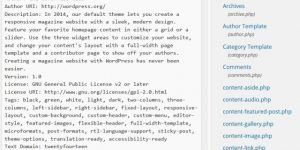

AdSense Widget
I am trying to add it in the widget and every time I try to save it – it clears it out? how do I get the code to stay… I tried to add it to an individual post and it wouldn’t let me either?
AdSense Widget Code
thanks for all d tips. i tried to add my adsense code to my sidebsr using my text widget, but whenever i save the code it disappears, and no ads are showing on my wordpress blog. however, other codes i added via this medium are showing. can you please help me out. thanks.
p.s. i use Dusk theme
AdSense Help!
did you figure it out?
AdSense Tutorial
I just want to say thank you for your helpful posts (and not just this one either). I own several websites and everytime I’m ready to insert adsense, I always refer to your site. Great job and keep up the great work.
Nick Shin
@shinng
Google Ads on my Blog
You know what…you’re such a great help to me. I don’t know what to say more than what I feel. Thank you very very much. This blog help me a lot. I have now my Google ads on my blog. Again, thanks a lot…
Adding AdSense Tutorial
thanks for y’r adsense tutorial, its work on my site
Adding AdSence Tutorial
Thanks for the adsence tutorials.
Some of the stuff didn’t work real well with my theme because there is no single.php (Atahualpa).
I created one, but couldn’t play with it too much (way too much code for me), so I just added the code to index.php, and left a copy of index.php as single.php and called it a day!
How to Add AdSense to WordPress.com Blog
Thank you very much for helping so many people to make their blogs greater and earn a lot of money using AdSense.
I’m a WordPress.com blogger and I want to add adsense in my blog. I followed your tutoial and I’m confused with some of those.
In your tutorial you mentioned that when you click on appearance, edit themes would appear.
However, in mine, it was manage themes instead of edit themes. Could you please clarify this to me?
Do you pay each month for hosting your blog?
If so, may I know how much you pay?
I don’t have a domain name yet. To have adsense, do I need to get 25000 visitors per month?
It would be really helpful, if you email the answers to my mail.
Thank you so much for your great job!
How to Add AdSense to WordPress.com Blog
How to Add AdSense to WordPress.com
As you are hosting your WordPress blog on the free WordPress.com site I’m afraid you can’t add AdSense to your site.
With wordPress.com hosted blogs you are only allowed to use the themes they have installed and none of them include AdSense code and you can’t edit the themes code directly.
Also it’s against the wordpress.com TOS to add advertising code to a blog. So even if you find a way around it (the text widget AdSense code might work) you’ll be breaking the WordPress.com TOS.
Only way to use AdSense with WordPress is to buy a domain name and install the self hosted version of WordPress.
David
How to Add AdSense to WordPress.com