Updated April 2014 for adding Google AdSense to WordPress 3.9 themes: TwentyFourteen theme example. As you can see I use the AdSense program on this website, with an an AdSense ad floating to the right of this text. The Premium WordPress theme I develop (running on this site) is AdSense ready, if you wish to skip editing a WordPress theme template files, go buy a copy of Stallion Responsive which includes AdSense, Chitika, Kontera and Infolinks ad networks built in plus the ability to add custom ads as well!. This post will explain how other WordPress 3.9 theme users can achieve a similar use of AdSense on their WordPress blogs without buying a premium theme (cheap skates :-)), will be […]
Continue Reading Google AdSense WordPress Tutorial
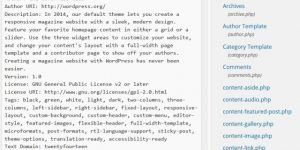

Adding AdSense to WordPress
your blog entry was very helpful to me, but when i tried to add the 250×250 block to my singlepost.php file, it seems to have worked, but it left my header and my footer scooted over to the left of the actual post.
It doesnt look right. Is there an easy fix to this? BTWL I’m using the “classic” wordpress theme I think. (I’m totally new to this).
How to Add AdSense to Default WordPress Theme
Hey Perry,
Not tried adding AdSense to the classic theme (there is a theme called classic), I’ve got it on the server. Had a look and didn’t see a post page for that theme though, which would mean it uses the default singlepost page.
Or did you mean the default theme?
That has a singlepost template page and should work the same as the template I’m using (looks similar).
If you make another comment add your URL I’ll take a look and then when I’m sure which theme you mean try it to see what happens (only takes a minute to try).
Oh and sorry about your comment getting filtered, the comments filters are broke right now do to excessive comment spam (broke the database a while back), so everything is filtered!
David
How to Add AdSense to Default WordPress Theme
Add AdSense to a Blog
very helpful article for me to add adsense code to my blog
AdSense Deluxe WordPress Plugin Review
Hello David.
Your AdSense tutorial is really good, however it’s much easier to use a plugin like AdSense Deluxe or Mutube Adsense Manager. I have a tutorial on how to add AdSense to WordPress blogs.
The best thing about plugins is easy management of ads: from colours to shapes and location. Allso theme tweaking requires lots of time and when you decide to change it, you have to start all over :(
AdSense Deluxe WordPress Plugin Review
WordPress AdSense Plugins
Hi Pufone,
It is much easier to use an AdSense WordPress plugin, however I’ve not seen an AdSense plugin yet that puts the AdSense ads in the right place, for example Mutube Adsense Manager appears to only ad ads to the sidebar which will see a low CTR!
So for me adding them manually is the best (only) way.
How to Add AdSense to WordPress
Dave thank you so very much for this post. I have been trying to ad adsense to my blog for months now without success. It’s fair to say I am not very “blogwise”. Using your info I have managed to add it to my sidebar but I am still not seeing in my posts.
Can you tell me what I am doing wrong? Thank you in advance.
Your blog(s) are enormously helpful :)
How to Add AdSense to WordPress
Add Ads to WordPress
I am trying to ads within the content of posts but theme which I am using doesn’t having Single Post (single.php) . So can you please help.
AdSense Channels?
Hello,
I installed your theme and it worked great.
big thanks.
I do have one question: how do I add adsense channel to the code so I know how much I earn from my blog?
Thanks.