There’s quite a bit of confusion over 301 redirects and how they effect SEO and a sites rankings. I’ve extensively used permanent 301 redirects on both my own and SEO client sites and in this SEO tutorial I’ll explain how to use 301 redirects for a Linux Apache server and what you should expect SEO wise. I’ve NOT included a redirect tutorial for Windows Server 301 Redirects since they don’t use a .htaccess file like you use with Apache servers. Also note adding 301 redirects using a .htaccess file is not the only way to add 301 redirects for a website running under Linux, there’s PHP redirects and server side redirects added via Apache config files, so this is just […]
Continue Reading 301 Redirects
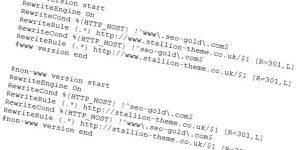

301 Redirect with ASP.NET C#
I did a solution in Page_Load event in my masterpage and it works flawless =)
protected void Page_Load(object sender, EventArgs e) { // Permanently 301 Redirect non www. requests if (!Request.Url.AbsoluteUri.Contains("www")) // Checks if the url does not contain www { Response.Status = "301 Moved Permanently"; if (Request.Url.AbsolutePath.ToString() == "/default.aspx") // If root do not write /default.aspx Response.AddHeader("Location", "http://www.domain.com"); else Response.AddHeader("Location", "http://www.domain.com" + Request.Url.AbsolutePath.ToString()); // If not root write the full path & query } }301 Redirect with ASP.NET C#
Options -Indexes Htaccess
Hi this article is very useful. thanks
Please let me know that, can i add “Options -Indexes” with the following code, to prevent directory listing?
Eg:
RewriteEngine On RewriteCond %{HTTP_HOST} !^www.stallion-theme.co.uk$ RewriteRule (.*) http://www.stallion-theme.co.uk/$1 [R=301,L] Options -Indexes—
Is it right method? Or it affects google crawling and SEO.
Options -Indexes Htaccess
Cpanel 301 Redirect
Great article! Can I also use the Cpanel redirect function? Cheers..
Non-WWW to WWW 301 Permanent Redirect Not Working
Hi
Thank you for your great article, which is one of the most helpful article I found so far on mod_rewrite. At the moment I have following code to redirect from non-www to www.
RewriteCond %{HTTP_HOST} !^www.domain.com$ [NC] RewriteRule ^(.*)$ http://www.domain.com/$1 [R=301,L]It works totally fine for home page but not for other deep links, such as http://domain.com/city/Sydney.php, they are still going to non-www pages. What’s the best approach I could use to solve it?
Many Thanks in advance
James
Non-WWW to WWW 301 Permanent Redirect Not Working
301 Redirect via Domain Registrar Control Panel
I’m confused by all this talk of doing 301 redirects using a .htaccess file, when I seem to be able to do the same thing from the Control Panel of my Domain Registrar site.
What is the difference between doing it in these two radically different ways?
301 Redirect SEO www to non-www
Hi,
My client wants me to SEO his site. He provide me the URL http://www.example.com and when I check on it, it is redirecting to http://example.com/ which clearly uses 301 redirects. I check on the backlinks, the
# http://www.example.com : 26 backlinks
# http://example.com : 0 backlinks
but the SERP for all keywords shows that it rank for non-www version and no result/zero pages for www version. I told my client that I will optimize his site using the non-www version since the site has been indexed with the non-www and the keywords have rank with the non-www.. But he is confused of optimizing the site in the non-www version because of the backlink results. And even ask why the site keywords rank with the non-www if it has zero backlinks. Maybe I wasnt able to explain him appropriately..
Please correct me if I am wrong.. Am I correct of optimizing the site with the non-www, right? And what is the appropriate way to explain this to clients.
Additionally, why would google rank the keywords if it has zero backlinks? 10 of his keywords 6 of it shows in page 2, 3 and 4.
301 Redirect SEO www to non-www