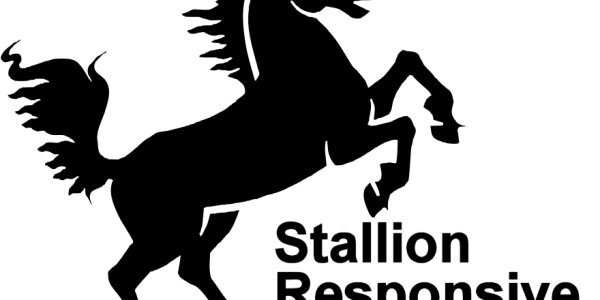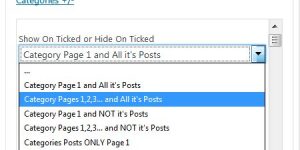WordPress Gravatar
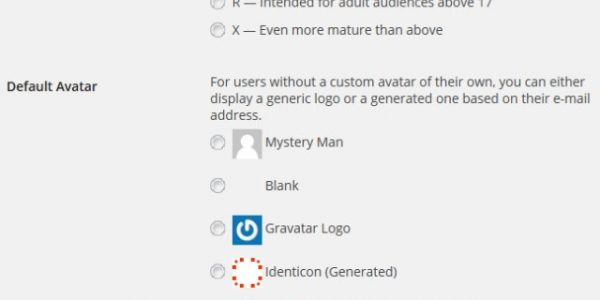
WordPress includes seven built in comment gravatar image types, including Mystery Man (a single gray man avatar), a Blank gravatar (so no gravatar), the blue Gravatar.com logo and four computer generated gravatars (random gravatars) called Identicon, Wavatar, MonsterID and Retro. WordPress built in support for gravatars is straight forward, access the core WordPress Gravatar options under your WordPress Dashboard at “Settings” >> “Discussion” available with all WordPress Themes. WordPress Gravatars Straight forward options that don’t need much explaining, the first three “Default Avatar” options: Mystery Man Blank Gravatar Logo Will use the same local avatar image (these images are located on your sites server within WordPress) for all commenters UNLESS a comment author has registered their email address (the one […]
WordPress Google Authorship
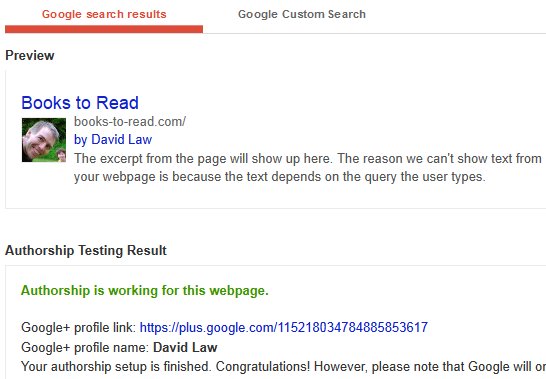
You may have noticed some Google search results pages (SERPs) include a Google+ photo of the webpages author. For example with this site a search for Stallion Responsive (name of the Premium WordPress Theme Package I develop) in Google shows my Google+ photo to the left of the Google listing for this site. Which makes the sites in the SERPs with Google author profile image links stand out and might generate more click thrus: that would be more search engine visitors. Google Authorship Markup It used to be a real pain to link your Google+ photo with your articles, but a combination of Stallion Responsive WordPress Theme options and Google adding new ways to add Google authorship markup has made […]
WordPress Theme Widgets
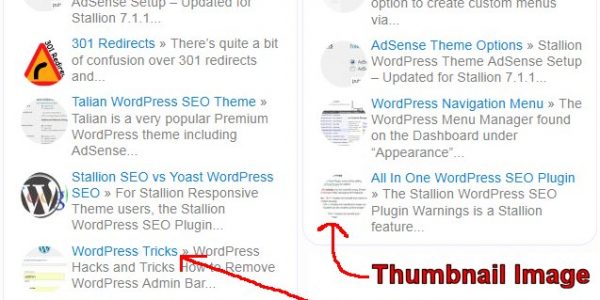
Most WordPress themes in 2014 are widgitized where you go to “Appearance” >> “Widgets” and drag and drop various widgets on the left to your themes sidebar(s) on the right, creating a WordPress blog precisely how you want it. The simplest of WordPress themes have a single widget area: like a left sidebar where widgets can be dragged to and the 12 WordPress default widgets: Archives Widget Calendar Widget : HIGH SEO Damage Categories Widget Custom Menu Widget Meta Widget : LOW SEO Damage Pages Widget Recent Comments Widget : MEDIUM SEO Damage Recent Posts Widget RSS Widget Search Widget Tag Cloud Widget Text Widget The Stallion Responsive Theme includes no fewer than 21 additional custom WordPress widgets (Stallion also […]
WordPress Social Network Theme Tutorial
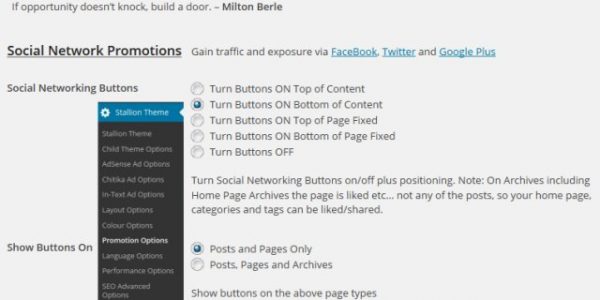
The Stallion Responsive theme and Stallion WordPress SEO theme includes a large number of social network promotion features, ranging from popular social media buttons (Facebook, Twitter, Google+…) to easy ways to link your WordPress blog with promotion services like Google Analytics and Google, Bing and Alexa site verification. To access the Stallion Responsive Promotion Options page log into your sites WordPress Dashboard and after installing Stallion via the “Appearance” >> “Themes” page on the left menu hover over the “Stallion Theme” menu and click “Promotion Options”. WordPress Social Network Promotion Below is a screenshot of the entire Stallion Responsive Promotion Options page, click the image for the large version. The Stallion WordPress Theme Promotion Options page has settings related to […]
WordPress Theme Update Tutorial
WordPress Custom Menu Widget
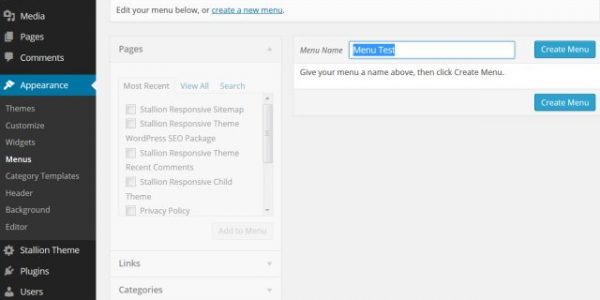
WordPress 3+ includes the option to create custom menus via the WordPress Menu Manager found on the Dashboard under “Appearance” >> “Menus”. No matter what WordPress theme you use, as long as the theme is widget ready (pretty much all are theses days) you can create custom menus linking to literally anything with any anchor text from a custom menu widget on the sidebar. Custom Menu widgets give you far more control over what your sidebars links to and are a replacement to the old WordPress links (Blogroll) feature (removed from WordPress core). Quick tutorial: create a custom menu under the WordPress Menu Manager and use it under “Appearance” >> “Widgets” as a “Custom Menu” widget. WordPress Custom Menu Widget […]