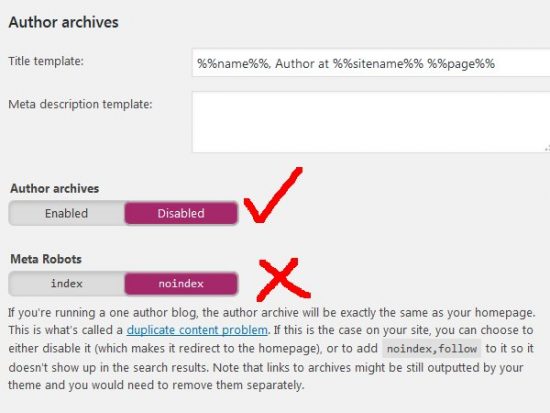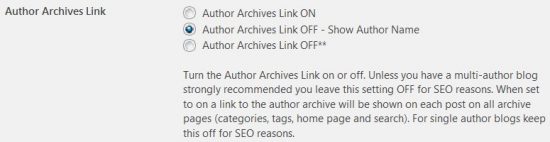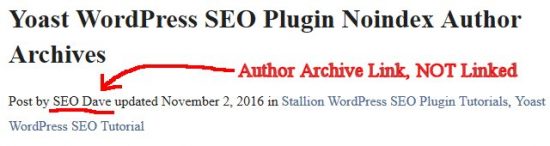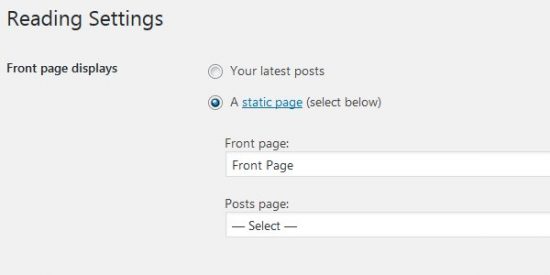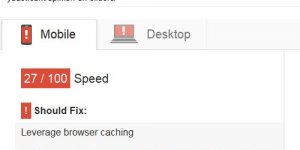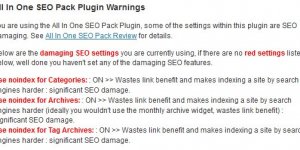The Yoast WordPress SEO Plugin Noindex Author Archives Tutorial article is part of a series of SEO tutorials to support the Stallion WordPress SEO Plugin and the Stallion Responsive WordPress SEO Theme.
Can also be used by Yoast WordPress SEO Plugin users to check if they have set any damaging Yoast Noindex robots meta tag options.
This WordPress SEO tutorial covers the Stallion WordPress SEO Plugin – Yoast WordPress SEO Plugin Noindex Author Archives Warning and the Stallion Responsive Theme – Yoast WordPress SEO Plugin Noindex Author Archives Warning.
Return to the main Yoast WordPress SEO Plugin Warnings article or the main Stallion WordPress SEO Plugin Documentation article.
Yoast WordPress SEO Plugin Noindex Author Archives Warning
If under the “Stallion WordPress SEO Plugin” : “SEO Plugin Warnings” Tab : “Yoast WordPress SEO Plugin Warnings” you see the following SEO warning:
“Titles and Metas – Archives : Author Archives”
“Meta Robots: noindex”
You have a serious search engine indexing issue on your WordPress site regarding your WordPress Author Archives.
While you have this SEO warning, the Yoast WordPress SEO Plugin is stopping all search engines from indexing your WordPress Author Archives!!!
Yoast SEO : Titles and Metas – Archives : Author Archives
To receive this Stallion SEO warning you have set under the Yoast SEO plugin options
“SEO” : “Titles and Metas” – “Archives” Tab : Under “Author Archives”
Meta Robots: noindex
The noindex robots meta tag stops the webpage from being indexed in Google etc…, as long as this option is set none of your WordPress Author Archives will be found for relevant searches in any search engines including Google!
Although the noindex robots meta tag doesn’t stop the link benefit (PageRank : PR) from flowing through the Author Archives to the WordPress Posts (Posts will still be indexed and gain link benefit via the Author Archives links), the link benefit spent on indexing the author archives (~15% of the link benefit flowing into the author archives) is wasted!
When noindex is set the ~15% of link benefit that would normally be used to rank the Author Archives for relevant SERPs does nothing, it’s wasted!
The Stallion WordPress SEO Plugin under the Not Index tab there’s a similar Block All Author Archives^^ option that’s highlighted in orange (SEO notice). The Stallion WordPress SEO Not Index feature uses canonical URLs (instead of noindex robots meta tags) to recover most (doesn’t recover it all) of the links benefit that would be wasted from using the Yoast WordPress SEO Noindex Author Archives option.
WordPress SEO Tutorial
The first SEO question is, do WordPress author archives hold SEO value?
The quick answer is for most single author sites, no, for multi-author sites, maybe.
On a single author site the Author Archives will be pretty much identical to the Home Page Archives: there’s only one author so every Post is archived into the one Author Archive (the main Admin one) and the same Posts in the same order are added to the Home Page Archives. I own over 100 WordPress sites, on all the single author ones I block the author archives (see later)
On multi-author websites the Author Archives could be a unique combination of archived Posts, since they could be unique they could have SEO value: that being said the SERPs targeted on Author Archives are at best an authors name or nickname and there’s better ways to target a page at an authors name (an About Page). So even though they could be unique/useful, there tends to be better solutions. I own a few multi-author sites and only on ONE I allow Author Archives to be indexed: that site is a News Site that I toyed (didn’t develop the site/idea) with the idea to share advertising income (AdSense for example) with the authors and having author archives was useful.
Remove the WordPress Author Archives IF You Can
For most sites not having author archives makes sense, on all but one site I set the Block All Author Archives^^ Stallion Plugin option. That being said, I use the Stallion Responsive SEO Theme which includes a layout option to enable/disable the Author Archive links: this is important SEO wise to stop wasting link benefit.
Scroll to the top of this tutorial article and note just below the title (the title is “Yoast WordPress SEO Plugin Noindex Author Archives”) there’s a Post meta area that includes the author name (my SEO nickname : SEO Dave), date updated, categories archived in… Note the author name “Post by SEO Dave updated” is NOT linked to the Author Archives: in most WordPress themes “SEO Dave” would be a text link to the archives.
The combination of the Stallion Responsive Theme Author Archives Link OFF – Show Author Name option and the Stallion WordPress SEO Plugin Block All Author Archives^^ option means, there’s no internal links to the author archives (due to the theme option) and if there are any Google indexed Author archives (there could be links from other sites) the majority of the SEO ranking and link benefit is redirected to the Home page (due to the plugin Not Index option).
Unfortunately few WordPress themes include advanced layout options (in Stallion Responsive almost everything can be enabled/disabled), so you might be stuck with the Author Archive links from the Posts meta areas. If you have the HTML/PHP skills you could build a WordPress child theme that doesn’t include the links or switch themes to one with layout options…
If you lack the ability to remove the author archive links and still block the author archives (using the Stallion SEO plugin) you still recover most of the link benefit: it’s almost all of it, so I wouldn’t worry too much about it (heck of a lot better than using the Yoast noindex robots meta tag option). If like me you are an SEO perfectionist :-) there’s a possible work around.
Use the WordPress Author Archives as the WordPress Home Page Archives
Create a Static Front Page under “Settings” > “Readings” : “Front page displays”, but do not set the “Posts page:” part, this disables the Home Page Archives completely.
This site has a Static Front Page, note Page 2 of the Home Page Archives https://stallion-theme.co.uk/page/2/ shows the Static Front Page.
When you have no Home Page Archives the Author Archives (which have the same format) are the equivalent of your Home Page Archives.
If you are stuck with the Author Archive links and have a Static Front Page and no “Posts page:” set (if “Posts page:” is set you have Home Page Archives) you could allow your Author Archives to be indexed by Google etc… If you go this route I suggest setting the Index First Author Archives Only : Block Paged 2,3,4… Stallion SEO Plugin Not Index option.
Setting this Stallion SEO Plugin option will give Google etc… another way to spider and index your Posts and redirect most of the SEO ranking and link benefit to the First Page of the author Archives: Google should only index the first page, but it will still follow the links to your Posts from all the Author Archives. This would be the equivalent of an HTML sitemap of your Posts.
Only problem with this work around is the onpage SEO of the Author Archives, at best they target an authors name or nickname rather than a useful SERP: see How To Change the Author Archives Link Anchor Text to at least control the Author Archive pages title tags and the anchor text of internal links : we don’t want Author Archives with the title tag “Admin” and the internal links to have anchor text “Admin”.
If you believe WordPress Archives are duplicate content (that’s why many webmasters try to block them) read why categories and tags are not duplicate content.
Yoast WordPress SEO Tutorials
- Yoast SEO Plugin Review
- Yoast SEO Plugin Warnings
- Yoast SEO Title Tags
- Yoast SEO Noindex Date Archives
- Yoast SEO Noindex Author Archives
- Yoast SEO Noindex Tags
- Yoast SEO Noindex Categories
- Yoast SEO Plugin Noindex Pages
- Yoast SEO Plugin Noindex Media
- Yoast SEO Noindex Posts
- Yoast SEO Paged Comments
- Is Yoast SEO the Best WordPress SEO Plugin?
- Which is the Best WordPress SEO Plugin?
David Law