Comment on WordPress Theme Development by SEO Dave.
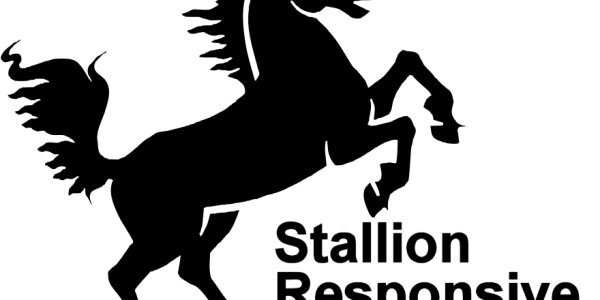
Currently working on performance issues (the sort you get from Google PageSpeed Insights), have added a new Performance options page to Stallion with advice and tools. For example added the ability to cache widgets individually which can improve performance because each widget requires accessing the database to grab the relevant data. By caching a widget (as a HTML snippet: like a template file) there’s less strain on a server. Works in conjunction with other caching plugins like WP Super Cache and W3 Total Cache, they cache entire pages, if a page hasn’t already been cached at least the widgets have.
Added Gravatar caching (just finished it), when you run a WordPress site through various performance measuring tools they show Gravatar images as an issue because the expire headers are set to just 5 mins (might as well not be cached) and they have variables in the URL. I guess it’s because your average Gravatar user when adding a new image for their email address would think it’s broken if the cache was say 7 days and would contact Gravatar for support, so they set the cache to 5 mins. Just finished the feature, so not tested rigorously yet, but looks perfect. By caching locally your server takes control of caching and compression, as long as the server is setup correctly it will improve performance.
Ran all Stallion built in images through an image optimizer, so they won’t be flagged by performance tools as not fully compressed in future. Timthumb though after it resizes images (for the thumbnails) didn’t appear to be caching them to the same amount, so trying to fix that (not sure if it’s possible). Timthumb images also have queries in the URL, so for your average users (I’ve found a solution for me, see below) I might have to find an alternative to Timthumb (found a few possibilities).
Tried out the Google PageSpeed Apache module (yes, Google has an Apache server module for speed) on one of my servers, you can see the results at seo-consultant-services.co.uk. The module isn’t part of Stallion (basically advanced server stuff) when you view source you can see some strange code like images are turned into data: (images starting: src=”data:image/jpeg……), the PageSpeed module fixes a lot of things like removing queries from URLs. When I run seo-consultant-services.co.uk (which is on a server with the PageSpeed module installed and W3 Total Cache Plugin and latest development version of Stallion) through the FireFox PageSpeed Insights Addon a rating of 95/100 with all but one issue being off site issues (AdSense, Analytics, Stumbleupon…), only onsite issue is minify HTMl and it’s only a 352byte improvement. Through the Chrome version of the plugin it scores 88/100 with all but two issues not offsite, onsite improvements are one Timthumb image could be better compressed and there’s a few small bits of inline CSS. In the browser versions scores Mobile 88 and Desktop 93 with two issues onsite (CSS file is render blocking and the thumbnail images are listed as not fully compressed). These are very good results, but I want better.
Basically got that site and server running about as good as it gets, to get better numbers will take finding an alternative to Timthumb and improving off site resources which we have no direct control of (though figured out Gravatars by caching locally, so you never know :-)).
This site seo-gold.com is running the same Stallion code and main caching plugin (W3 Total Cache: great plugin for caching) server settings other than the Google PageSpeed Apache module. Running the same tests give similar results: Mobile 88 and Desktop 93 and with the plugins Firefox 97/100 and Chrome 94/100.
The numbers vary depending on what the AdSense ads are loading, so you can loose 10 points sometimes with some ads because the analysis includes the ad output.
Not thought to test with AdSense off :-)
So it’s going really well, considering I’m not testing with a CDN or anything fancy server wise on the second test site the results are great. I will say W3 Total Cache is far better than WP Super Cache, the former adds the relevant server rules to your .htaccess file so headers expire correctly (important for caching), WP Super Cache completely lacks the feature. My test sites are running development version of Stallion, W3 Total Cache (big help on adding the right .htaccess rules and improving javascript and css delivery- combining and minifying them) and WP Optimize (doubt that has any major performance improvement, though does optimize the database so maybe).
David
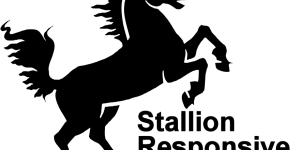
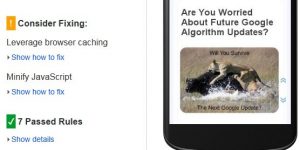
More Comments by SEO Dave
Responsive WordPress Theme Development
WordPress Theme CSS Color Switcher
Working on a new feature to add CSS color overrides.
Just started on the feature, so far added the ability to change the background colors independent of the Stallion color scheme selection. Using a color selector wheel, so easy to choose …
Continue Reading Performance WordPress Theme Development
Responsive WordPress Theme Development
WordPress Theme Featured Slider Mobile Responsive
Managed to make the Stallion Featured slider mobile responsive, in Stallion 8 won’t matter which Stallion layout or colour scheme used the Stallion featured slider will scale to fit the smaller mobile and tablet windows.
When viewed in a 480px screen …
Continue Reading Performance WordPress Theme Development
Responsive WordPress Theme Development
Mobile Responsive WordPress Theme
Converting the Stallion theme to mobile responsive code, for those not familiar with what Mobile Responsive means it’s changing the layout on the fly to match the screen size.
Currently Stallion 7.* lacks responsive code, it’s best viewed in a device …
Continue Reading Performance WordPress Theme Development
Responsive WordPress Theme Development
Talian 5 SEO Theme vs Stallion SEO Theme CSS Layouts
If you bought Talian three years ago you were automatically upgraded to Stallion when I was looking for feedback on Stallion 6.0: basically when Stallion 6 was in beta release gave all Talian 5 users Stallion for free. Info about …
Continue Reading Performance WordPress Theme Development
Responsive WordPress Theme Development
Stallion Theme Staggered 3 Column WordPress Layout
When I first read the comment (via email) thought it was for the Stallion Theme which has a Talian colour scheme and the 3 column layout and answered the question for Stallion, Doh!
As you’ll read below it’s not easy for …
Continue Reading Performance WordPress Theme Development
Responsive WordPress Theme Development
WordPress SEO : Use a H1 Widget to Replace the H1 Header Code
To add to the above if you wanted to keep it simple you could strip out all the H1 code and add a replacement H1 as a widget.
In the Stallion SEO Theme there’s a lot more options and layouts than …
Continue Reading Performance WordPress Theme Development
Responsive WordPress Theme Development
SEO Value of Alt Text of a Image Link Within a H1 Header
If you put your code between code tags CODE —- /CODE it should render it correctly without having to edit the code (can be a bit temperamental). I edited your code.
If you look at the Talian 5 code I used …
Continue Reading Performance WordPress Theme Development
Responsive WordPress Theme Development
Stallion WordPress SEO Theme Support
Got your email you are a Stallion theme user for Stallion support go to the Stallion SEO WordPress Theme Support otherwise it gets confusing.
The Stallion theme style.css file isn’t used like it is with Talian
You’d need to add it to
style-delicate.css
to …
Continue Reading Performance WordPress Theme Development
Responsive WordPress Theme Development
WordPress Theme CSS Code
Works when I use that type of CSS.
What site you using it on?
David …
Continue Reading Performance WordPress Theme Development
Responsive WordPress Theme Development
WordPress Recipes Theme
I run a couple of recipe sites and they do quite well traffic wise. I’m lazy and not added photos or videos :-)
Depending on how you organize it, it will probably look a bit like one of my wife’s sites …
Continue Reading Performance WordPress Theme Development
Responsive WordPress Theme Development
How to Change a WordPress Theme Header Image
It’s difficult to change the header in Talian 5, but easy in Stallion 6.
Stallion has header images (over 20 of them + custom slots for your header images), the search form can be disabled, navigation links moved to the top …
Continue Reading Performance WordPress Theme Development
Responsive WordPress Theme Development
How to Change the Talian 5 Banners into a Clickable Banner Link
Change the Talian 5 banners into a clickable banner link
Edit the landscape-images.php file and replace:
<?php if(bannerson()==1){ ?><div id=”put-image-here” style=”background: url(<?php bloginfo(‘template_url’); ?><?php _e(‘/banners/’ . bannerset() . ‘/landscape-‘); ?><?php echo(rand(1,bannersize())); ?>.jpg)”></div>
With
<?php if(bannerson()==1){ ?><div id=”put-image-here”><a href=”http://www.domain.com/”><img src=”<?php bloginfo(‘template_url’); ?><?php _e(‘/banners/’ . …
Continue Reading Performance WordPress Theme Development