Comment on WordPress AdSense Themes by SEO Dave.
You’ve made a mistake in the way you added the AdSense code to the Stallion theme.
You’ve added an entire AdSense ad unit to the Channel box. You’ve also not added your AdSense pub-number over mine in the Adsense publisher Id box.
All you add is this to the Stallion AdSense box on the main Stallion options page, the Stallion theme does the rest:
pub-7337192709640155
If you want to use Ad channels you would add just this
8009380125
I think that’s your Ad channel code for the ad you tried to add.
To an ad channel box on the Stallion Adsense options page to track an ad location. If you aren’t looking to track specifc ads, add nothing to that box.
See Stallion WordPress Theme AdSense Setup for detailed instructions.
The reason why your custom ad image isn’t working is because the URL to the image doesn’t exist (the image doesn’t exist). Try pasting the link you’ve added to the image in a browser and it loads a page that says:
Sorry, that page was not found.
Did you delete the image off Picasaweb?
I don’t have a traffic generating plugin to recommend, if you are looking for search engine traffic there’s a free plugin at WordPress SEO Plugins that can help generate free backlinks, the Copyfeed plugin will add links to your site from sites that scrape your content.
David


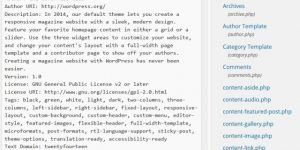
More Comments by SEO Dave
WordPress AdSense
AdSense Banned or Broken AdSense Ad Code
AdSense banned: search Google for AdSense Banned and find a site that checks if your domain is AdSense banned.
Or broken AdSense code. Read the info on the main Stallion Theme option page where you added your AdSense pub-number and check …
Continue Reading AdSense Ready WordPress Themes
WordPress AdSense
WordPress Advertising Widget Area
That’s exactly why I added the Content Ad Widget area under Appearance >> Widgets, I just haven’t got around to using it on my own sites!
Try dropping one of the Stallion Clickbank Affiliate Banner widgets into the Content Ad Widget …
Continue Reading AdSense Ready WordPress Themes
WordPress AdSense
Add Ads to WordPress
Need more information and ideally a URL to show the problems as the above doesn’t indicate what’s going on other than it’s related to the Google AdSense ad unit code?
The 125px by 125px ads widget is described how to use …
Continue Reading AdSense Ready WordPress Themes
WordPress AdSense
Adding AdSense to WordPress
In Talian I had two AdSense content widgets, but it confused quite a lot of users, they’d add them all which meant they’d add 4 AdSense content ad units which breaks the AdSense T&C (you can add 3 content ad …
Continue Reading AdSense Ready WordPress Themes
WordPress AdSense
Using a WordPress AdSense Plugin with Talian 5 AdSense Theme
Talian 05 includes 6 built in AdSense ad units (3 content and 3 search based) by default which is the maximum number of AdSense ad units you can use on a page.
You could still use an AdSense plugin, but you’d …
Continue Reading AdSense Ready WordPress Themes
WordPress AdSense
How to Add Amazon Ads to WordPress
Depends what you mean by remove a theme sidebar, if it’s replace it with an Amazon ad similar to one of the sidebar AdSense ads you could do that by adding an Amazon ad code as a text widget and …
Continue Reading AdSense Ready WordPress Themes
WordPress AdSense
Chitika WordPress Ad Theme
Currently Talian 05 doesn’t include Chitika ads, but I did run myself off a custom version (that means I hacked the code just to get it working, AKA was a mess and not fit for release) of Talian with Chitika …
Continue Reading AdSense Ready WordPress Themes
WordPress AdSense
Add eBay Ads to WordPress
I’ve not used eBay on any of my sites so not familiar with the setup process on a WordPress blog.
The instructions you’ve copied above are very easy to do, but I’m guessing that’s just getting a domain registered with them …
Continue Reading AdSense Ready WordPress Themes
WordPress AdSense
Talian AdSense Theme Ad Options
Disabling one AdSense ad is really easy.
Load the adsense.php file in a text editor and down at the bottom are lines of text like:
$SingleAdLink = array(29,1,0,0,4);
Find the line related to the ad you want to disable and change the third …
Continue Reading AdSense Ready WordPress Themes
WordPress AdSense
How to Create a Scrolling AdSense Ad Unit
The CSS to float an ad over the content isn’t complex as long as you don’t want a Close type link with it. If you do want a Close link you’ll need to look for more complex CSS code and …
Continue Reading AdSense Ready WordPress Themes
WordPress AdSense
Creating a WordPress Affiliate Ad Theme
Hi Nissim,
It’s not a straight forward load one file change this code and you get different ads, but if you are OK with editing HTML coding it’s not that hard (multiple files to edit).
Lets say you wanted to remove the …
Continue Reading AdSense Ready WordPress Themes