The title tag is probably the most important part of a web pages onpage Google SEO and should be optimized for a small number of keywords or keyphrases, don’t keyword stuff the title tag.
The title tag is actually an HTML element, so it’s correct name is the “Title Element” not the “Title Tag”, but most webmasters and SEO experts call it the title tag, so…
The title tag is found within the HEAD section of the HTML of web pages and is very important to Google ranking. A webpages title is probably THE most important part of a pages onpage SEO (especially for placement in Google) and should ideally be search engine optimized for a small keyphrase, preferably just the one main keyword phrase for that page.
This SEO tutorial article is a general SEO title tag optimization article, if you are a WordPress user also see the WordPress SEO Title Tag Tutorial.
What a Title Tag Looks Like in a Browser
Let’s quickly deal with what a title tags looks like etc… so we can get on with the search engine optimization information.
When viewing a webpage in a browser like FireFox or Google Chrome you can see the pages title tag in the tab part of the browser window, if it’s a long title tag it’s truncated, hoverover the browser tab and you’ll see the entire title tag as you can see in the screenshot below.
In the screenshot above there’s four webpages (this webpage Title Tag SEO Tutorial, Books to Read, Classic Literature and Children’s Picture Books) loaded in FireFox and Chrome for comparison.
Title Tag HTML Example
To see the title tags HTML source in the browsers FireFox or Google Chrome “Right Click” anywhere on the page (avoid images, videos, links… so right click on text) and select “View Page Source”.
This will show the web page you just clicked on HTML source (the HTML code that creates the site). The screenshot below shows the head section of the Books to Read home page with the title tag code highlighted in blue.
I use the free Content Management System (CMS) WordPress on most of my sites and all this sort of code is built into WordPress and WordPress themes, but if you planned to create a webpage from scratch the minimum HTML code for a web page would look something like this:
<!DOCTYPE HTML PUBLIC “-//W3C//DTD HTML 4.01 Transitional//EN" “http://www.w3.org/TR/html4/loose.dtd">
<html>
<head>
<title>Title Tag Here</title>
<meta name="description" content="Create the perfect meta tags for high search engine placement.">
<meta http-equiv="Content-Type" content="text/html; charset=ISO-8859-1″>
<link rel="stylesheet" type="text/css" href="style.css" media="all">
</head>
<body>
Content code here
</body>
</html>Even the above is more than is needed, below is a bare minimum web page with a title tag:
<!DOCTYPE HTML PUBLIC “-//W3C//DTD HTML 4.01 Transitional//EN" “http://www.w3.org/TR/html4/loose.dtd">
<html>
<head>
<title>Title Tag Here</title>
</head>
<body>
Content code here
</body>
</html>The title tag HTML is:
<title>Title Tag Here</title>If your websites web pages HTML lack this code or there’s more than one copy, something is wrong: ideally every web page will have unique title tags. View the HTML source of a few pages on this site and note they all have unique title tags.
Quick SEO Tip – Checking multiple title tags from a site takes time, for a quick overview do a Google site: search (site:URL). For example search Google for the text below and you’ll see all the pages indexed on this site:
site:https://seo-gold.com/
Very important SEO wise to aim for unique title tags, Google uses them as primary source for determining what a web page is about. If you’ve setup your Google Search Console (used to be called Google Webmaster Tools) when Google spiders webpages on a site with identical title tags you will see them listed within the search console.
Right, let’s get back to the SEO…
Title Tag SEO
The exact number of keywords, keyword density** and keyword proximity used for a title tag is dependent on a number of SEO factors including the difficulty of the keyword phrases (are they competitive and hard to rank for), the PageRank (PR) of the page (though we no longer have access to public PageRank figures), if you have control over the backlinks and anchor text to that page (so you can change the anchor text of the links) and the age of the sites backlinks: older backlinks generally means it’s easier for a site to rank well.
For this reason it is advisable to only add a keyword once unless it makes sense from a user or keyword proximity perspective: for example for keyword proximity reasons a title like “SEO Tutorial – SEO Title Optimization” could be better than “SEO Tutorial – Title Optimization” IF your main SERP is “SEO Title Optimization”, but you also want your potential search engine visitors when viewing a Google SERP to know the page is an SEO Tutorial.
As a general rule of thumb when it comes to the title tags less is better than more as it concentrates the SEO benefit of the title over less keywords.
That being said it’s 2020 and Google has been around a long time (it’s indexed billions of webpages) and for some competitive SERPS you do not stand a chance of ever ranking even in the top 20 let alone the top 5 where the money is. It’s highly unlikely this site will rank high in Google for the one word keyword SERP: SEO.
Since it’s unlikely this site can rank for the single keyword SEO, it would be a waste of SEO resources (link benefit etc…) to target a webpage at the SEO SERP: be realistic with your SEO goals.
Example – This web page WordPress Title Tag SEO Tutorial is optimized primarily for the phrase WordPress Title Tag SEO Tutorial and a few related SEO terms including Title Tag SEO, WordPress SEO Title and various phrases including the relevant keywords.
I could have stuffed the TITLE element with all of these keyword phrases i.e. –
<title>WordPress SEO Tutorial - WordPress Title Tag SEO</title>Or even a list of phrases like this as the title tag-
<title>WordPress SEO Tutorial - WordPress Title Tag SEO, Title Tag SEO, WordPress SEO Title</title>Instead I Optimized the Title as-
<title>WordPress Title Tag SEO Tutorial</title>I decided to use this title element because this concentrates SEO benefit from the title tag to the main phrase “WordPress Title Tag SEO Tutorial”. Since Search Engines like Google rate the contents of the title tag as important you ideally want THE most important phrase for that page on its own or with information for potential search engine visitors (like your brand name if branding is important).
At the time of updating this page (September 2018: moved the SEO tutorial to the SEO Gold site) I had a different title tag for the WordPress page above. A Google search for the entire (old) title “WordPress Title Tag SEO 2014” used to list the page high in Google (1st result). As you can see from the screenshot below the Google search shows the pages title tag plus my name: even though my name isn’t in the title tag, Google has associated my site to my name David Law: due to all the comment backlinks that use my name.
While it was the year 2014 having the 2014 increased the click through rate, people think SEO moves on quite quickly (read about the Google Hummingbird algo), by adding the current year it suggests it’s up to date information. Now that it’s 2020 it required an update and I changed it to “WordPress Title Tag SEO Tutorial” this time.
For the record this article has been online for 15+ years, though I keep it up to date it hasn’t changed that much over the years (one major change is the next “Title Tag Length” section): the title tag was important to Google 10+ years ago, it’s important now and will be important 5+ years from now.
Title Tag Length
There are exceptions to the loose rule of only use the main keyword phrase, if you have a very small website and lots of keyword phrases you wish to target, you have little choice, but to double or even triple up your titles keywords.
Small sites tend to be much harder to gain search engine traffic for.
Also if you have webpages with a lot of quality backlinks (backlinks are VERY important SEO wise) and are having no problems keeping the main keyphrase for those pages, you could experiment by adding further highly relevant search phrases to the title tag: it’s a risk, but you can always change it back.
Take care not to over do it, what you do today may not show full effect for weeks or months. For example if you added an extra phrase and 2 weeks later your main SERPs had not dropped, so you add another phrase, you might not see the negative effects of the first change for over a month. You may find months after the first change losing the webpages main previously stable SERP!
When making changes to a successful page err on the side of caution, SEO is a very long term process and requires a lot of patience. If you are taking a risk (like adding more phrases to a title element) give the page at least 2 months and preferably 3 before deciding if it was successful or not. If a recent change results in a major drop in SERPs seriously consider reverting to the original page, but be aware what you see today might be the result of what you did months ago or could be a coincidence, the search engine may have changed it’s algorithm (check the forums for reports of big changes) or some links to your site have been removed or changed.
Maximum Title Tag Length SEO Myth
Google used to show a set number of characters and this resulted in the SEO myth there was a maximum title tag length: the SEO belief Google only counted the part of the title shown for a Google search (not true). As I mentioned above you should aim to keep the title tag as short as possible, long enough to cover the search phrase target, long enough to cover potential visitor needs (you want them to click your link from a Google SERP).
In 2020 Google doesn’t show a set number of characters, Google shows a set number of pixels.
Others have tested the title tag length and found it can range from 70 odd characters to over 100 that fit within the pixel limit (some letters are wider than others). It is generally important that what a users sees for a SERP is enticing them to click your link (like an ad), so always keep in mind with a longer title something near the end might be truncated and look awful, same for keyword lists.
Title Tag Optimization
All because within a Google SERP a title tag is truncated when Google runs out of pixel space this does not mean Google ignores the words within an extremely long title tag. Google indexes the entire title tag, it will still index it all and count it towards SERPs, even if the title is 50 keywords long (been a while since I did this SEO test mind you).
This does not mean because Google WILL index and count long title tags you SHOULD create the perfect title and stuff what in effect will be hidden to Google search engine searches. Google will share the title tag benefit over the entire title tag, if you’ve added 50 words to a title, each word will gain 1/50th (2%) of the title tag SEO benefit.
If your main phrase for a page is 4 keywords long like “Best Title Tag Length” each of the four keywords will gain 25% of the total title SEO benefit. If the above is the start of a 50 keyword title “Best Title Tag Length… 46 more keywords” each of the important keywords gain only 2% of the title tag SEO benefit!
In conclusion what you put between the <title> and </title> element is very important so try to get it right.
David Law

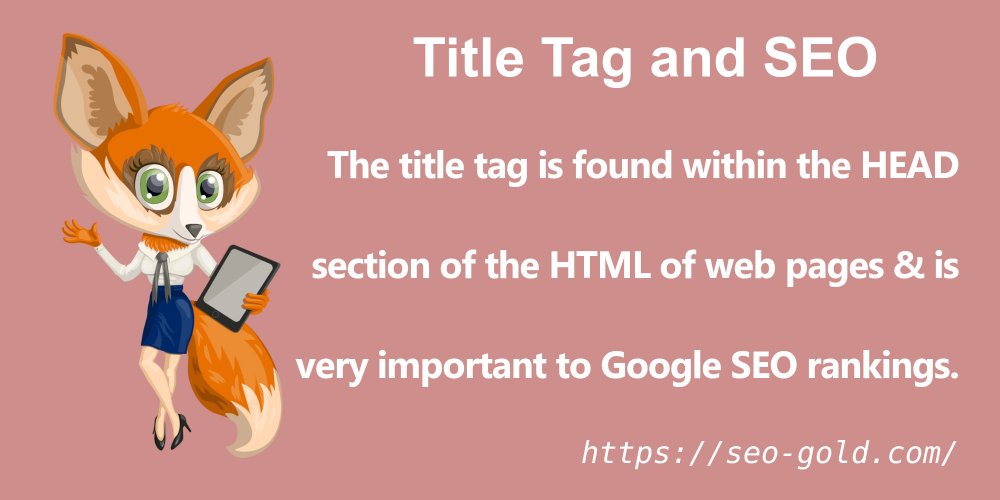
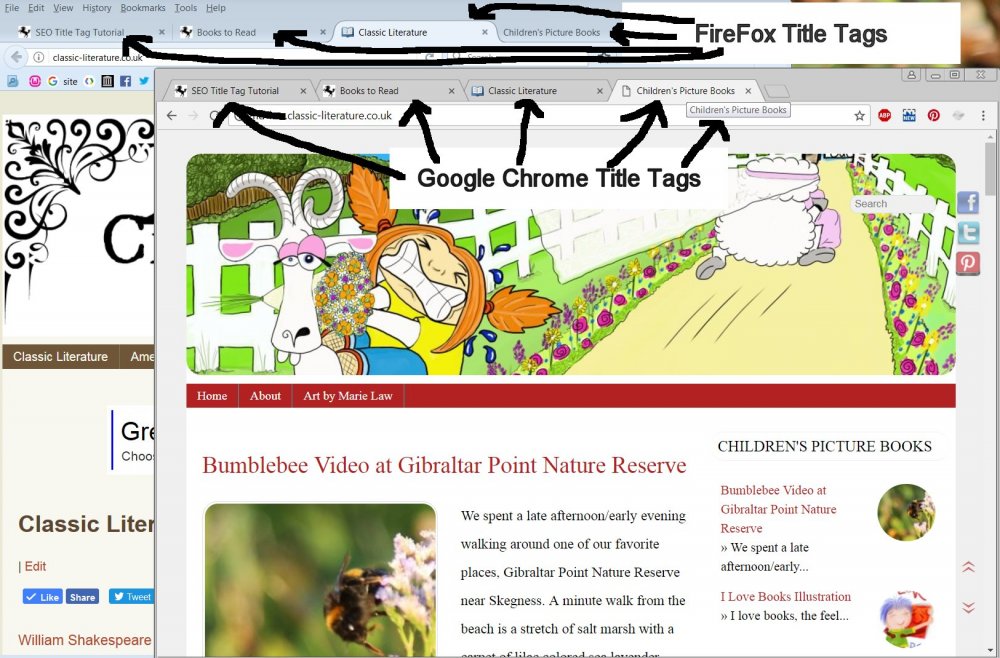
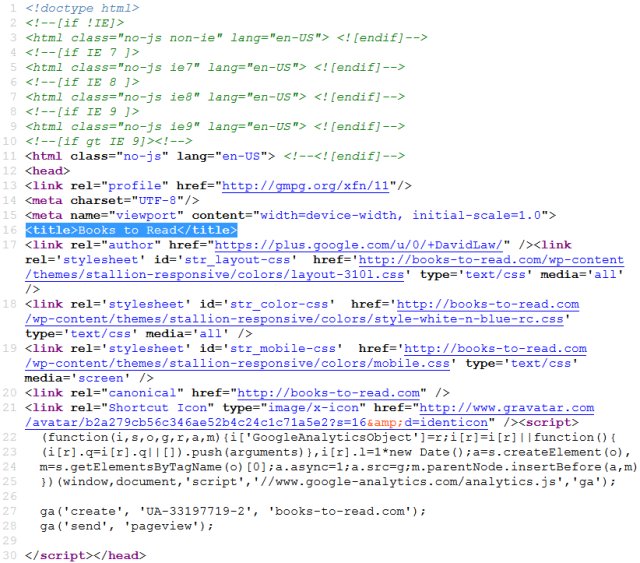
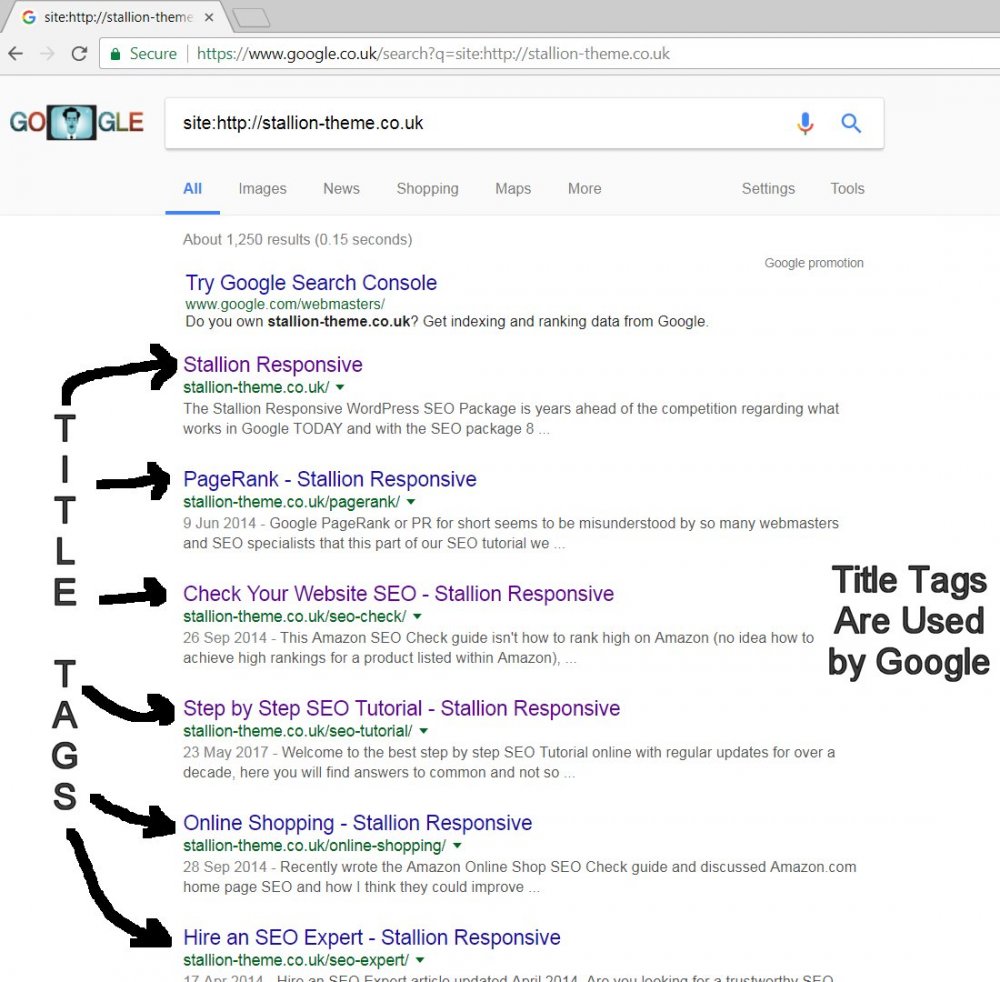
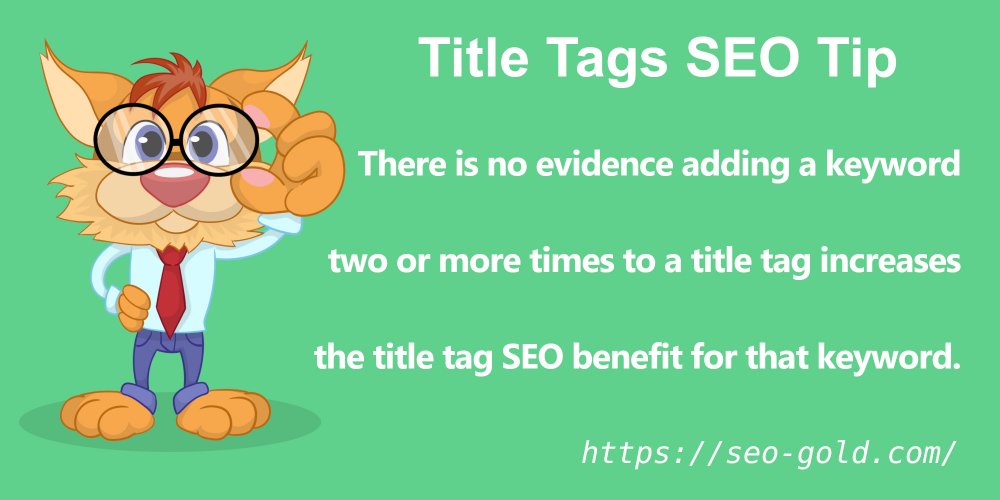
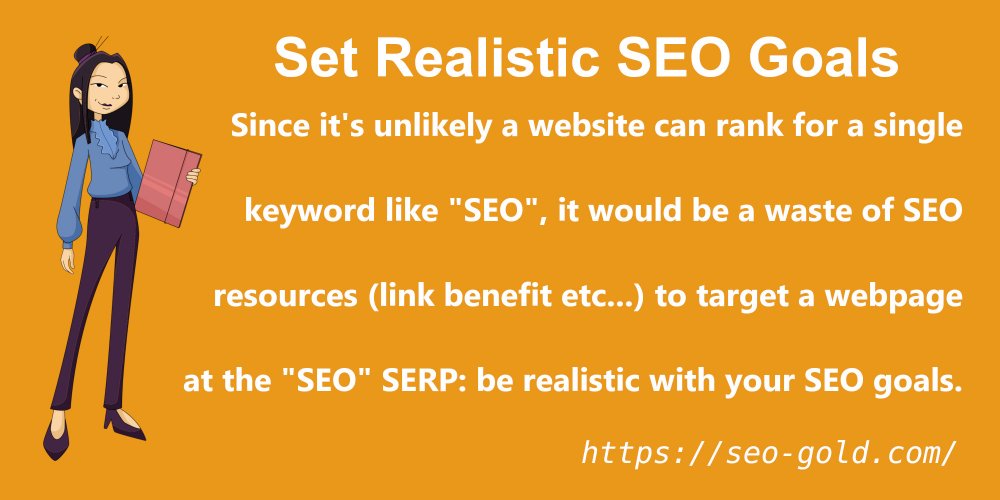

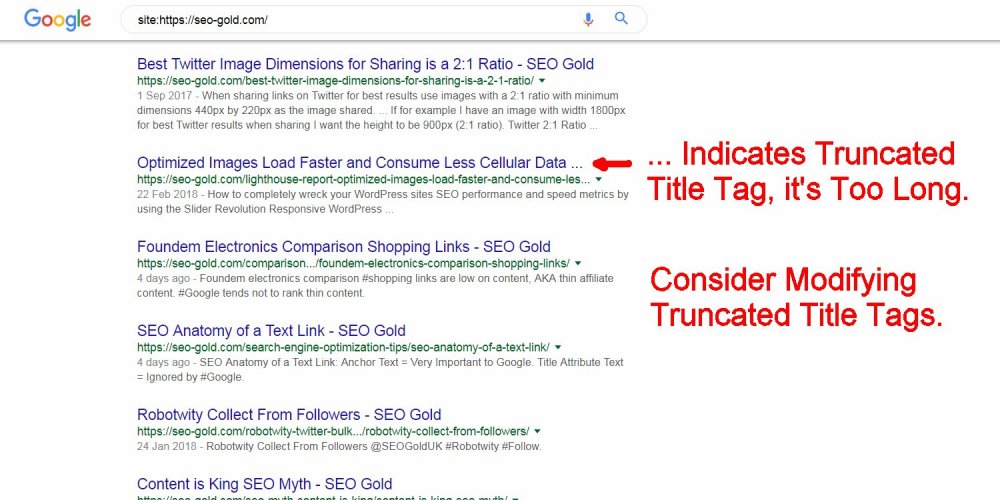
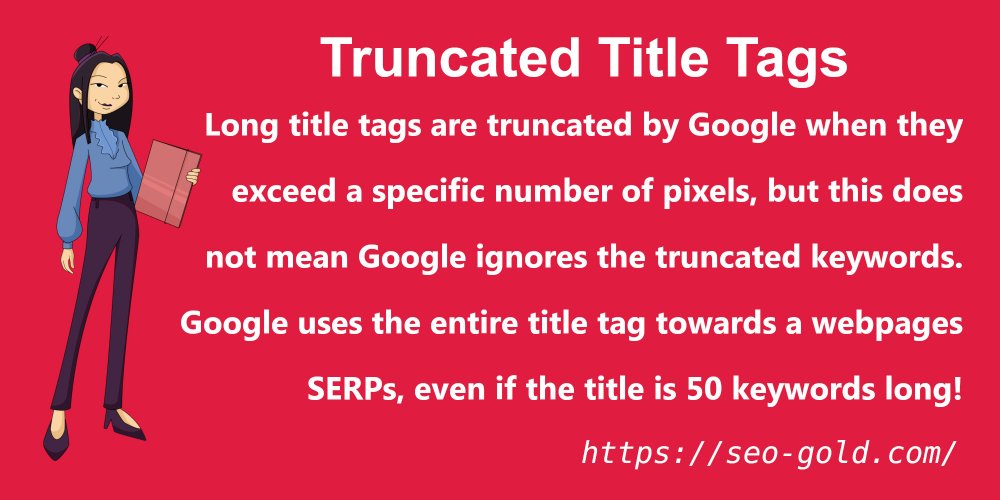

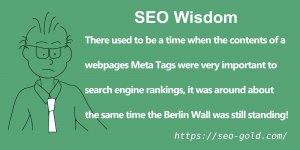



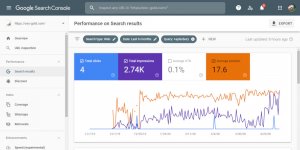

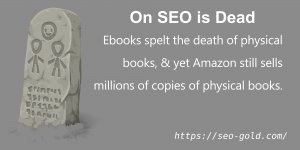

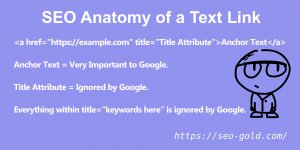

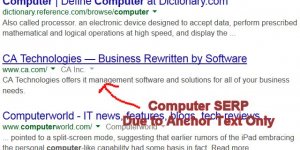

In the closing paragraph, you said:
“Quick SEO Tip – note above how rather than writing “The former tells a potential visitor this page is part of a Tutorial, the latter does not.” we added the important keywords “SEO Tutorial – Title Optimization”, “SEO” and “Title Optimization”. Being long winded is a prerequisite to good SEO copywriting!”
What’s interesting is that the actual title of the page is, in fact “Title Optimization” and not “SEO Tutorial – Title Optimization.”
Faux pas, or did something change?
Hmm, good catch there Devin.
When I changed the directory layout of the site I was meant to re add the SEO Tutorial part, but apparently forgot :-)
Now the reason I forgot is the CMS that creates this site uses the title of an article for the file name. So had I added the SEO Tutorial part in the 1st place (when I made the directory structure change) the URL would have been-
seo-gold.com/seo-tutorial/seo-tutorial-title-optimization/Which gives seo-tutorial twice!
So what I was meant to do (the bit I forgot) was create the page with the title “Title Optimization” which creates the URL-
seo-gold.com/seo-tutorial/title-optimization/And the add in the “SEO Tutorial” part afterwards which because of how the CMS works will not then change the URL.
In my defense I manage over 100 sites with millions of pages, that’s my excuse and I’m sticking to it :-)
Fixed now, so thanks for noticing.
David
2014 update: I’ve changed things again, the SEO gold site started as a static HTML site (before I used WordPress), it’s gone through a lot of changes over the years.
I deleted this part of the title tag tutorial:
Visitor Needs vs. Search Engine Optimization
As with all aspects of web site design don’t forget your visitors needs, some keyword phrases aren’t descriptive enough to use alone as a title tag, what you put in the title element is the text searches will see when they see a listing for your page in a Search Engines Results Pages (SERPs).
If it doesn’t appeal to your potential visitors they will not click through to your sites listing from Google! This is precisely why the title tag of this page is SEO Tutorial – Title Optimization and not just Title Optimization. The former (SEO Tutorial – Title Optimization) tells a potential visitor this page is part of an SEO Tutorial, the latter (Title Optimization) does not.
In the article above it says the title of this page is “SEO Tutorial – Title Optimization.” How come currently I am viewing the page and I see the title to be “Title Optimization.”
Amongst the three major Meta tags (Meta Title Tag, Meta Keywords Tag, Meta Description Tag) the Title Tag is one which is given the most weight by search engines’ algorithms. In fact, this tag should be written so that it should give the idea about your site instantly.
A perfect written Title tag can generate quick and appreciable traffic to your site. The text written in this tag appears as clickable text in the search engine result page (SERP) and if it is really meaningful and conveys most about the web page, more clickthroughs will be the result.
-Harrold Brown
Yes you are right. choosing a right title tag can have a good effect on SE rankings.
It should be matched with your content of the webpage and its a good idea to use an unique title for every webpage of your site.
Good to see the commenters above read the post above, NOT!!
They still called it the title tag and not the title element as it should be called.
Also the title element isn’t a meta tag at all.
It shows how poorly trained/educated the vast majority of SEO consultants are!
David Law
Reposting because my tags don’t appear.
If you want to be very precise the tag is that thing with angled brackets, e.g. <title>. The element includes both tags (unless it is self-closing) and the content, if any, within the tags.
Title tag: <title>
Title element: <title>This is a title element</title>
Hello, this article was very good and outlined points I agree with.
A problem people find is writing good and optimized title and meta description. IMHO you should start planning your title and meta description before even writing your article.
That way you can find good keywords and search phrases to put in the title, description, h1, first paragraph (as well as other places on the page).
When it comes to finding those keywords and search phrases I’ve made an online SEO tool for just that. It can be used by everyone (my nick is the link to it).
The tool is pretty easy to use. Write what you want to rank for, which country you want to rank in, get the keywords and search phrases and start making your optimized title as well as description. Also be sure to remember variations of search phrases and keywords suggested, as those should also go in other elements (like I said earlier) on your page.
Please don’t consider this comment spam. My SEO tool is actually very useful, and I’d love any feedback on it. (My email is valid).
The optimization tool is still in beta though, so there will be even more features to it as time goes by :)
Henrik
I just want to suggest you one more point, if we target 3 – 4 keywords for 1 webpage then title element should be according to that.
e.g.:- I’m targeting 3 keywords cars, best cars, woman cars
Then consider above situation while preparing title element for your webpage.
keyword prominence is also important factor while writing title element for the web page.
Thank you for post.
Ok, I have one quick question when dealing with a paginated record set. How would you handle say you are selling Christmas Widgets and you have 8 pages of the widgets. Would the best title be “Christmas Widgets” for each of the pages or as I have done currently “Christmas Widgets (page 1 or 8)”.
My past experience with Google and Bing was that pages 2-8 were not getting indexed because of identical titles on each of the pages. As soon as I added the pagination everything started showing up.
Thanks, John
The above discussion on Meta Tag (Title Tag) is truly genuine. I have personally experimented with SEO and found that short and niche title tag might help you rank well in Search Engine
I have a question and I will be very happy if someone gives me an answer.
What about the blog posts title meta tags.
What if you optimize a site and you link to it from your blog.
Then do you need to add the keyword you optimize in the title tag of your blog post?
For example: you optimize a site with keyword “woman car” (this is just an example). Then you write a post in your blog with title. “How to clean a car.” Do I have to add the keyword “woman car” in the title tag?
I am asking because I’ve heard very different things about it.
Thanks in advance.
The contents of your title tag (title element) is probably the most important on page SEO factor there is, so let’s get it right.
Treat every page of your site as an island, if a page is about a mortgage calculator then the perfect SEO title for the Mortgage Calculator SERP is very simple it’s
Mortgage Calculator
If on another page of the same site is about UK Mortgage Brokers the perfect SEO title is
UK Mortgage Brokers
It really is that simple to determine a perfect SEO title when a page is targeting one main SERP (if there’s multiple SERPs, little more difficult, but same idea).
What you should avoid are titles like:
Name Of Site : UK Mortgage Brokers
www.urlofsite.com : UK Mortgage Brokers
Name Of Site Page 1
www.urlofsite.com Page 1
How I Spent My Monday Afternoon
Or a derivative of the above-
Name Of Site : How I Spent My Monday Afternoon – Name Of Site
Or worse of all the titles
Nothing whatsoever, no title tag!!
The above titles waste valuable title tag real estate. The title is so important, so don’t waste it on pointless words that add nothing to your pages SEO or to a potential visitor clicking your link on a Google search result.
This doesn’t mean you can’t add an extra word or three for sales reasons or to aim for some secondary SERPs, after all you want people to click on your pages in a Google SERP, if your page is about Cars the best title would be
Cars
From an SEO perspective, but from a click thru/sales point of view that doesn’t tell a perspective visitor what they are going to get. So you might need to qualify your keywords-
Cheap Cars
Cars for Women
Safe Cars
That said you’ll find most times when you do this you should have been more realistic in your keyword choice in the first place. So you want the Cars SERP, but realistically your site isn’t going to be in the top 10 for that really hard SERP, so aim for easier SERPs to start with (like the ones above).
If you ever get a site so popular it might compete for these super tough search phrases then you could try aiming higher. But most of us are going to have to settle for the easier SERPs.
Don’t worry though, I’ve found you can get far more traffic from the easy SERPs than the really hard SERPs (SEO long tail) and for far less SEO effort.
David Law
what will you recommend?
1) SEO Services – Consultant SEO, SEO Expert, SEO Consultant
2) SEO Services
3) SEO Services offered by xyz company
when one should use this three different form of title tags?
Thanks in advance