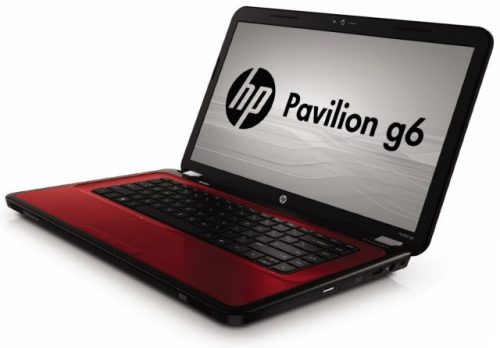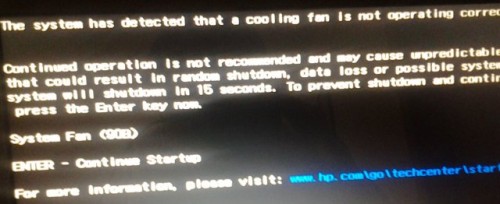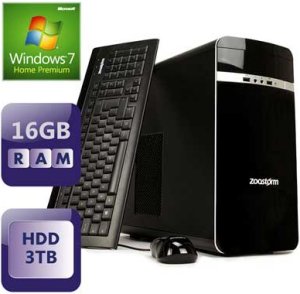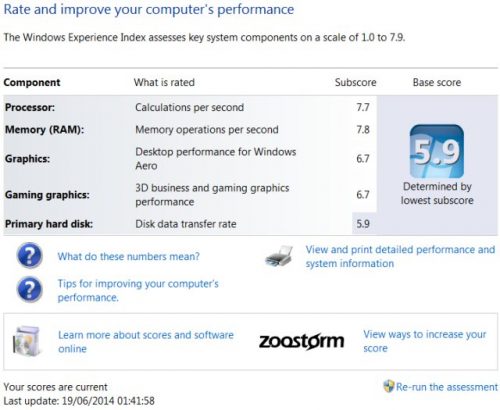I work from home and use a computer at home mostly for work, but at times I’ll use a PC for gaming, so when buying a PC it’s home business use is my main focus, playing games a distant second (sometimes I won’t play a game for months).
On my last computer purchase (~6 months back) bought my first laptop computer, a red HP Pavilion G6 with 8GB ram and 750GB HD: really nice looking laptop.
Normally use a desktop PC for everything, but wanted the option to work on the road: been planning to buy a campervan and need Internet access, when you own a network of over 100 domains as part of your business you HAVE to have the option to access the servers at a moments notice.
Laptop vs Desktop Computer
Think I HATE everything there is to hate about laptop computers, small screen (don’t even like the screen colour/tone), heavy keyboard (the entire laptop) not a nice keyboard to use (not ergonomically designed like my Microsoft keyboard), no mouse (I can’t use a finger tracker thing efficiently: how do people use them ALL day!), cables sticking out the sides instead of the back, only thing I like is the option to take it to another location easily which I haven’t done yet!
When the laptop arrived within a day I’d plugged in a decent monitor, mouse and keyboard (my very old battered Microsoft Wireless Comfort Keyboard 1.0A I’ve used for years) and was using it like a desktop PC.
I can’t be the only person who hates the whole way a laptop feels etc…, can I???
Laptop Computers Suck
Updating this article June 2014, so used a laptop PC for about 2 years before the damn thing broke! I have not enjoyed using a Laptop PC, other than being able to move it around easily (used it a handful of times in a campervan) can’t think of anything positive except portability about laptops.
1. Laptops get hot. My wife also uses a laptop PC (different make: Toshiba) and both hers and mine (HP laptop) overheat, I would not advise leaning a LAP TOP PC on your lap top, you might get burnt! The video output port on the HP Pavilion G6 was right next to the laptop fan (near the CPU heatsink) and would get hot enough to burn skin at times!
2. The laptop fan on the HP Pavilion G6 was failing (typically started when the laptop was outside the warranty period), was a known fault with the model I bought (System Fan (90B) error on a HP Pavilion G6 Laptop), now with a desktop PC I’d take the back off and replace the fan (or add a second fan) in under 30 minutes. To work out how to change the fan required downloading a laptop manual and watching multiple YouTube videos how to dismantle the entire HP Pavilion G6 to get to the motherboard (not a simple fix: search Google for “System Fan (90B) error on a HP Pavilion G6 Laptop” and read a few of the repair tutorials!). It was so much hassle kept putting it off and looks like it damaged the laptop HD (bought a new desktop PC recently because the laptop was failing).
Since I’m no longer using the laptop dismantled it in anticipation of buying a new fan (will cost about £10) and laptop HD (guess around £50) to use as a backup PC. Currently it’s in around 20 pieces in a box waiting for me to get around to buying a new fan and HD off eBay or Amazon. It was not fun dismantling (I enjoy dismantling desktop PCs: probably dismantled 50 PCs from 386s up), the darn laptop keyboard was stuck down with sellotape and it bent a little as I had to use a lot of force to tease it out!
3. Not easy to upgrade hardware, with a laptop you can’t add new internal components easily, no second HD, no new graphics card and if you do it tends to be specific for the make of laptop you bought which means expensive relative to generic PC components.
4. Laptops suck :-)
5. Laptops suck :-)
Desktop Computers
As the laptop was failing bought a new desktop PC.
After a fair amount of research decided on buying a Zoostorm desktop computer with the Intel Core i7 quad core I7-4770 processor (3.4GHz), 3TB HD, 16GB ram (cost £650 from Argos of all places).
Only issue so far (had it about a 6 weeks) is it had a strong smell when turned on for the first couple of weeks, a heated up metal odor (gone now). I’m VERY sensitive to smells (can’t be in the same room with some women wearing strong perfume or smokers: get a migraine). I’m especially sensitive to odors in summer due to pollen allergies.
Got a feeling there’s not many people as sensitive to smells as I am, wife didn’t notice the smell for example.
Zoostorm Desktop Computer Specs
CPU and Memory:
Intel Core i7 quad core.
I7-4770.
Processor speed 3.4GHz.
16GB RAM.Hard drive:
3000GB SATA hard drive.DVD optical drives:
Dual layer.Graphics:
Shared graphics.
Intel HD Graphics 4000.Interfaces and connectivity:
4 x USB 2.0 ports.
2 x USB 3.0 ports.
Ethernet port.
Wireless/Wi-Fi enabled.
Wired keyboard and mouse.Operating system & software:
Microsoft Windows 7 Premium.
When I read reviews about the Zoostorm PC some said it’s noisy, I have good hearing for my age (mid forties) and I’ve had some LOAD PCs, this PC is not loud by any means. The HP Pavilion laptop was significantly louder than this desktop PC, infact the loudest part about it is the 3TB HD, because it’s quite a large case and not a lot in it (lots of space for airflow) sometimes when the HD spins up it makes the case echo a little (I find it quite funny to hear a HD echo :-)).
The Zoostorm keyboard is shit (didn’t even plug it in): still using my old Microsoft Wireless Comfort Keyboard 1.0A (must be close to 10 years old now!), the Zoostorm mouse feels REALLY cheap as well, I never buy an expensive mouse (they don’t last long), so using a cheap Logitech wired mouse from Tesco’s (think it was £5).
As you can see from the Zoostorm desktop PC specs above it’s a pretty good PC, the I7-4770 processor does well in CPU tests. Running the Windows Experience Index shows it’s got really good results for the CPU and RAM, OK for the onboard graphics (I expected the onboard graphics to be the main bottleneck) and the worst results for the HD.
Gaming Desktop PC
If I wanted to upgrade this as a gaming PC I’d add a new SSD HD and a dedicated graphics card, so data transfer and graphics no longer caused a bottleneck.
As I mentioned earlier I don’t play games very often, tend to spend months just working and will take a weekend or even a couple of weeks off just to unwind gaming. Will obsessively play a game for few days or couple of weeks, then back to work, so don’t need a super fast HD or graphics card for business, the desktop PC works great for my business needs.
If I ever do decide to start gaming (have in the past, spent over a year playing World of Warcraft when my back pain was really bad) because it’s a desktop PC will be easy to upgrade the HD to SSD and a dedicated graphics card and create a decent gaming PC.
David Law